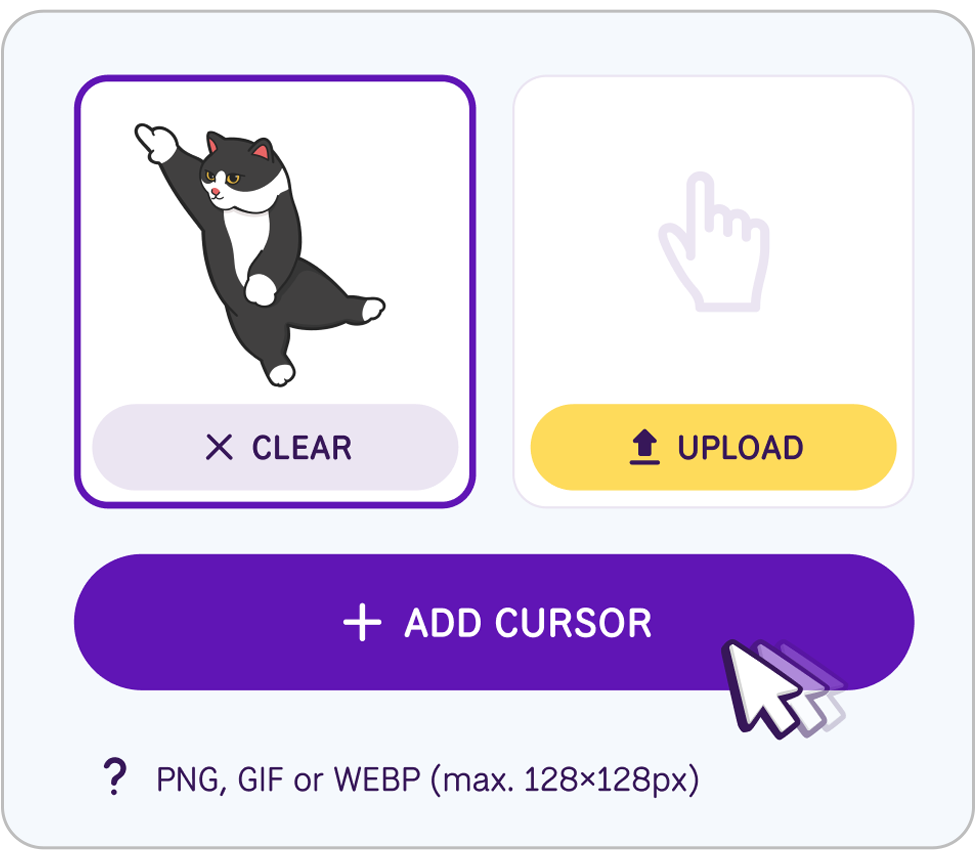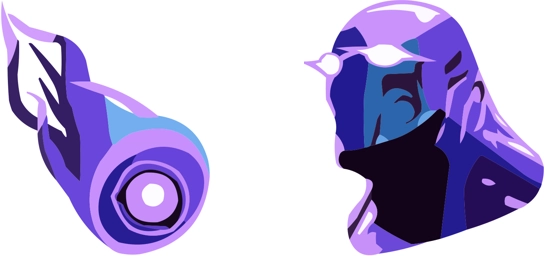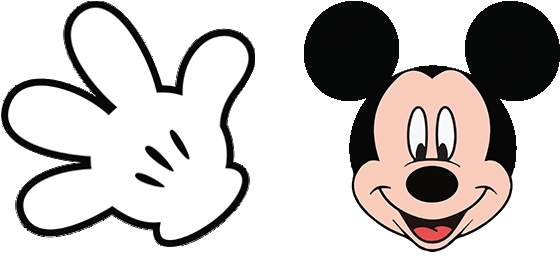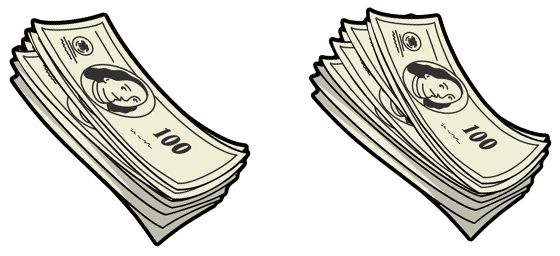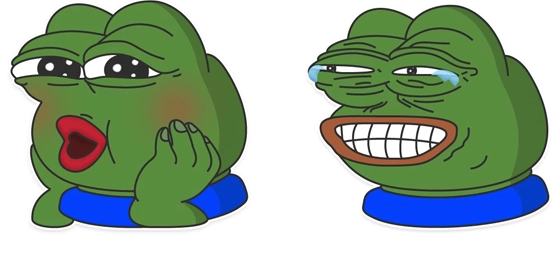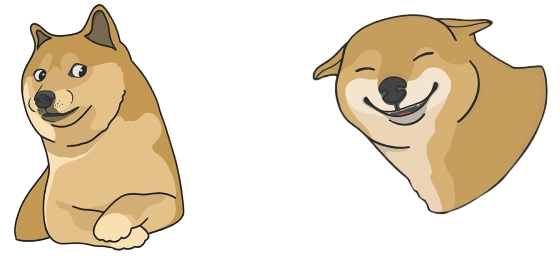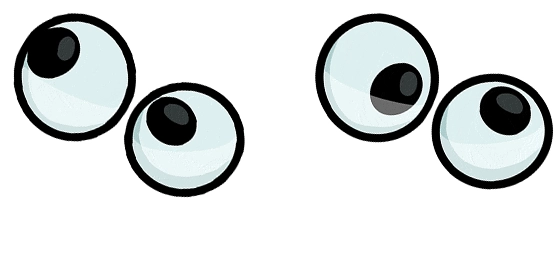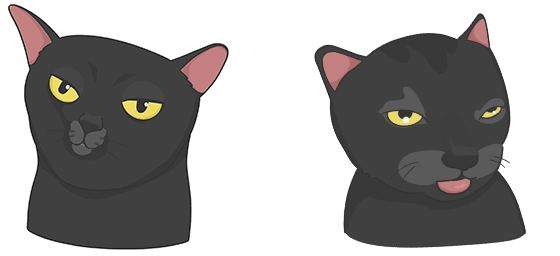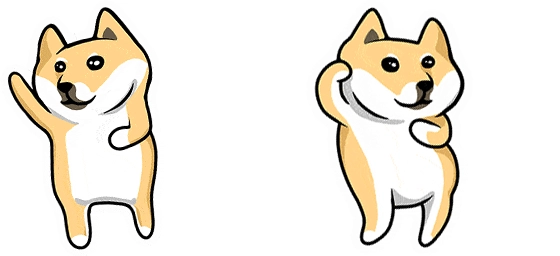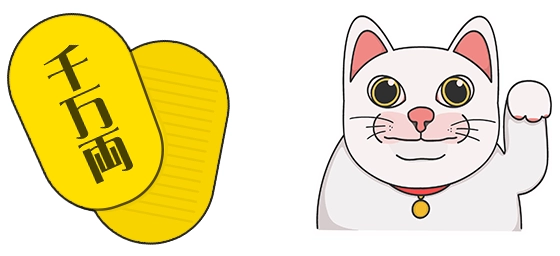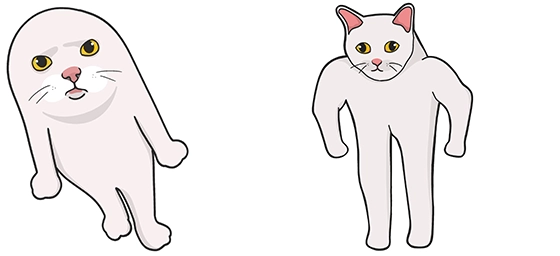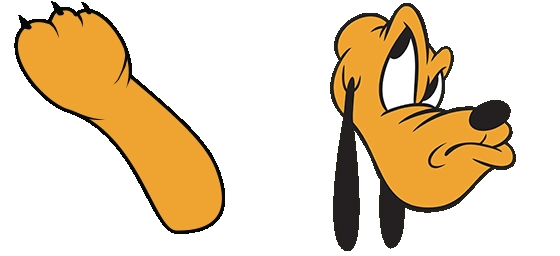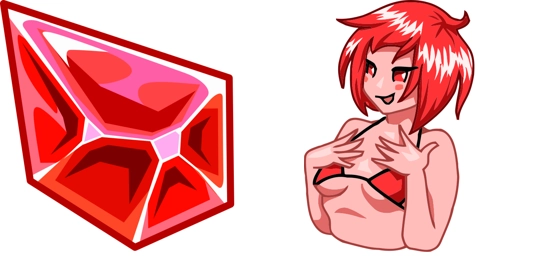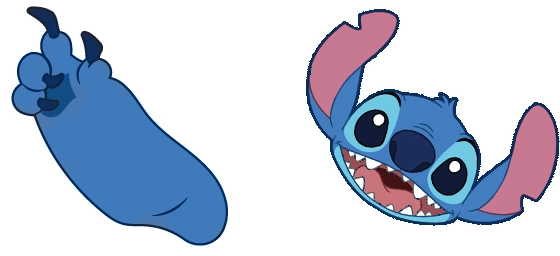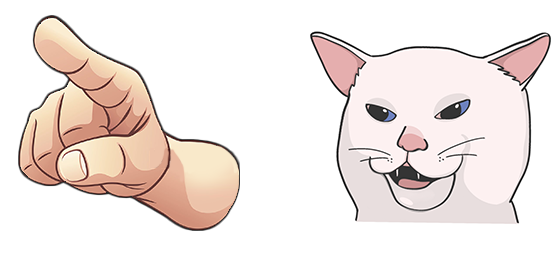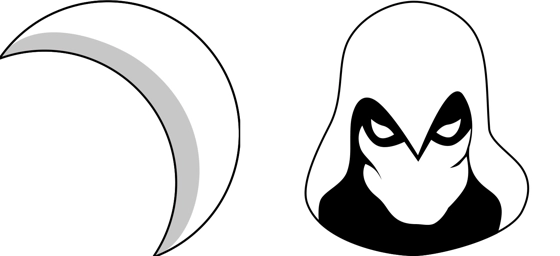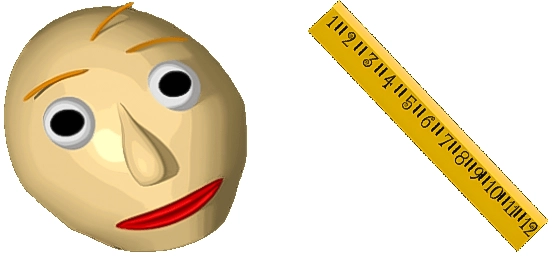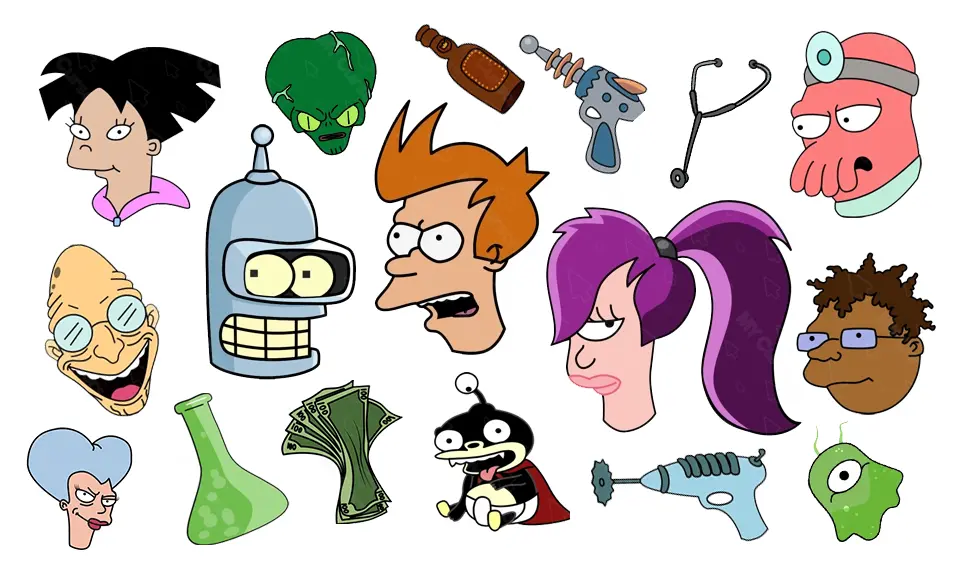Thank you for installing the My Cursors – Custom Cursors extension!

Welcome to My Cursors!
Installed successfully
How to use?
Accessing the Cursor Menu
Click on the My Cursors icon in your Chrome toolbar. If the icon is not visible, click on the puzzle icon and Pin the extension for quick access.
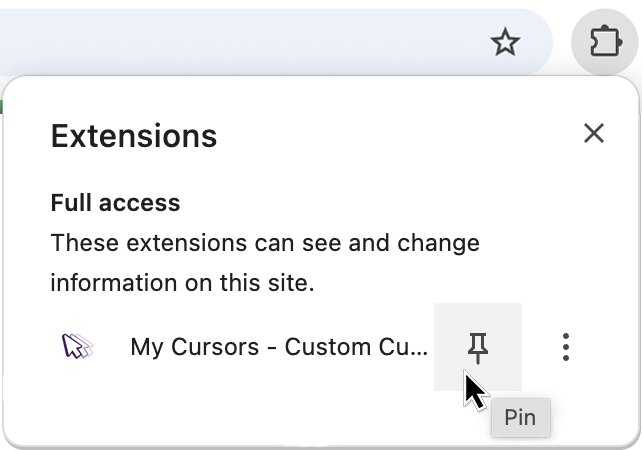
Changing Your Cursor
In the popup menu, browse through various cursor options. Click any cursor to apply it immediately.
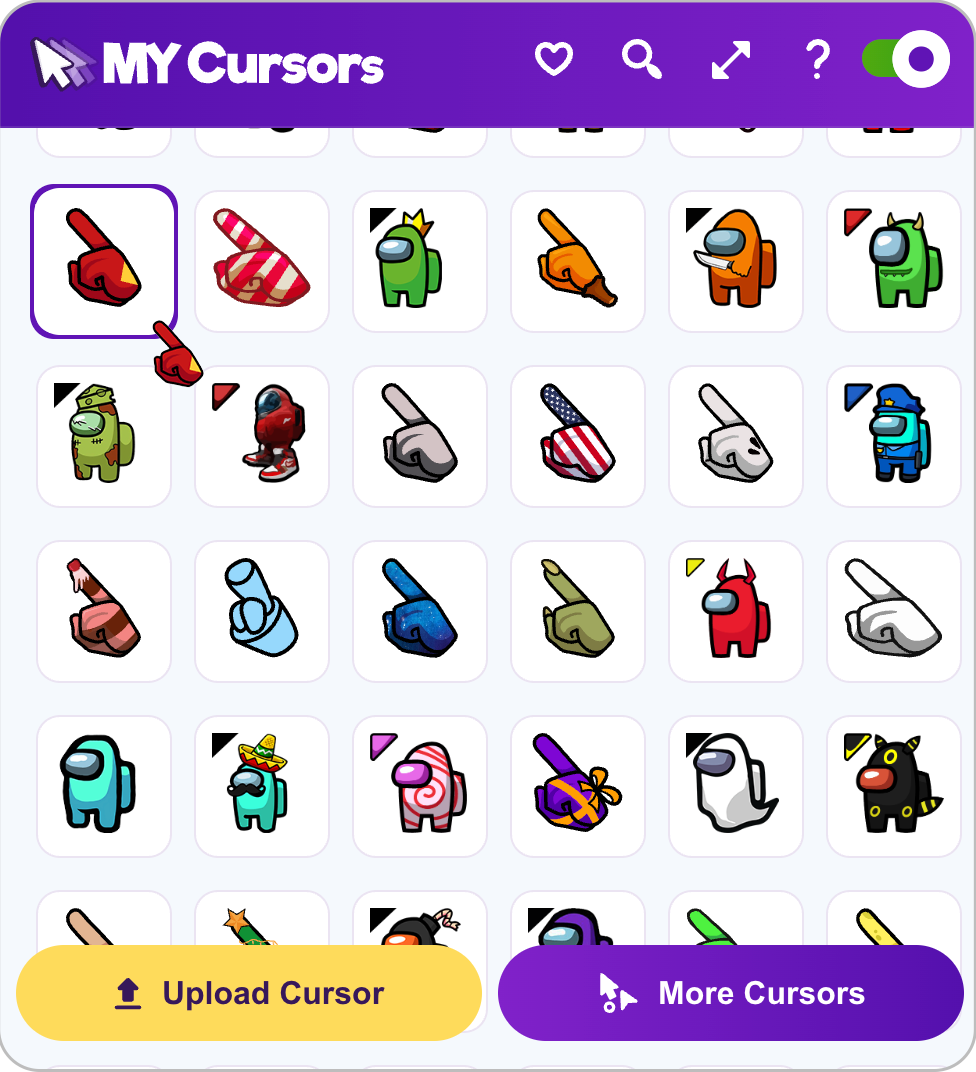
Using Advanced Features
Use the search here to find specific cursors. Click the heart icon to add cursors to your favorites.

Add Custom Cursor
Visit constructor page. Combine existing cursors or upload your own images to create unique cursor.