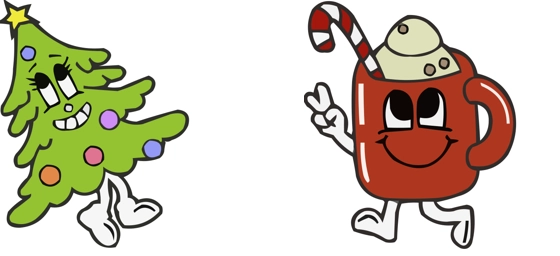The Jingle Bells cursor is a festive and joyful way to bring holiday cheer to your computer screen. Perfect for the Christmas and New Year season, this cursor replaces your standard mouse pointer with a charming pair of jingle bells tied with a red and green ribbon. Every movement of your mouse becomes a celebration, as the cheerful design spreads holiday magic across your desktop.
What makes the Jingle Bells cursor special is its playful and nostalgic appeal. The design captures the essence of the season, evoking memories of sleigh rides, caroling, and the unmistakable sound of jingling bells. Whether you’re sending emails, browsing the web, or working on holiday projects, this cursor keeps the festive spirit alive with every click and scroll.
The best way to get this cursor installed is to download the extension “My Cursors – Custom Cursor” from the Chrome Web Store. This easy-to-use tool lets you switch between a variety of fun and creative cursors, including the Jingle Bells cursor, in just a few clicks. No complicated setup is required—just install the extension, select your favorite cursor, and enjoy the holiday transformation!
Ideal for both personal and shared computers, the Jingle Bells cursor adds a touch of whimsy to your digital experience. It’s a small but delightful way to make everyday tasks feel more festive. Whether you’re decorating your virtual workspace or simply looking for a fun way to celebrate the season, this cursor is a must-have for anyone who loves Christmas.
So why stick with a plain, boring pointer when you can have a Jingle Bells cursor that spreads joy with every move? Download it today and let the holiday spirit jingle all the way to your desktop!
Jingle Bells is a cursor for Windows, MacOS, ChromeOS, Linux with Google Chrome, Edge, Opera, Brave, Vivaldi. Download it now with the browser extension and enjoy your new cursor!