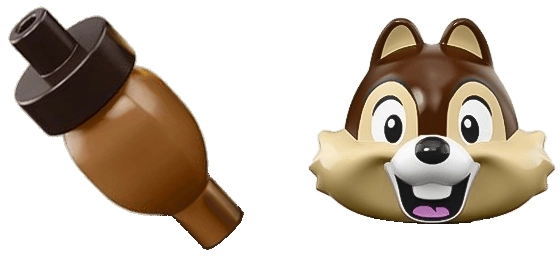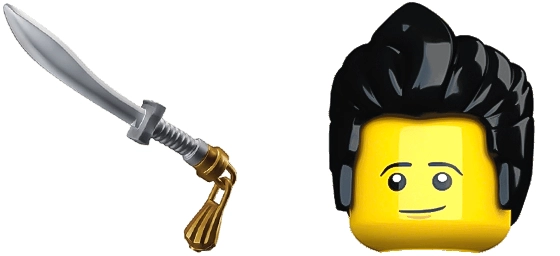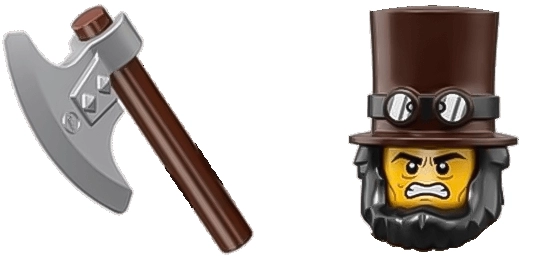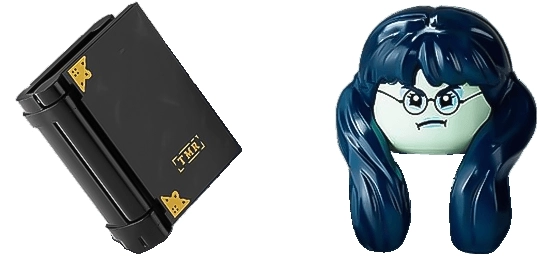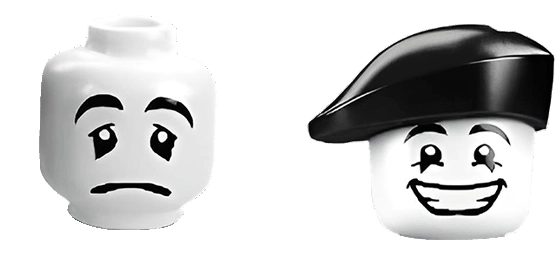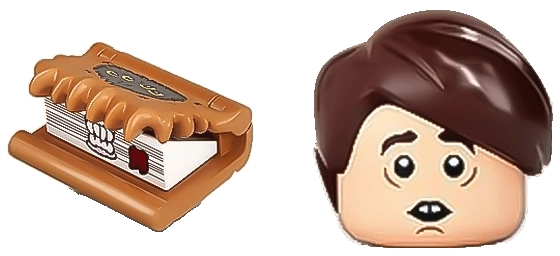The Joker Lego Cursor is a fun and quirky way to bring the iconic villain from The LEGO Batman Movie to your desktop. This cursor transforms your standard mouse pointer into a playful LEGO version of the Joker, complete with his signature grin and vibrant purple and green color scheme. Whether you’re a fan of LEGO, Batman, or just love adding personality to your browsing experience, this cursor is a fantastic choice.
Designed with attention to detail, the Joker Lego Cursor captures the mischievous charm of the character while keeping the blocky, toy-like aesthetic of LEGO. Every click and movement feels more entertaining as the Joker’s animated expressions follow your cursor across the screen. It’s a small but delightful way to make your everyday computer use feel a little more playful.
The best way to get this cursor installed is to download the extension “My Cursors – Custom cursor” from the Chrome Web Store. This user-friendly tool makes it easy to apply the Joker Lego Cursor and many other fun designs with just a few clicks. No complicated setups or technical know-how required—just install the extension, pick your favorite cursor, and start enjoying a more personalized browsing experience.
If you’re a fan of The LEGO Batman Movie, this cursor is a must-have. The Joker, voiced by Zach Galifianakis in the film, is one of the most entertaining versions of the character, and this cursor perfectly captures his playful yet chaotic energy. Whether you’re working, gaming, or just surfing the web, the Joker Lego Cursor adds a touch of humor and nostalgia to your screen.
Looking for more unique cursors? The Joker Lego Cursor is just one of many awesome designs available. From superheroes to animated characters, there’s a cursor for every style and preference. So why stick with a boring default pointer when you can have the Joker himself guiding your clicks? Try it out today and bring a little LEGO madness to your digital life!