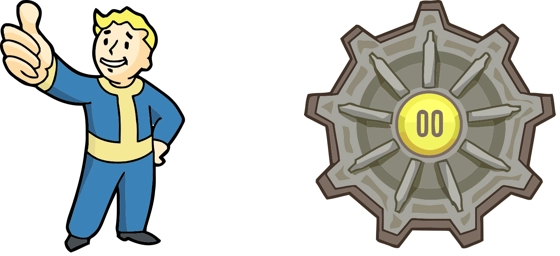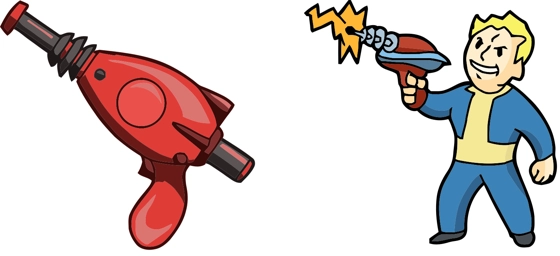The Karambit cursor is a must-have for gamers and design enthusiasts who want to add a touch of Counter Strike flair to their desktop experience. Inspired by the iconic curved blade of the Karambit knife, this cursor transforms your standard pointer into a sleek, gaming-inspired design that stands out in any setting.
What makes the Karambit cursor special is its attention to detail—every curve and edge mimics the real-life knife, giving your screen a bold, tactical aesthetic. Whether you’re browsing the web, working on documents, or diving into a gaming session, this cursor keeps the spirit of Counter Strike alive with every click and movement.
Installing the Karambit cursor is a breeze, especially if you use the “My Cursors – Custom cursor” extension from the Chrome Web Store. This handy tool lets you swap out your default cursor in seconds, so you can enjoy the Karambit’s sharp design without any complicated setup. It’s the perfect way to personalize your desktop while keeping things quick and hassle-free.
Beyond its striking appearance, the Karambit cursor is designed for smooth functionality. The pointer remains precise and responsive, ensuring that style doesn’t come at the cost of usability. Whether you’re a hardcore gamer or just love unique designs, this cursor brings a fresh, edgy vibe to your everyday computing.
If you’re looking to upgrade your cursor game, the Karambit cursor delivers both visual appeal and seamless performance. Download it today through “My Cursors – Custom cursor” and give your screen the sharp, stylish upgrade it deserves!
Karambit is a cursor for Windows, MacOS, ChromeOS, Linux with Google Chrome, Edge, Opera, Brave, Vivaldi. Download it now with the browser extension and enjoy your new cursor!