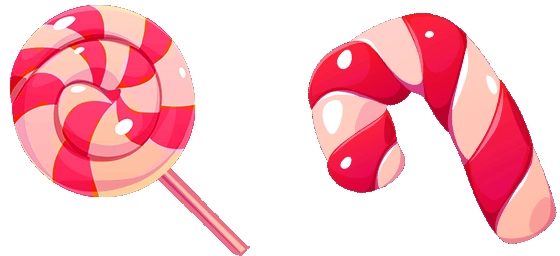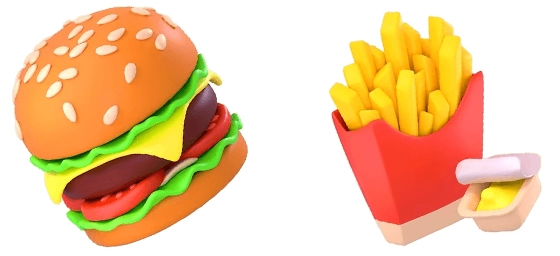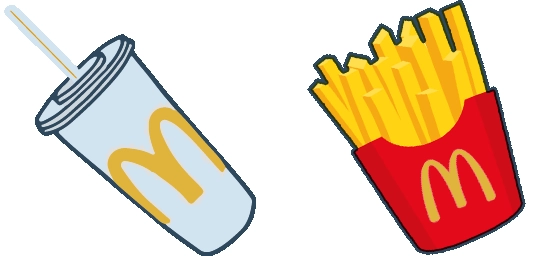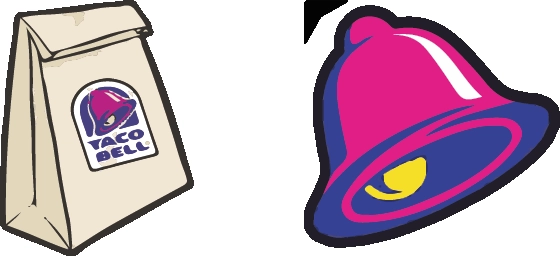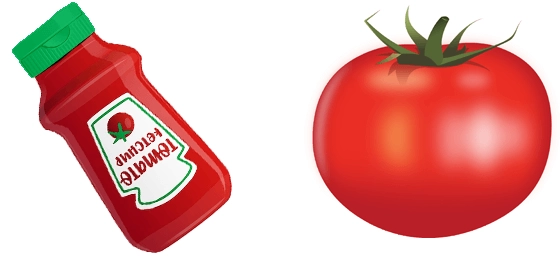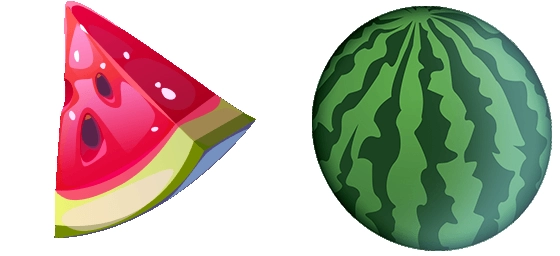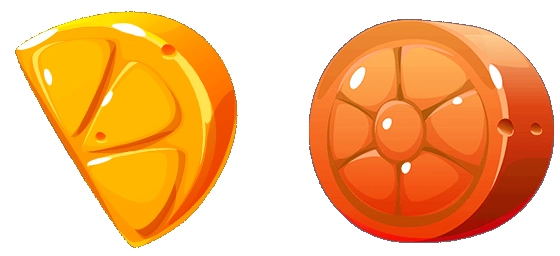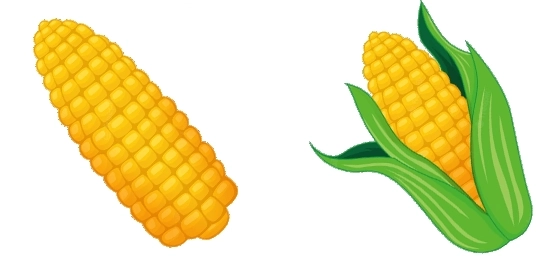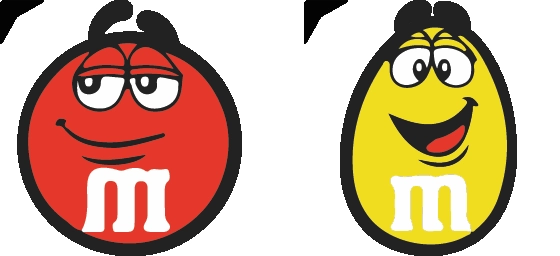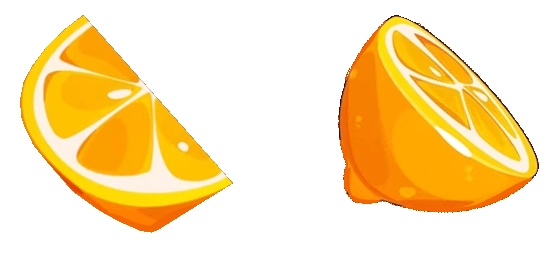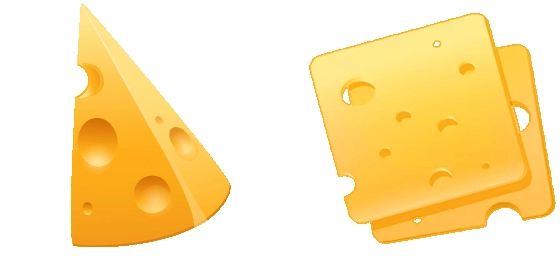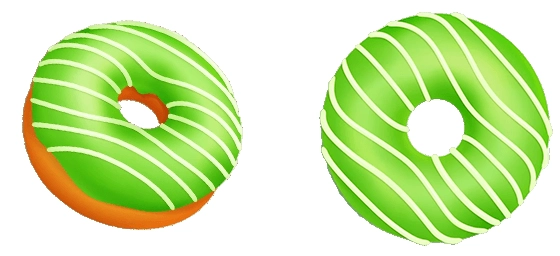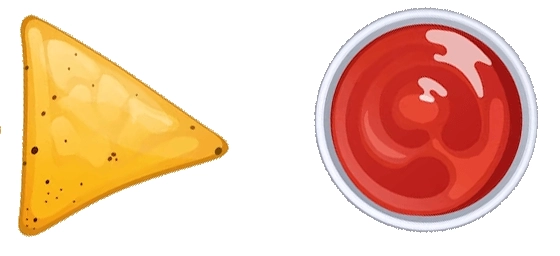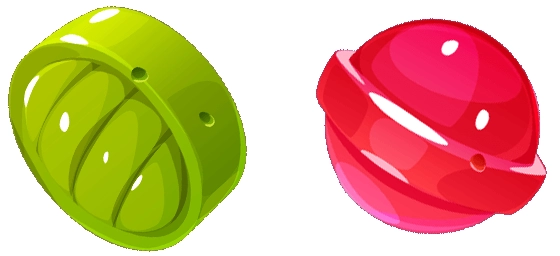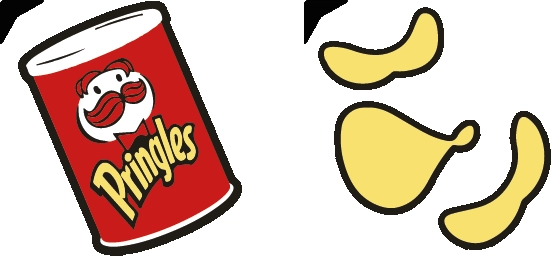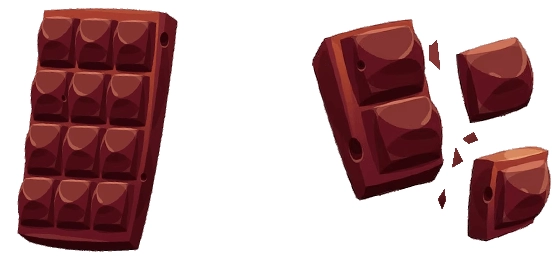The KFC Chicken Eats And Drinks Cursor is a mouthwatering way to spice up your browsing experience with a dash of finger-licking fun. This playful cursor transforms your ordinary mouse pointer into a delicious piece of KFC chicken, complete with crispy details that make every click feel like a bite of your favorite meal. Whether you’re scrolling through recipes, watching food videos, or just browsing the web, this cursor adds a savory twist to your screen time.
Designed for food lovers and KFC fans alike, the KFC Chicken Eats And Drinks Cursor captures the essence of everyone’s favorite fried chicken. The vibrant design ensures it stands out on any screen, making navigation not just functional but also visually appetizing. Imagine dragging a piece of golden-brown chicken across your desktop—it’s a small but satisfying way to bring a bit of joy to your daily digital routine.
The best way to get this cursor installed is to download the extension “My Cursors – Custom cursor” from the Chrome Web Store. With just a few clicks, you can swap out your default pointer for this tasty alternative. The extension makes it easy to switch between different fun cursors, but once you try the KFC Chicken Eats And Drinks Cursor, you might not want to go back to anything else!
Perfect for casual browsing, gaming, or even work (if you don’t mind getting a little hungry), this cursor is a must-have for anyone who loves KFC or quirky digital accessories. It’s part of our Eats And Drinks Cursors Collection, which means you can pair it with other food-themed pointers for a full-course cursor experience. So why settle for a boring arrow when you can click, drag, and scroll with a crispy, juicy piece of KFC chicken instead?
Give your screen some extra flavor with the KFC Chicken Eats And Drinks Cursor—because even your mouse deserves a little treat now and then. Download it today and let your cursor do the finger-licking for you!