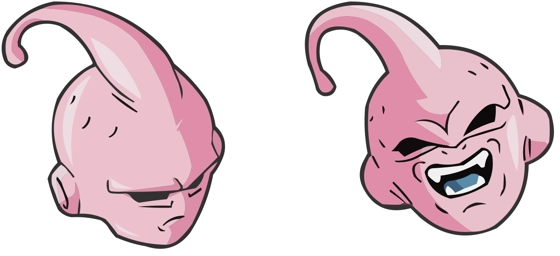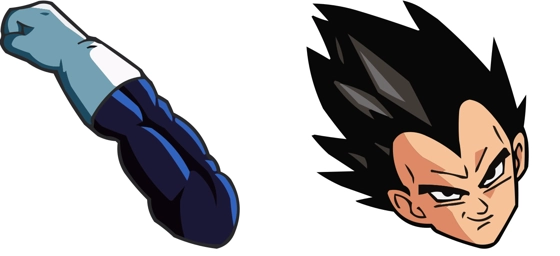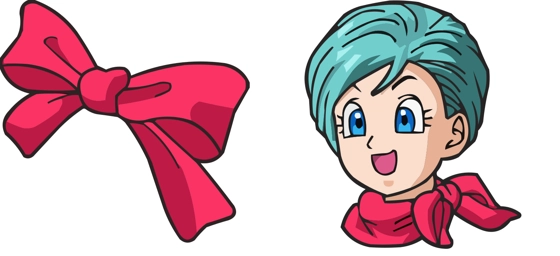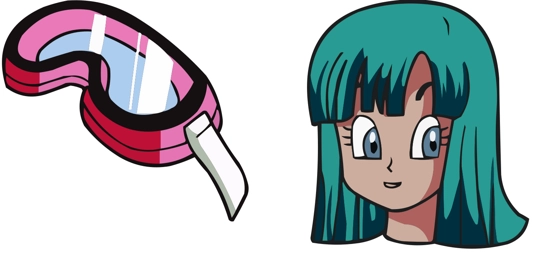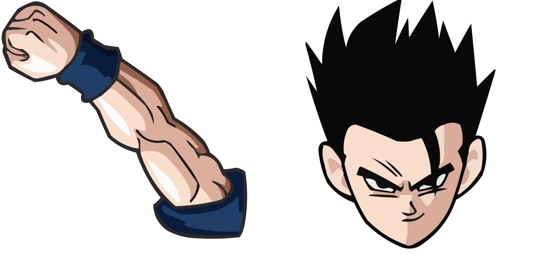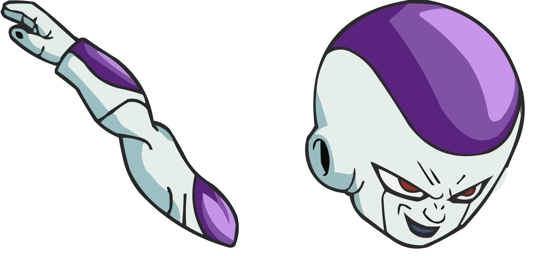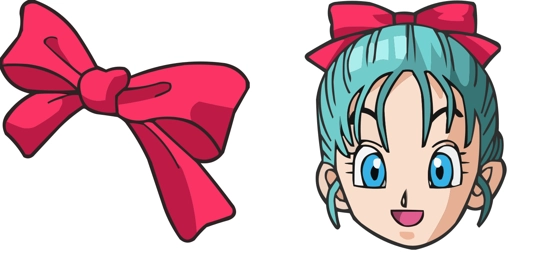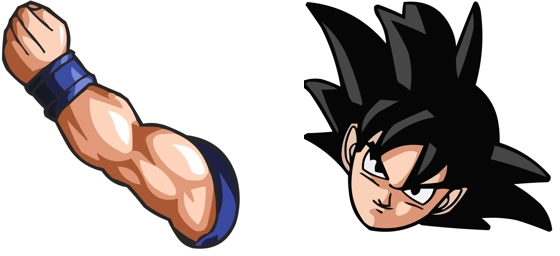Bring the chaotic energy of Dragon Ball’s most unpredictable villain to your screen with the Kid Buu cursor! This custom cursor transforms your standard mouse pointer into a vibrant, animated version of Kid Buu, capturing his mischievous grin and wild personality. Perfect for fans of the series, this cursor adds a fun and dynamic touch to your everyday browsing.
The Kid Buu cursor isn’t just a static image—it’s designed to make your mouse movements feel more lively and engaging. Whether you’re scrolling through social media, working on documents, or gaming, this cursor keeps the spirit of Dragon Ball alive with every click. Kid Buu’s playful yet destructive nature is reflected in the design, making it a must-have for fans who love the character’s unhinged energy.
Installing the Kid Buu cursor is quick and easy! The best way to get it up and running is by downloading the “My Cursors – Custom Cursor” extension from the Chrome Web Store. Once installed, you can browse through a variety of themed cursor packs, including the Dragon Ball collection where the Kid Buu cursor resides. With just a few clicks, your mouse pointer will be transformed into this iconic villain, ready to wreak havoc—digitally, of course!
This cursor is more than just a visual upgrade—it’s a statement. Show off your love for Dragon Ball while adding a unique flair to your browsing experience. Whether you’re a longtime fan or just appreciate bold, eye-catching designs, the Kid Buu cursor is sure to stand out. Plus, switching between different cursors is effortless, so you can keep your setup fresh whenever you want.
Don’t settle for a boring, default cursor when you can have Kid Buu leading the way! Download the “My Cursors – Custom Cursor” extension today and let this chaotic character take over your screen. With its smooth animations and vibrant design, the Kid Buu cursor is the perfect way to spice up your digital adventures.