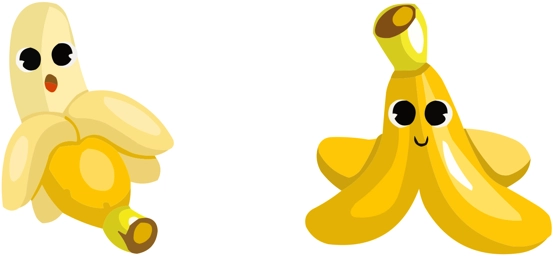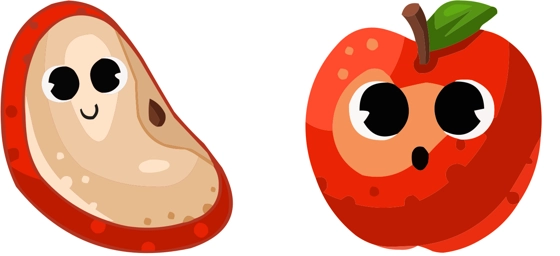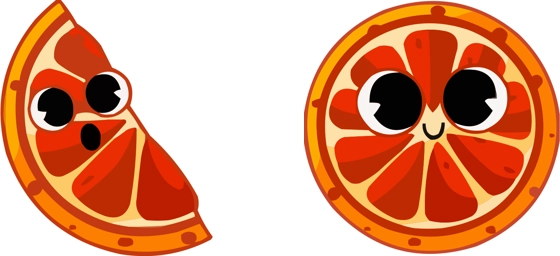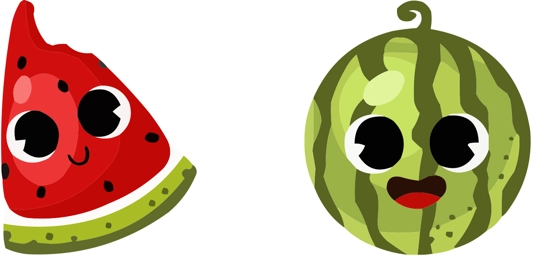The Kiwi Cursor is a delightful way to add a burst of fruity fun to your browsing experience. This vibrant cursor transforms your standard mouse pointer into a playful kiwi-themed design, perfect for those who love bright colors and a touch of whimsy. Whether you’re working, gaming, or just scrolling through your favorite sites, the Kiwi Cursor brings a refreshing change to your screen.
What makes the Kiwi Cursor special is its professional illustration and customizable features. You can adjust the size to fit your preference, ensuring it feels just right as you navigate your desktop or browser. The kiwi-inspired design adds a cheerful pop of green, making your cursor stand out in the most charming way. It’s a small change that can make a big difference in how you interact with your digital space.
The best way to get the Kiwi Cursor installed is to download the extension “My Cursors – Custom cursor” from the Chrome Web Store. This user-friendly tool makes it effortless to switch from your default cursor to this fruity alternative. With just a few clicks, you can replace the boring arrow with a lively kiwi, instantly brightening up your screen. No complicated setup is required—just install, select, and enjoy!
Perfect for fruit lovers, creative minds, or anyone who enjoys a bit of personalization, the Kiwi Cursor is a fun way to express your style. It’s part of a larger collection of fruit-themed cursors, so if you love this one, you’ll have even more colorful options to explore. Whether you’re looking to add a playful touch to your workspace or simply want to make your browsing experience more enjoyable, the Kiwi Cursor delivers.
Unleash your creativity and let your cursor reflect your personality with the Kiwi Cursor. It’s a simple yet effective way to bring a little sunshine to your screen. Try it today and see how a small change can make your digital world feel fresher and more fun!