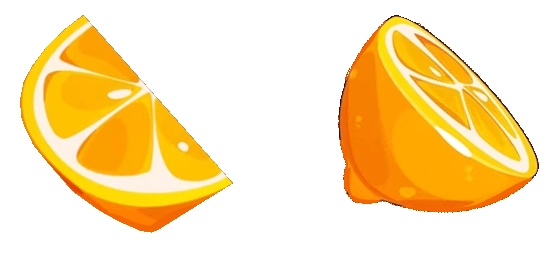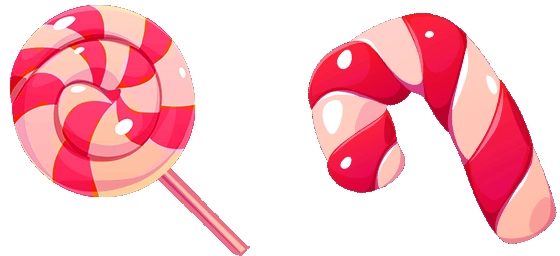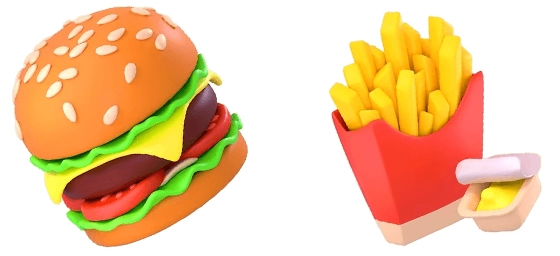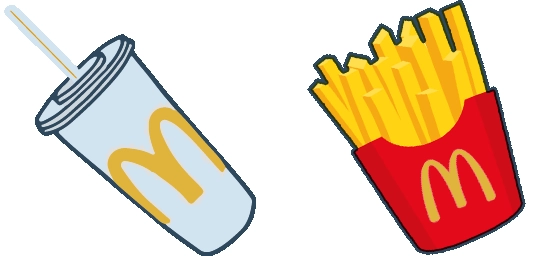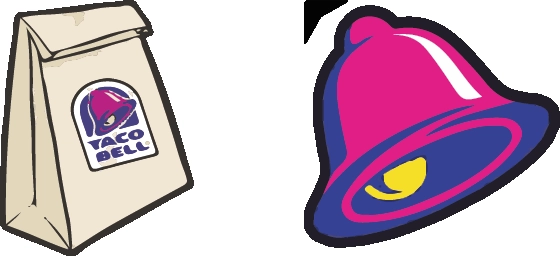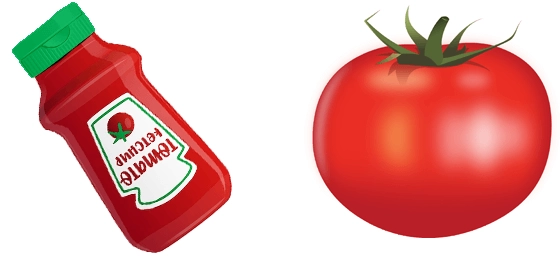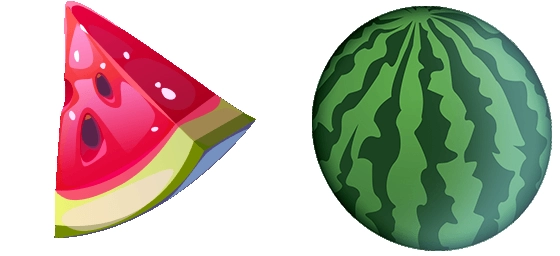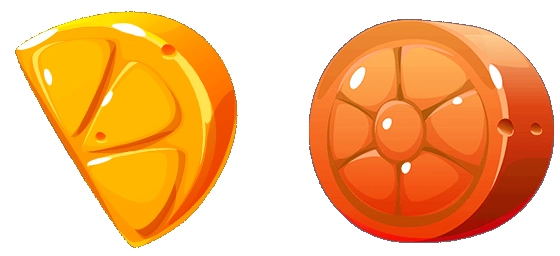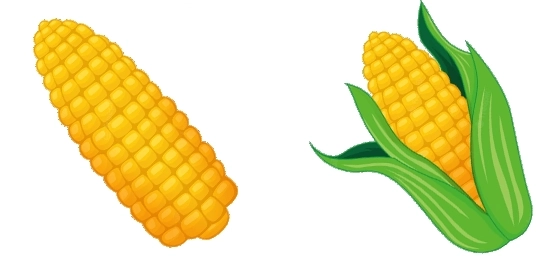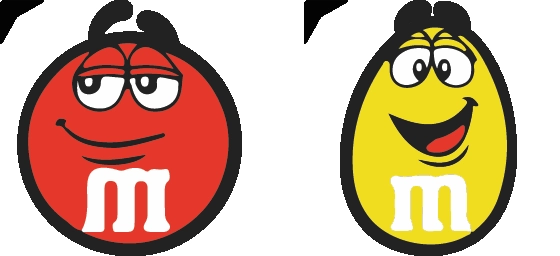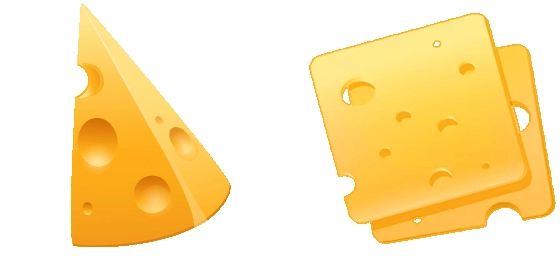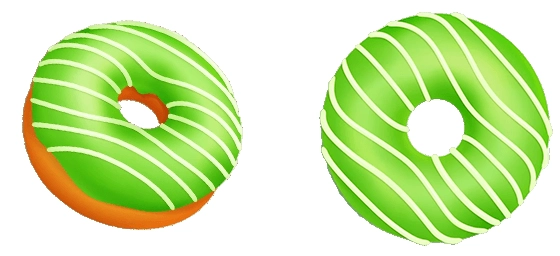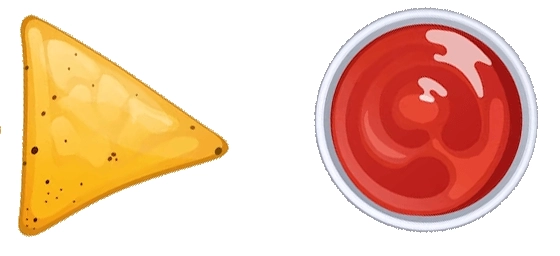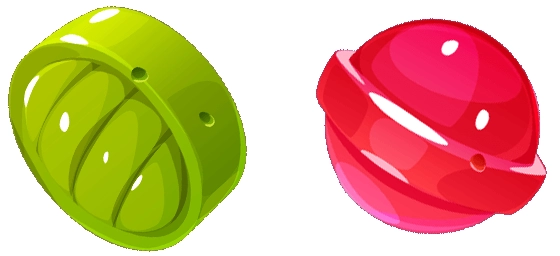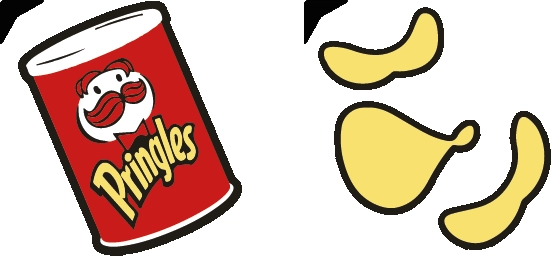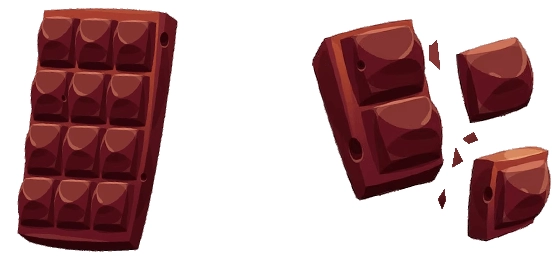The Lemon Eats And Drinks Cursor is a delightful way to bring a splash of citrusy fun to your screen. This vibrant cursor features a juicy lemon design that adds a refreshing touch to your browsing experience. Perfect for food lovers, summer enthusiasts, or anyone who enjoys a pop of color, this cursor turns every click into a zesty adventure.
With its bright yellow hue and realistic lemon details, the Lemon Eats And Drinks Cursor stands out on any desktop or webpage. Whether you’re scrolling through recipes, chatting with friends, or working on a project, this cursor keeps things lively and engaging. It’s a small change that makes a big difference in how you interact with your computer.
The best way to install this cursor is by downloading the “My Cursors – Custom cursor” extension from the Chrome Web Store. This user-friendly tool makes it easy to switch to the Lemon Eats And Drinks Cursor in just a few clicks. No complicated setups or technical skills required—just pure, lemony goodness at your fingertips.
Part of the Eats And Drinks Cursors Collection, this cursor is designed for those who love playful and thematic mouse pointers. It’s not just a visual upgrade—it’s a mood booster. Imagine squeezing a lemon with every click, adding a little extra zest to your daily digital routine. It’s the perfect way to brighten up your screen and your day.
Whether you’re a foodie, a fan of quirky designs, or just looking for a fun way to personalize your cursor, the Lemon Eats And Drinks Cursor is a fantastic choice. Lightweight, eye-catching, and free to use, it’s a small but impactful way to make your browsing experience more enjoyable. Try it today and let the citrusy vibes take over!
Lemon Eats And Drinks Cursor is a cursor for Windows, MacOS, ChromeOS, Linux with Google Chrome, Edge, Opera, Brave, Vivaldi. Download it now with the browser extension and enjoy your new cursor!