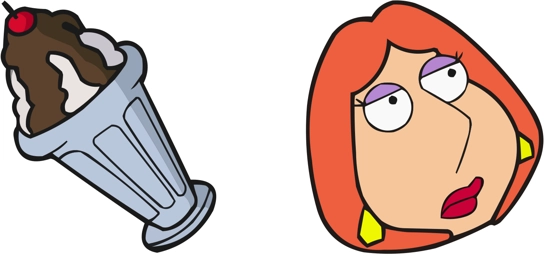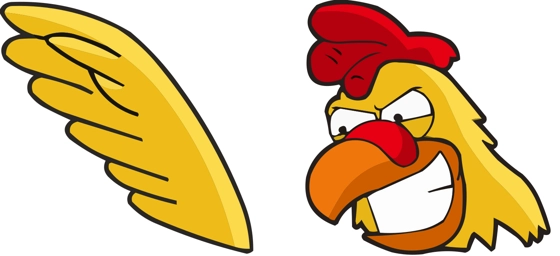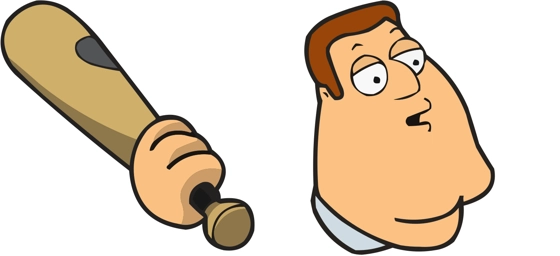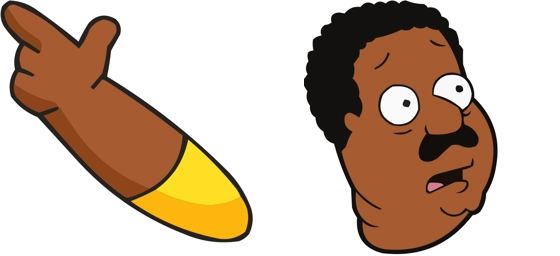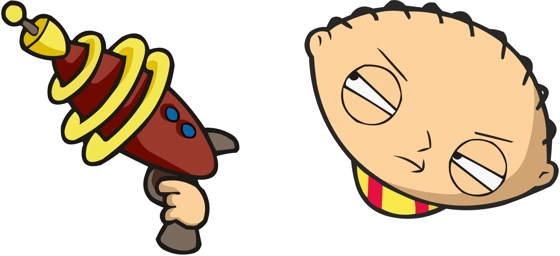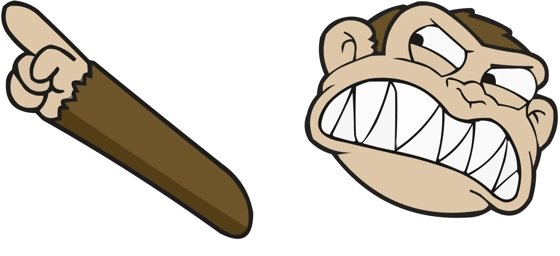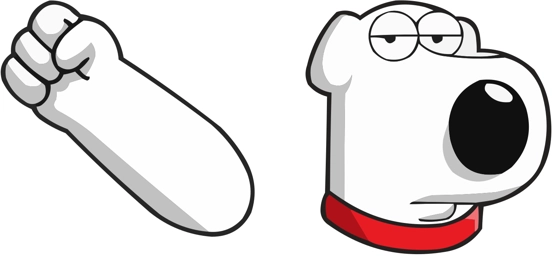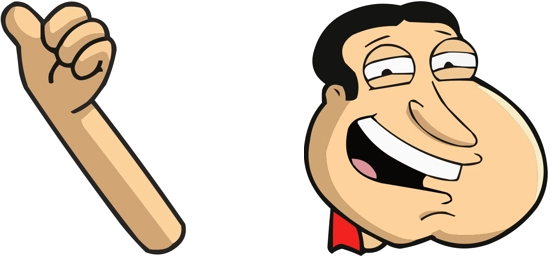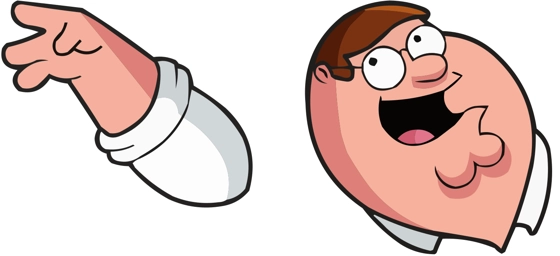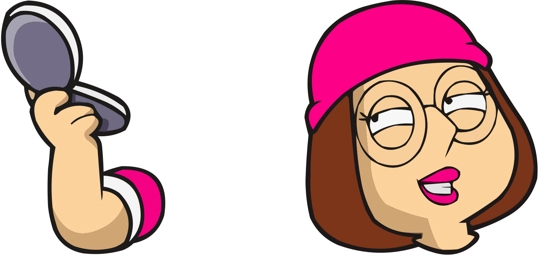Meet the Lois Griffin cursor, a fun and stylish way to bring the beloved Family Guy character to your screen! This custom cursor captures Lois’s iconic look, from her fiery red hair to her confident smile, making every click feel like a playful nod to Quahog’s favorite mom. Whether you’re browsing the web, working on documents, or just navigating your desktop, Lois adds a touch of humor and personality to your everyday tasks.
Lois Griffin is known for her sharp wit, fierce loyalty, and ability to handle even the craziest situations with grace—qualities that make her the perfect companion for your cursor. With this design, you’ll see her animated charm in action as she replaces your standard arrow pointer. It’s a small change that makes a big difference, turning mundane computer use into a more entertaining experience.
The best way to get this cursor installed is to download the extension “My Cursors – Custom Cursor” from the Chrome Web Store. This user-friendly tool makes it easy to switch between different themed cursors, including the Lois Griffin cursor, with just a few clicks. No complicated setups or tech skills required—just instant fun!
Perfect for Family Guy fans, this cursor is a great way to show off your love for the show while adding a bit of whimsy to your digital life. Imagine Lois guiding you through your emails, social media, or online shopping—her presence alone might just make even the most tedious tasks feel a little more exciting. Plus, it’s a fantastic conversation starter if you share your screen with friends or coworkers!
So why settle for a boring, default cursor when you can have Lois Griffin leading the way? Download the extension today and give your mouse pointer a hilarious and stylish upgrade. After all, if anyone knows how to keep things lively, it’s Lois!