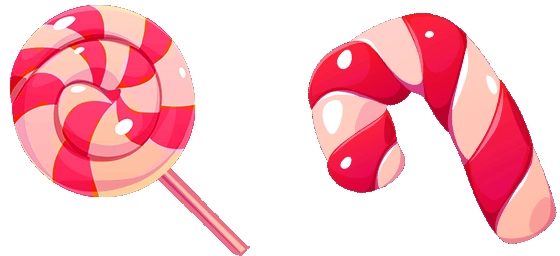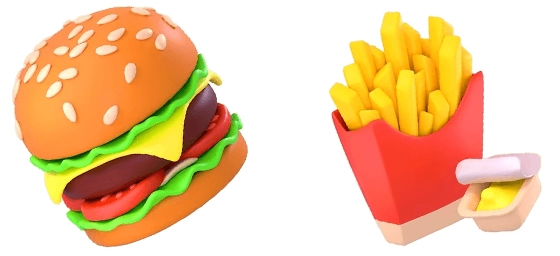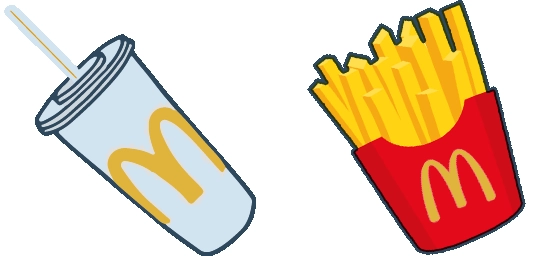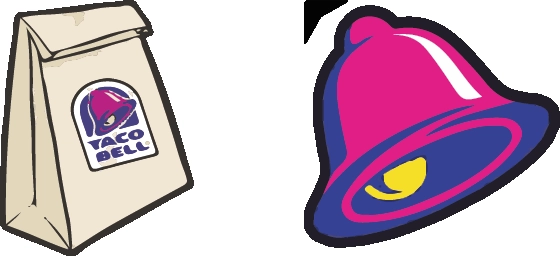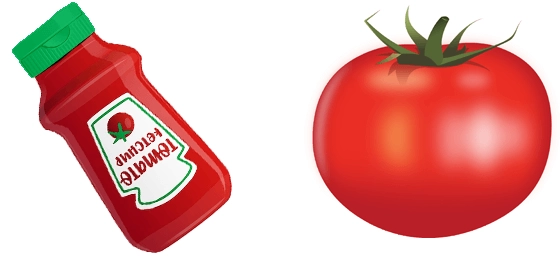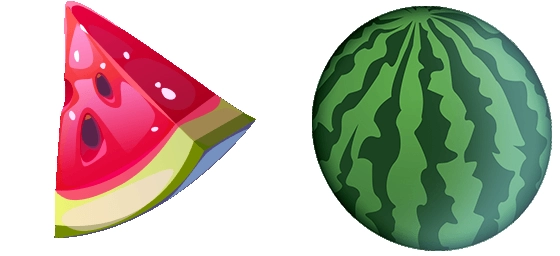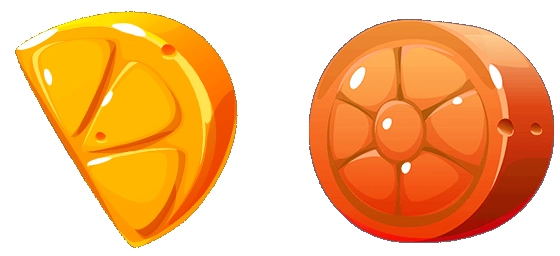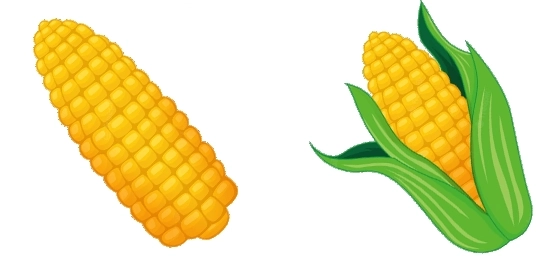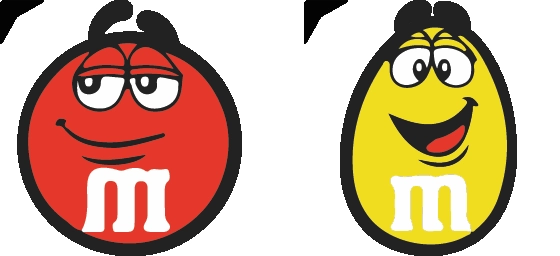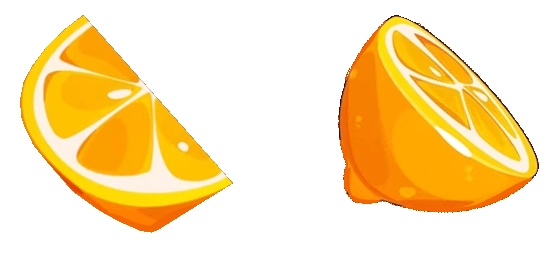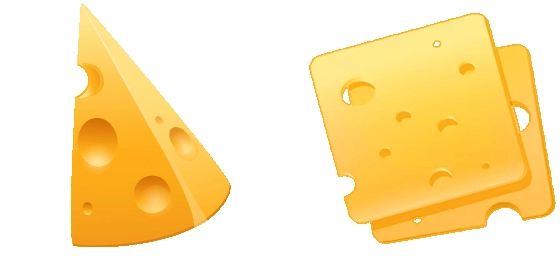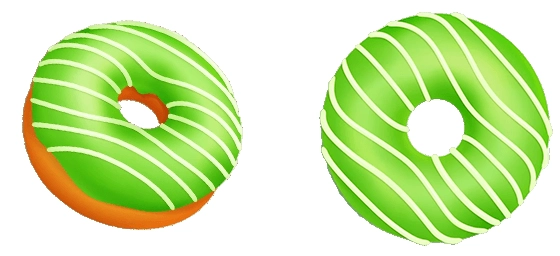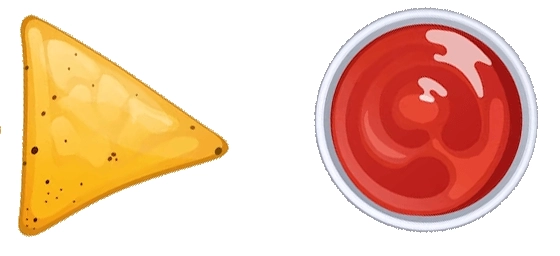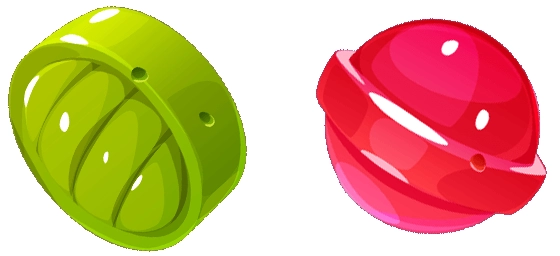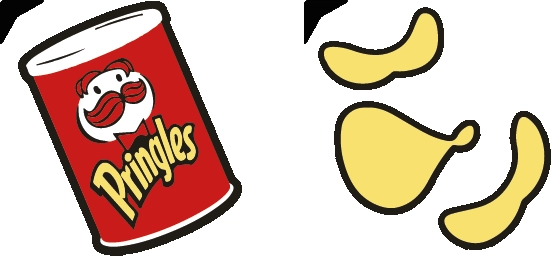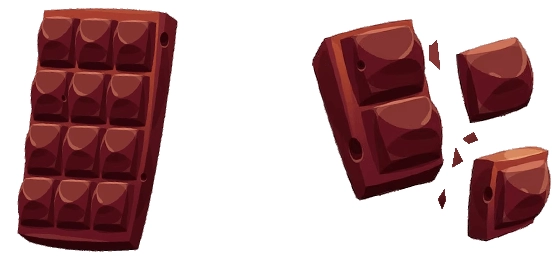The Lollipop Eats And Drinks Cursor is a fun and vibrant way to add a touch of sweetness to your browsing experience. This playful cursor transforms your standard mouse pointer into a colorful lollipop, making every click feel like a delightful treat. Whether you’re scrolling through your favorite websites or working on a project, this cursor brings a cheerful and whimsical vibe to your screen.
Designed for candy lovers and those who enjoy a bit of whimsy, the Lollipop Eats And Drinks Cursor features a bright, swirling design that mimics the look of a classic lollipop. The vibrant colors and smooth animations make it a joy to use, turning even the most mundane tasks into something a little more fun. It’s perfect for anyone who wants to inject a bit of personality into their digital workspace.
One of the best things about this cursor is how easy it is to install. The simplest way to get the Lollipop Eats And Drinks Cursor up and running is by downloading the “My Cursors – Custom Cursor” extension from the Chrome Web Store. This handy tool allows you to browse and apply a wide variety of custom cursors, including this sweet lollipop design, with just a few clicks.
If you’re tired of the same old boring cursor, the Lollipop Eats And Drinks Cursor is a fantastic way to spice things up. It’s part of the Eats And Drinks Cursors Collection, which offers a range of food and beverage-themed pointers to suit every taste. Whether you’re a candy enthusiast or just someone who loves playful designs, this cursor is sure to bring a smile to your face every time you use it.
So why settle for a plain, default cursor when you can have one that’s as fun and colorful as a lollipop? Try the Lollipop Eats And Drinks Cursor today and make your browsing experience a little sweeter. Don’t forget to check out the “My Cursors – Custom Cursor” extension for even more creative cursor options!