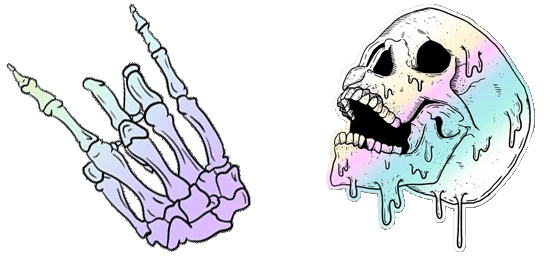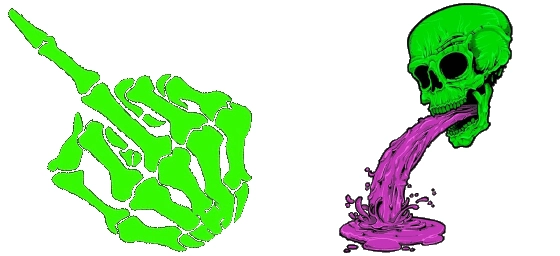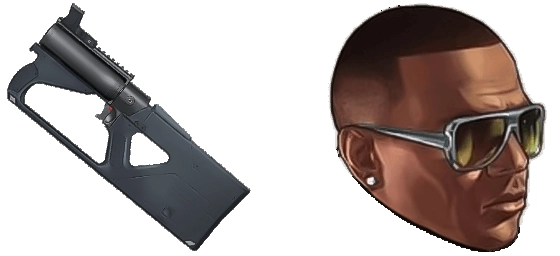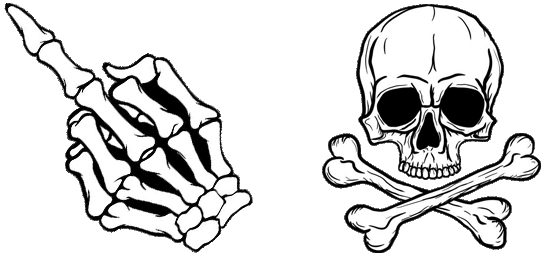Meet the Middle Finger GTA Cursor, a bold and rebellious way to personalize your browsing experience with a touch of Grand Theft Auto attitude. Inspired by the iconic GTA V universe, this cursor brings the game’s edgy humor to your screen, replacing the standard arrow with a cheeky middle finger gesture. Perfect for fans of the franchise or anyone who wants to add a bit of gaming flair to their desktop, this cursor is a fun way to express yourself while navigating the web.
The Middle Finger GTA Cursor is more than just a visual gag—it’s a nod to the irreverent spirit of Grand Theft Auto V, a game known for its satirical take on modern culture. Whether you’re a die-hard GTA fan or just love unique cursor designs, this one is sure to stand out. The cursor captures the game’s signature style, making it a great addition for those who want to keep the GTA vibe alive even outside the game.
Installing the Middle Finger GTA Cursor is quick and easy, especially if you use the “My Cursors – Custom Cursor” extension from the Chrome Web Store. This handy tool lets you swap your default cursor for this and hundreds of other fun designs with just a few clicks. No complicated setups or downloads—just browse, pick your favorite, and start scrolling with style. The extension ensures smooth performance, so your new cursor will work seamlessly across websites.
Why settle for a boring, standard cursor when you can rock the Middle Finger GTA Cursor? It’s a small change that makes a big statement, whether you’re gaming, working, or just browsing. Plus, it’s a great conversation starter—friends and coworkers will definitely notice when your mouse cursor flips the script (literally). If you’re looking to spice up your digital experience, this cursor is a must-try.
So, if you’re ready to bring a little GTA attitude to your everyday browsing, don’t wait—head to the Chrome Web Store, grab the “My Cursors – Custom Cursor” extension, and start using the Middle Finger GTA Cursor today. It’s the perfect way to show off your love for Grand Theft Auto while keeping your online navigation fresh and fun. Happy scrolling—and don’t forget to enjoy the ride!