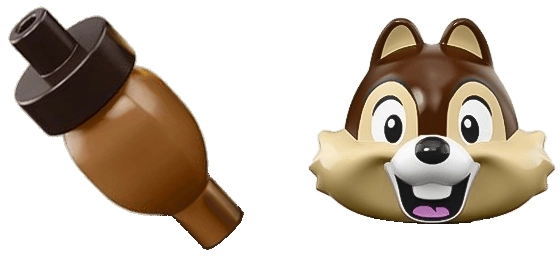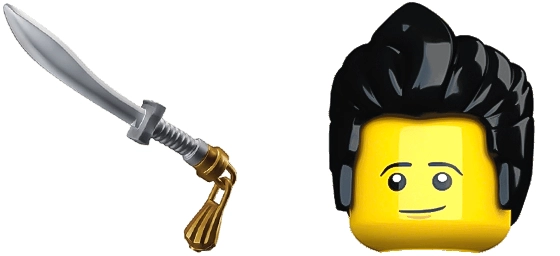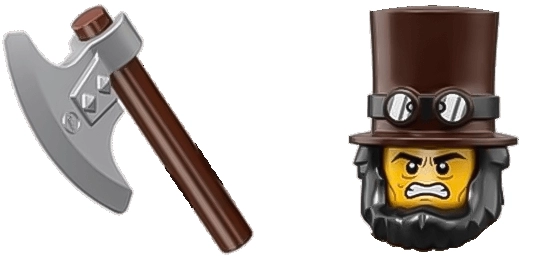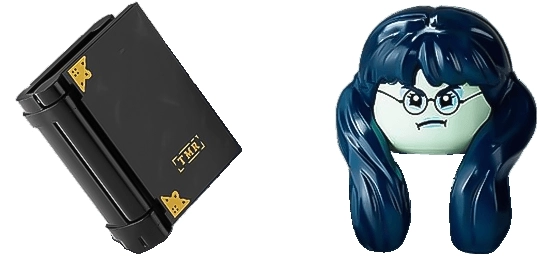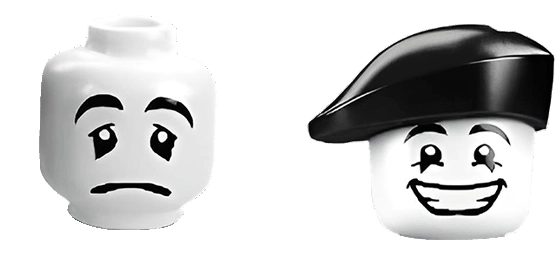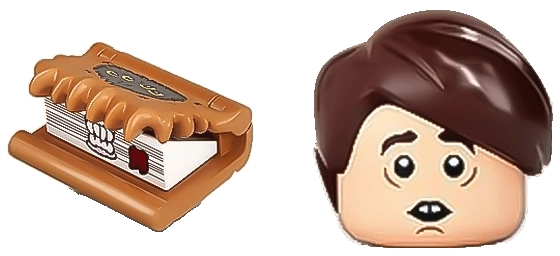The Military Special Forces Lego Cursor is the perfect way to bring a touch of elite combat style to your desktop. Designed for fans of both military themes and Lego creativity, this cursor combines the iconic blocky charm of Lego with the rugged, tactical look of special forces gear. Whether you’re a gamer, a military enthusiast, or just someone who loves unique cursor designs, this pointer will make your screen navigation feel like a mission-ready operation.
What makes the Military Special Forces Lego Cursor stand out is its attention to detail. The cursor features a Lego-style soldier with tactical gear, including a helmet, vest, and other military accessories, all rendered in vibrant colors that stay true to the Lego aesthetic. The design captures the essence of elite forces while keeping the playful and nostalgic feel of Lego bricks. It’s a fun yet powerful way to personalize your cursor and show off your love for military themes.
Installing this cursor is a breeze—just download the “My Cursors – Custom Cursor” extension from the Chrome Web Store. This handy tool lets you easily switch between hundreds of unique cursors, including the Military Special Forces Lego Cursor, with just a few clicks. No complicated setups or technical skills required! Once installed, you can transform your mouse pointer into this bold, blocky warrior and navigate your digital world with style.
Perfect for gaming, work, or casual browsing, the Military Special Forces Lego Cursor adds a dynamic edge to your screen. It’s part of our Lego Cursors Collection, which offers a wide range of themed pointers to suit every taste. Whether you’re commanding troops in a strategy game or just browsing the web, this cursor keeps things exciting. So why settle for a plain arrow when you can have a Lego special forces operative leading the way?
Download the Military Special Forces Lego Cursor today and give your desktop a tactical upgrade. With its unique blend of military precision and Lego creativity, it’s a must-have for anyone who wants to stand out. Don’t forget—the easiest way to get this cursor is through the “My Cursors – Custom Cursor” extension. Ready for action? Your mission starts now!