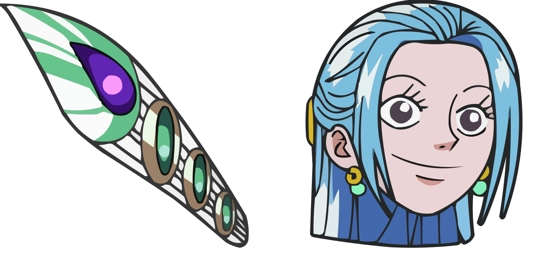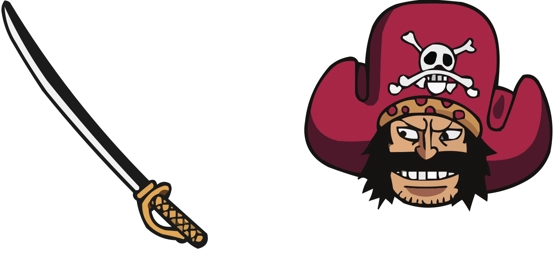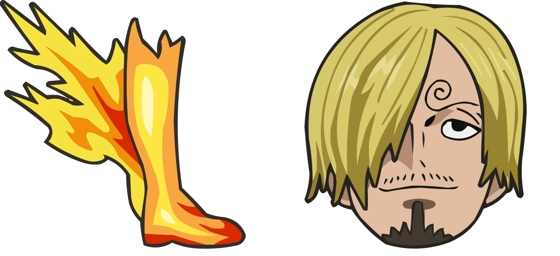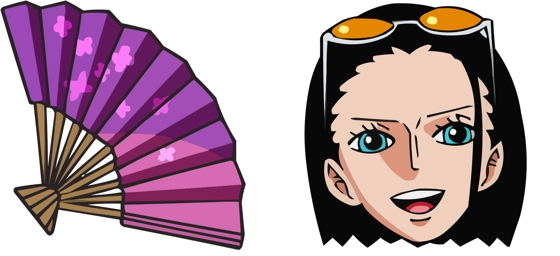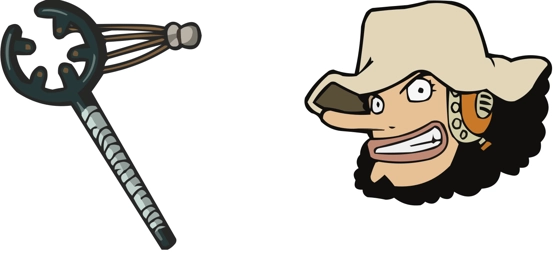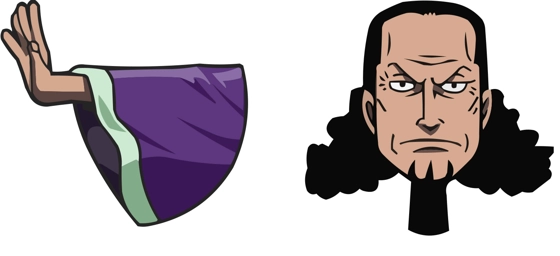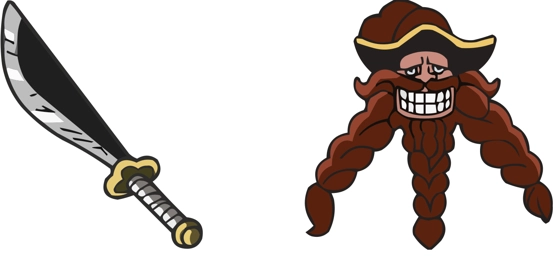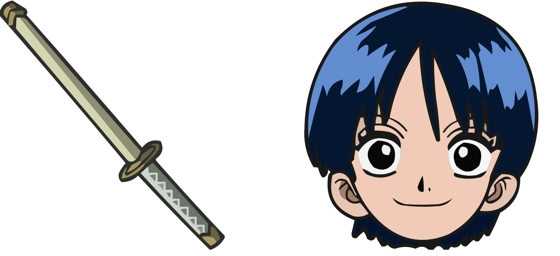The Nami cursor is a delightful way to bring the charm of One Piece’s beloved navigator to your desktop. Designed for fans of the series, this cursor transforms your ordinary pointer into a vibrant, animated version of Nami, complete with her signature orange hair and confident gaze. Every movement of your mouse becomes a small celebration of her spirited personality, making everyday tasks feel a little more adventurous.
One of the standout features of the Nami cursor is its attention to detail. The design captures her iconic look, ensuring that fans instantly recognize her while adding a playful touch to their screen. Whether you’re browsing the web, working on documents, or gaming, this cursor keeps Nami’s lively presence right at your fingertips. It’s a fun and stylish way to personalize your digital experience while paying homage to one of anime’s most beloved characters.
The best way to get this cursor installed is to download the extension “My Cursors – Custom cursor” from the Chrome Web Store. This user-friendly tool makes it effortless to switch between different custom cursors, including the Nami cursor, without any complicated setup. Once installed, you can easily apply the cursor with just a few clicks, instantly refreshing your desktop with a touch of One Piece flair.
Beyond its visual appeal, the Nami cursor is designed for smooth functionality. It maintains the responsiveness and precision of a standard cursor, so you won’t sacrifice usability for style. Whether you’re clicking links, dragging files, or highlighting text, the cursor moves seamlessly, ensuring a frustration-free experience. It’s the perfect blend of form and function for fans who want their devices to reflect their love for One Piece.
If you’re looking to spice up your browsing or simply want to show off your fandom, the Nami cursor is an excellent choice. It’s a small but impactful way to make your digital space feel uniquely yours. So why settle for a plain, default cursor when you can navigate your screen with the charm and energy of Nami herself? Try it out today and let your mouse movements tell a story!