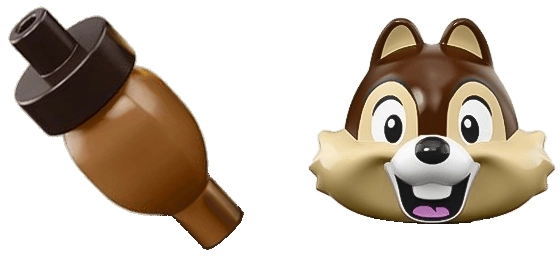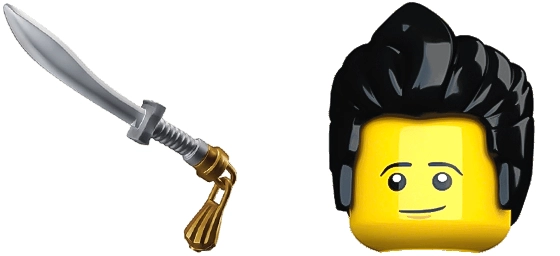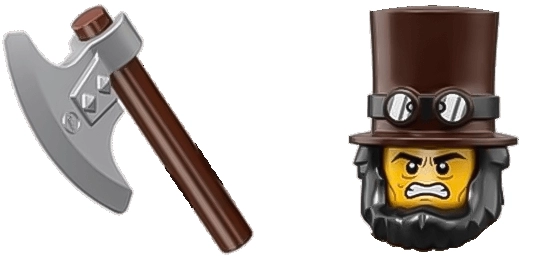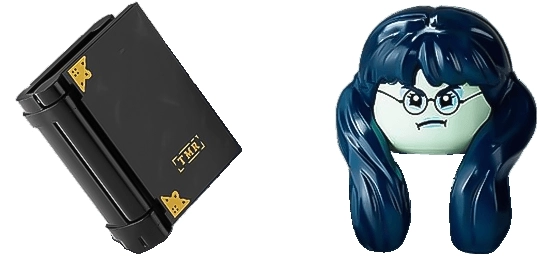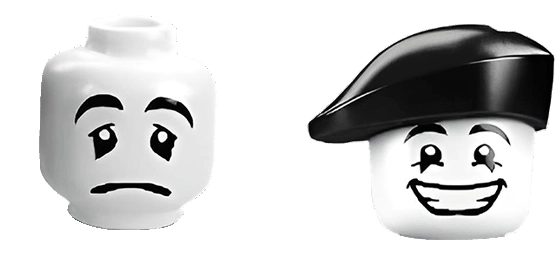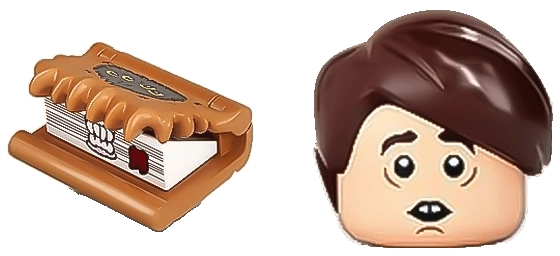The Ninjago Scythe Lego Cursor is a sleek and dynamic cursor inspired by one of the most iconic weapons in the Ninjago universe. This cursor transforms your pointer into a miniature scythe, complete with a sharp blade and a ninja-worthy design. Whether you’re a fan of the series or just love unique cursors, this one brings a touch of ninja action to your screen.
The scythe is a legendary weapon in Ninjago, known for its versatility in both slicing and melee combat. This cursor captures that essence perfectly, making every click feel like a swift strike from a skilled ninja. The design stays true to the Lego aesthetic, with clean lines and bold colors that stand out against any background. It’s a fun way to personalize your browsing experience while paying homage to the Ninjago world.
If you’re wondering how to get the Ninjago Scythe Lego Cursor up and running, the best way is to download the extension “My Cursors – Custom cursor” from the Chrome Web Store. This user-friendly tool makes it easy to install and switch between custom cursors, including this one. Once installed, you’ll be ready to navigate your screen with ninja precision—no training required!
This cursor isn’t just for show—it’s a great conversation starter for fellow Ninjago fans. Imagine scrolling through your favorite sites with a scythe leading the way, just like Cole wielding his weapon in battle. It adds a playful yet fierce energy to your daily tasks, whether you’re working, gaming, or just browsing the web.
If you’re looking to spice up your digital experience, the Ninjago Scythe Lego Cursor is a fantastic choice. It combines fandom, functionality, and fun into one tiny but mighty pointer. Give your screen a ninja upgrade today and let the scythe guide your clicks with style!