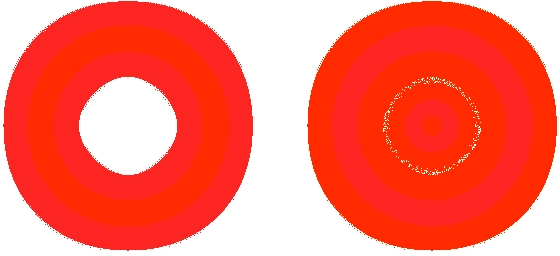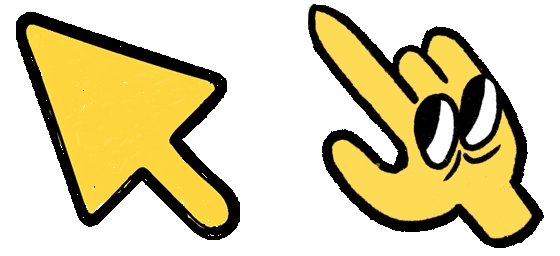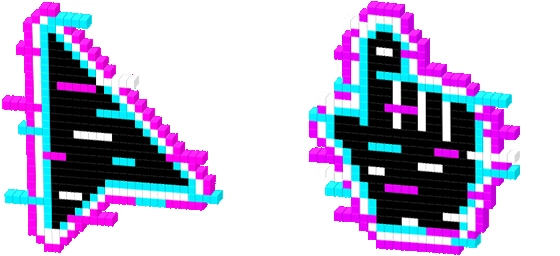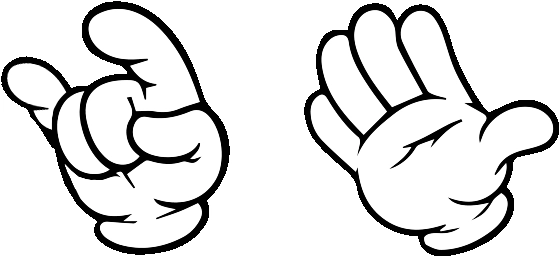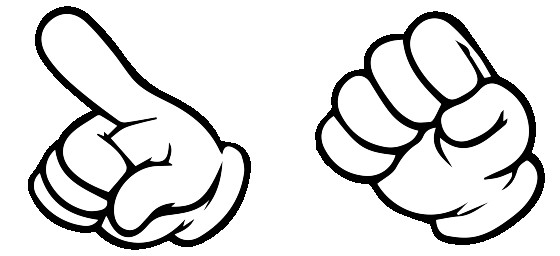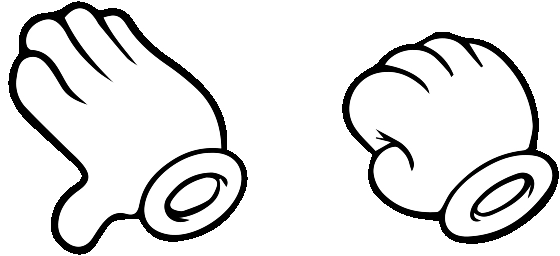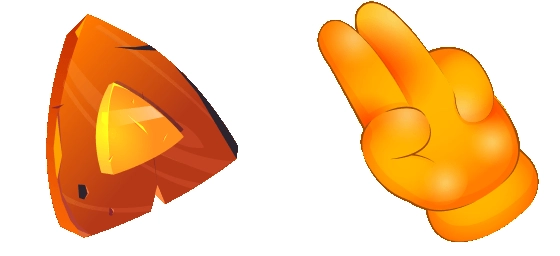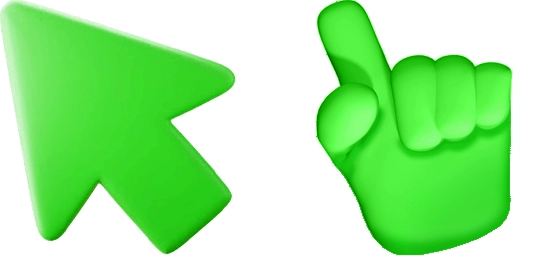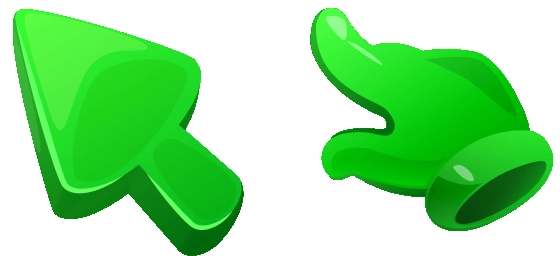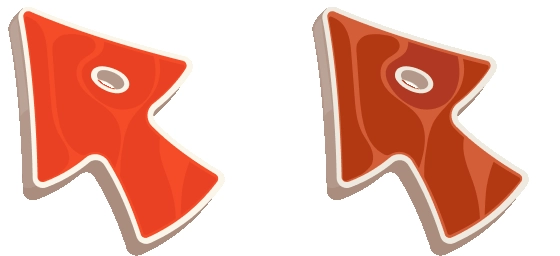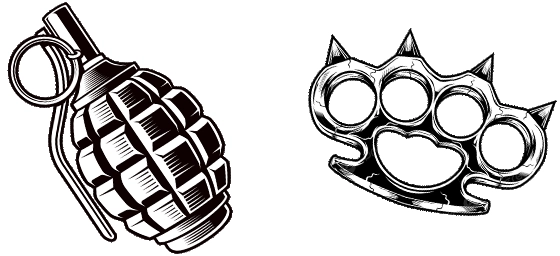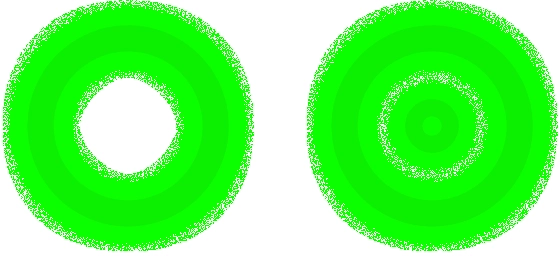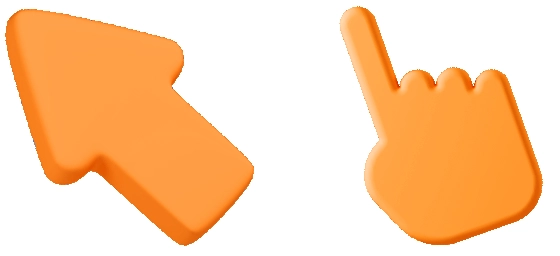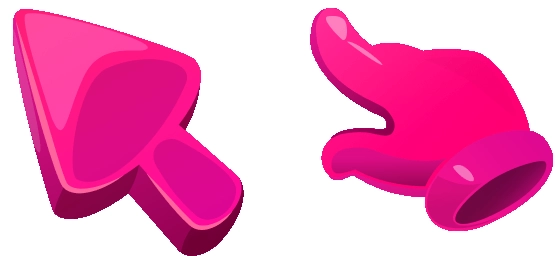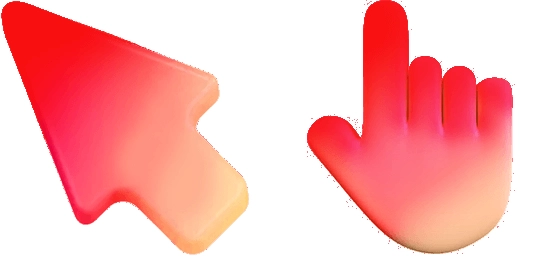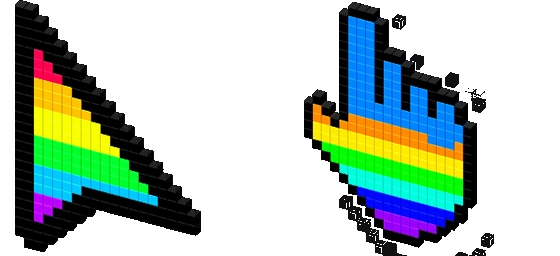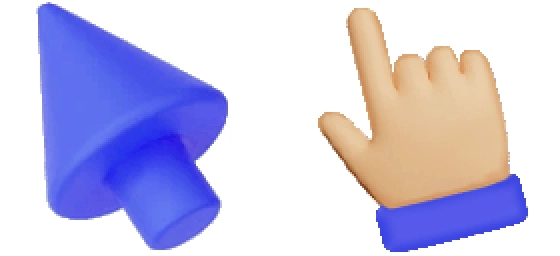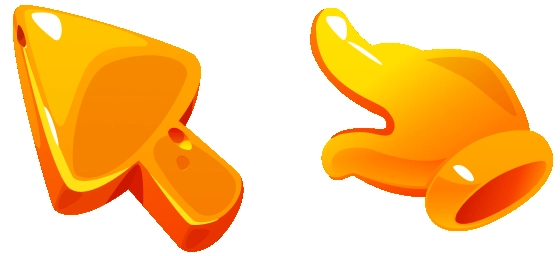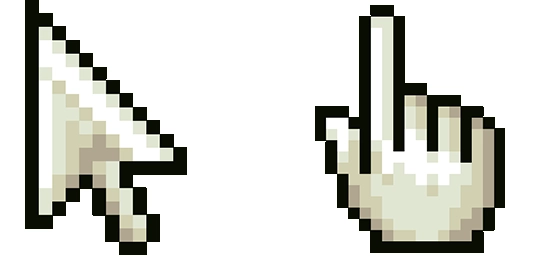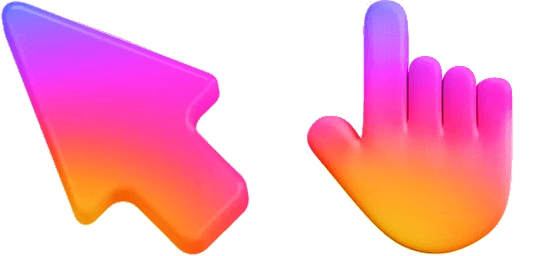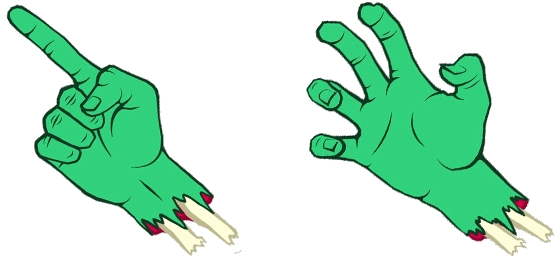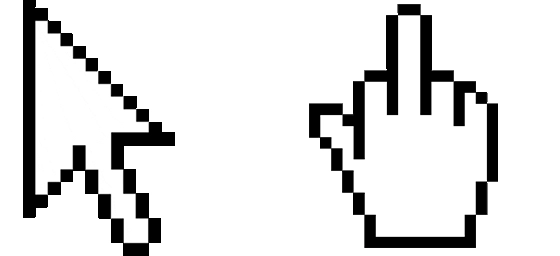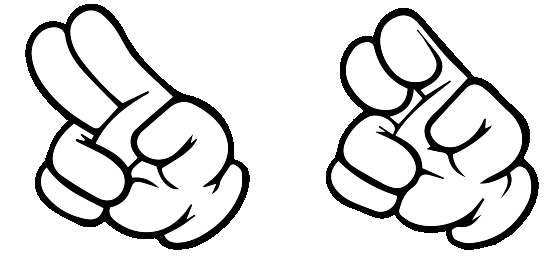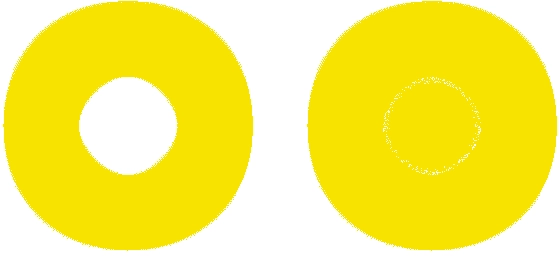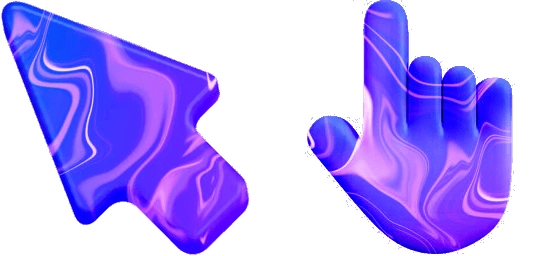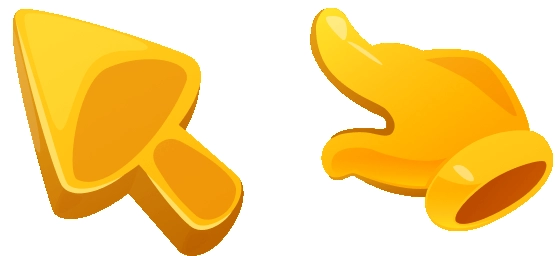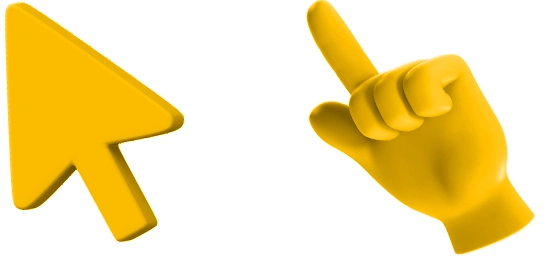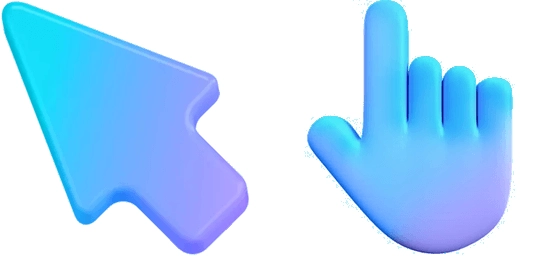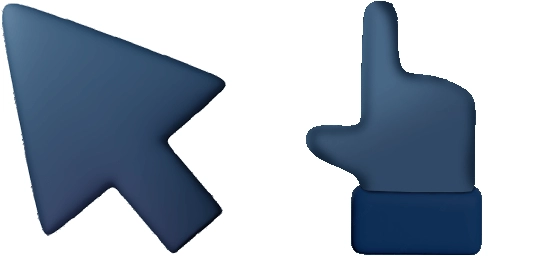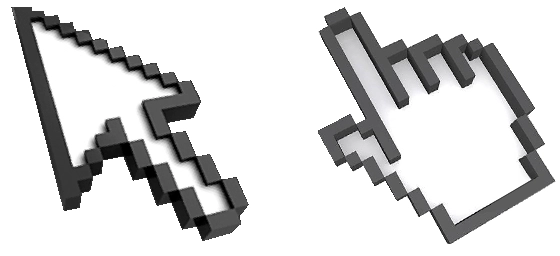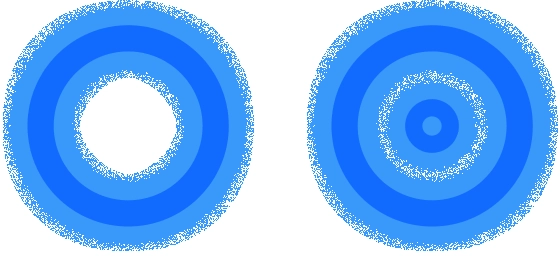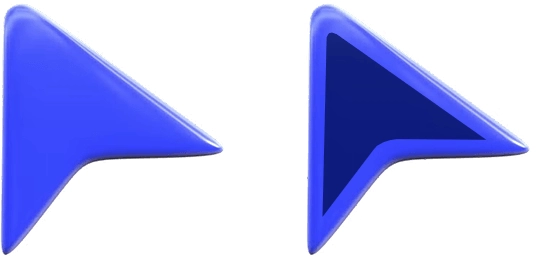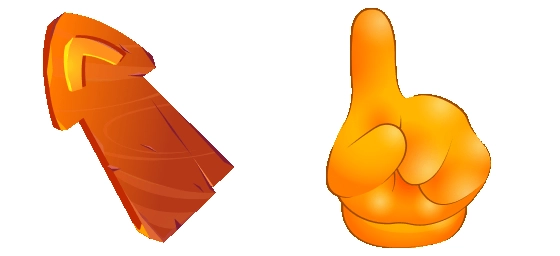The Ocu Red Classic Cursor is a vibrant and eye-catching mouse pointer designed to bring a splash of energy to your screen. With its bold red hue and classic design, this cursor stands out while maintaining a sleek and functional feel. Whether you’re browsing the web, working on documents, or gaming, the Ocu Red Classic Cursor ensures your pointer is always easy to spot and adds a touch of personality to your digital experience.
One of the best things about the Ocu Red Classic Cursor is its simplicity. Unlike overly complex or distracting cursors, this one keeps things clean and intuitive, making it perfect for everyday use. The smooth edges and balanced proportions ensure that it feels natural as you move it across your screen, while the vivid red color adds just the right amount of flair. It’s a fantastic choice for anyone who wants a cursor that’s both stylish and practical.
Installing the Ocu Red Classic Cursor is a breeze, especially if you use the “My Cursors – Custom Cursor” extension from the Chrome Web Store. This handy tool makes it easy to switch between different cursor styles, including this one, with just a few clicks. No complicated setups or downloads—just a quick installation, and you’re ready to go. Plus, the extension offers a variety of other cursor options, so you can switch things up whenever you want.
If you love customization and want to give your desktop a fresh look, the Ocu Red Classic Cursor is a fantastic pick. It’s part of the Classic Cursors Collection, which means it’s been designed with both aesthetics and usability in mind. Whether you’re a student, a professional, or just someone who enjoys personalizing their tech, this cursor is a fun and easy way to make your screen feel more like your own.
Ready to brighten up your digital navigation? Try the Ocu Red Classic Cursor today and see how a simple change can make a big difference. With its cheerful color and smooth performance, it’s sure to become your new favorite pointer. Don’t forget—the easiest way to get started is by downloading the “My Cursors – Custom Cursor” extension and exploring all the amazing options available!