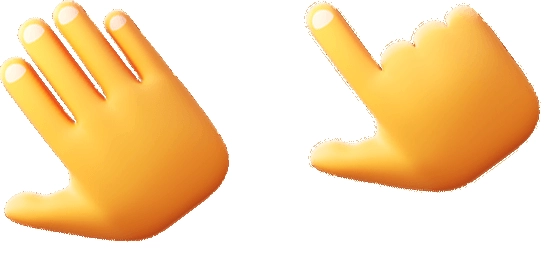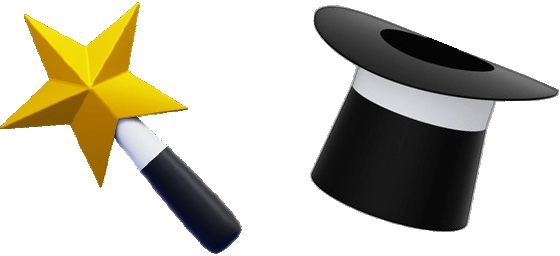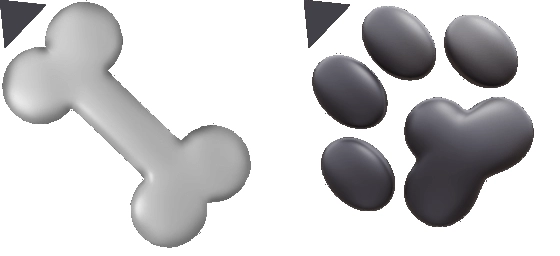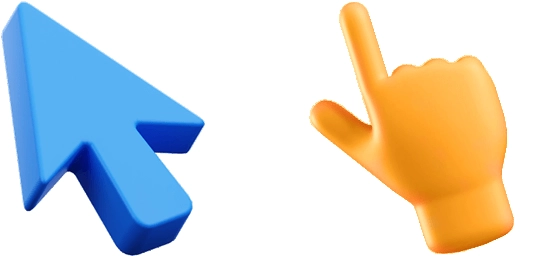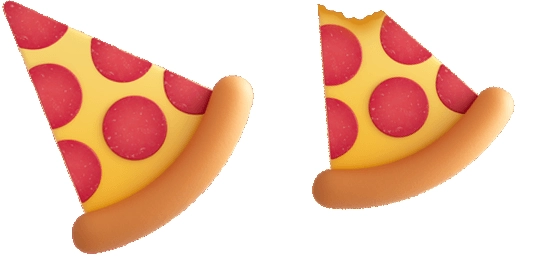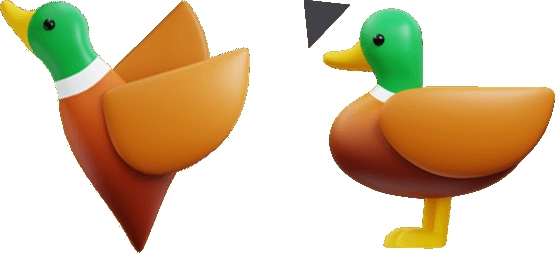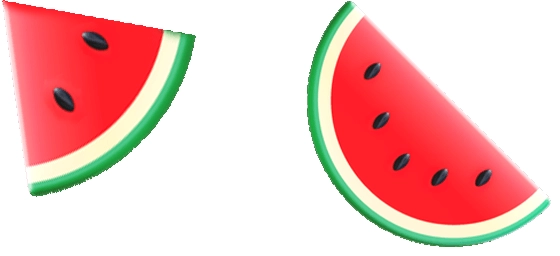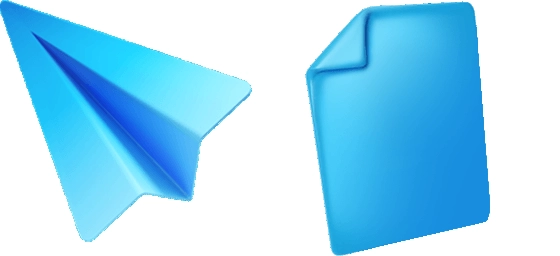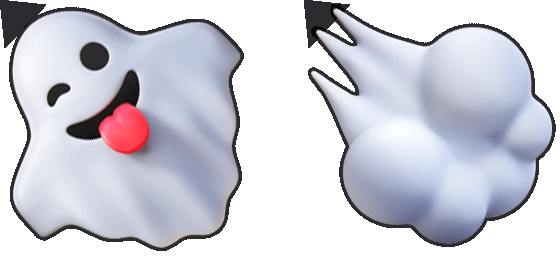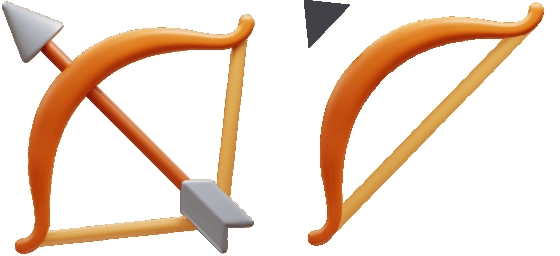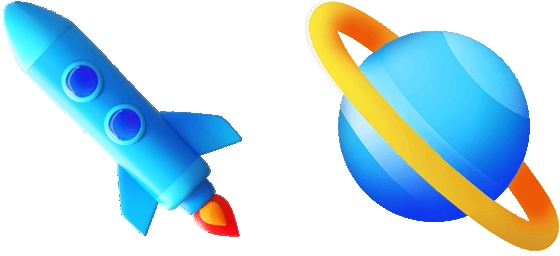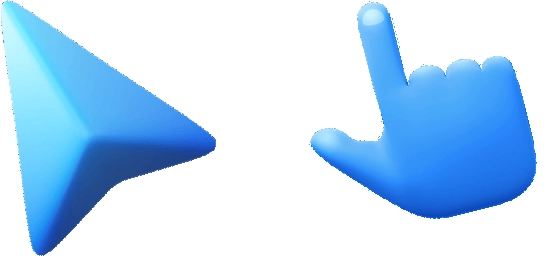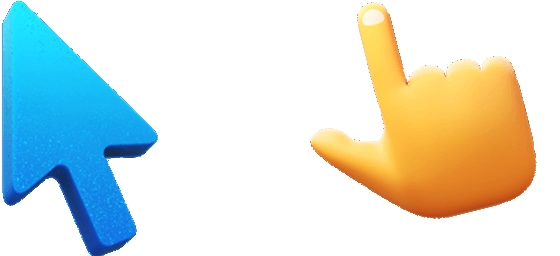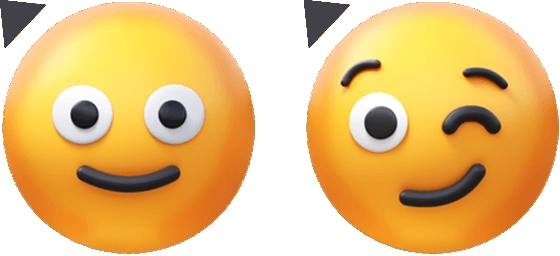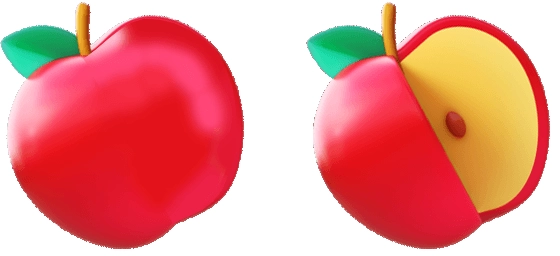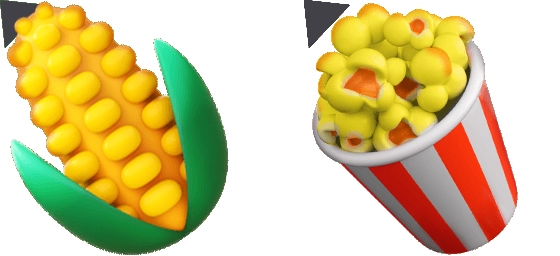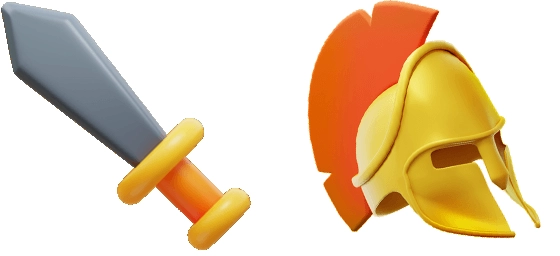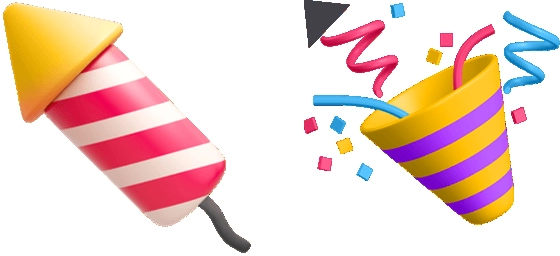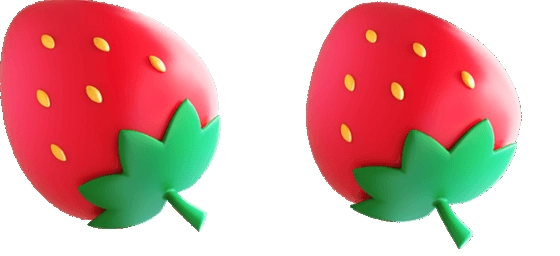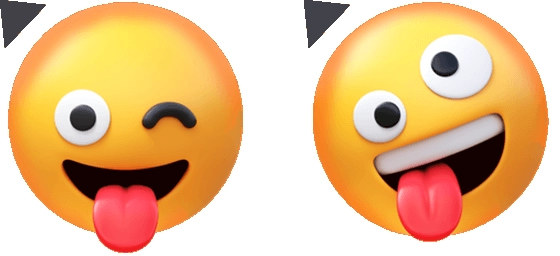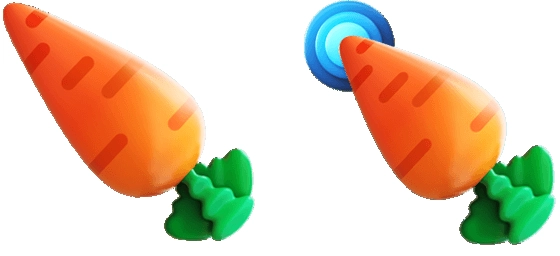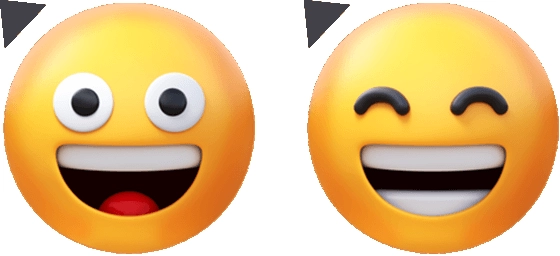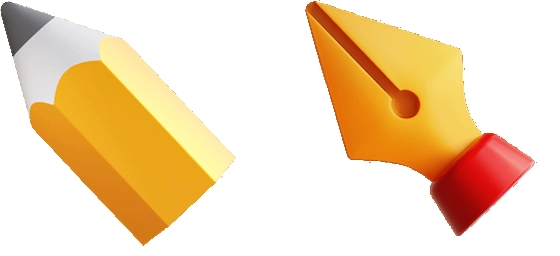The Palm Hand Pointer 3D Emoji Cursor is a fun and eye-catching way to personalize your browsing experience. This unique cursor replaces your standard arrow with a vibrant 3D emoji hand, adding a playful touch to every click and scroll. Perfect for those who love to express themselves online, this cursor stands out with its bold design and smooth animations.
Designed to mimic the classic pointing hand emoji, the Palm Hand Pointer 3D Emoji Cursor brings a fresh, three-dimensional look to your screen. The cursor features realistic shading and depth, making it pop against any background. Whether you’re highlighting text, clicking links, or simply moving around your desktop, this cursor ensures your interactions feel more dynamic and engaging.
One of the best things about this cursor is how easy it is to install. The simplest way to get the Palm Hand Pointer 3D Emoji Cursor up and running is by downloading the “My Cursors – Custom Cursor” extension from the Chrome Web Store. With just a few clicks, you can swap out your default cursor for this stylish alternative and enjoy a more personalized browsing experience.
This cursor isn’t just about looks—it’s also highly functional. The clear, pointed design makes it easy to see where you’re clicking, reducing misclicks and improving navigation. Whether you’re working, gaming, or just browsing social media, the Palm Hand Pointer 3D Emoji Cursor keeps things smooth and intuitive.
If you love emojis and want to bring that same energy to your cursor, this is the perfect choice. It’s part of the 3D Emoji Cursors Collection, which means it pairs well with other fun cursor designs if you ever want to switch things up. Lightweight and responsive, this cursor won’t slow down your system, ensuring seamless performance.
Ready to make your digital interactions more expressive? Try the Palm Hand Pointer 3D Emoji Cursor today and give your screen a fresh, playful upgrade. Don’t forget—the easiest way to install it is through the “My Cursors – Custom Cursor” extension, so head to the Chrome Web Store and start customizing!