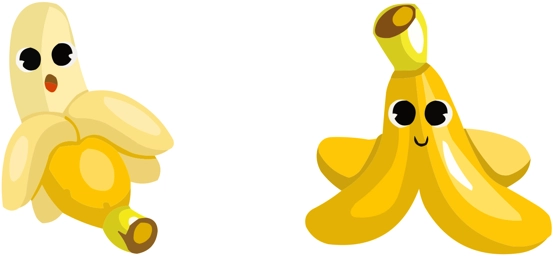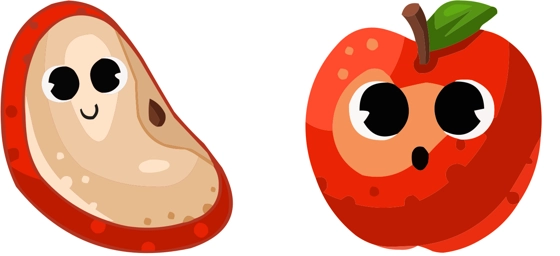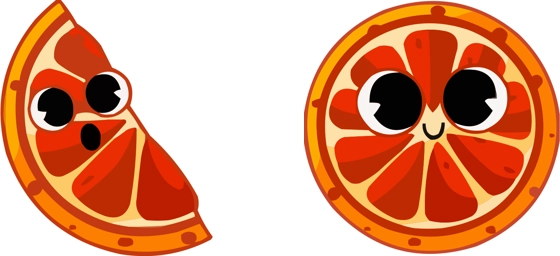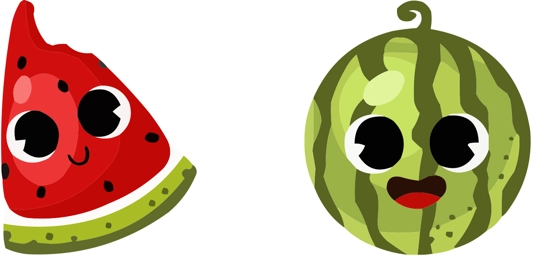The Papaya cursor is a vibrant and playful mouse pointer designed to add a splash of color and fun to your digital experience. Inspired by the tropical fruit, this cursor features a cheerful cartoon-style papaya with bright hues, expressive eyes, and charming details that make it stand out. Whether you’re browsing the web, working on creative projects, or gaming, the Papaya cursor brings a lively touch to your screen, making every click feel more enjoyable.
One of the best things about the Papaya cursor is its ability to transform the look and feel of your desktop. Gone are the days of dull, standard pointers—this custom cursor injects personality into your workflow. The design is not just visually appealing but also highly functional, ensuring smooth movement and clear visibility. Its playful aesthetic makes it perfect for users who love customization and want their devices to reflect their unique style.
Installing the Papaya cursor is quick and easy, especially if you use the “My Cursors – Custom Cursor” extension from the Chrome Web Store. This handy tool allows you to browse and apply a variety of fun cursors, including the Papaya, with just a few clicks. No complicated setups or downloads—just a seamless way to refresh your cursor and enhance your browsing experience. Plus, the extension ensures compatibility across different websites and applications, so your Papaya cursor stays consistent wherever you go.
Whether you’re a gamer, designer, or just someone who enjoys a bit of whimsy, the Papaya cursor is a fantastic choice. Its eye-catching design adds a touch of positivity to your daily tasks, making even the simplest interactions feel more engaging. If you’re ready to ditch the boring default cursor and embrace something more lively, give the Papaya cursor a try—it’s like a little burst of sunshine for your screen!