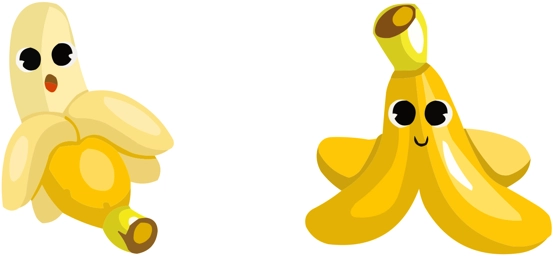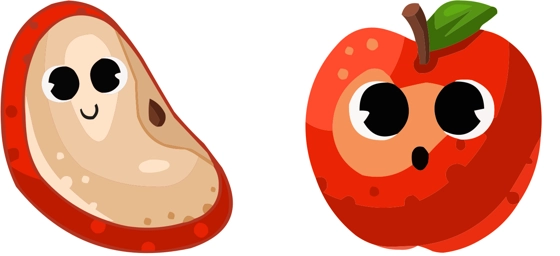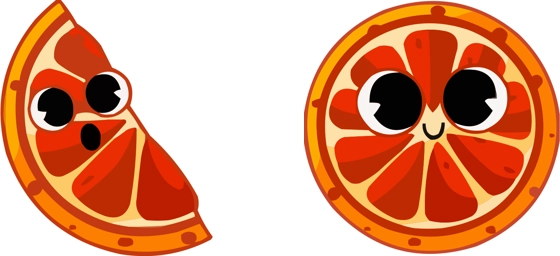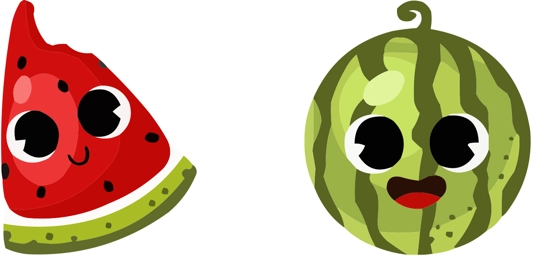The Plum cursor is a delightful and eye-catching way to add a touch of whimsy to your computer experience. With its charming plum-inspired design, this cursor stands out from the usual arrow pointers, bringing a burst of color and personality to your screen. Whether you’re browsing the web, working on documents, or just navigating your desktop, the Plum cursor ensures smooth and precise movements, making every click feel more enjoyable.
One of the best features of the Plum cursor is its vibrant and playful aesthetic. The rich purple hues and detailed design make it a perfect choice for anyone who loves bright, fun themes. Unlike standard cursors, this one adds a unique flair to your screen, turning even the most mundane tasks into a more engaging experience. The cursor glides effortlessly across your display, responding instantly to your movements for seamless navigation.
For those who appreciate customization, the Plum cursor is part of the Fruits custom cursors collection, offering a cohesive and stylish look. Its adjustable speed settings allow you to fine-tune the cursor’s responsiveness, ensuring it matches your preferred workflow. Whether you’re a casual user or someone who spends hours on the computer, this cursor enhances both functionality and visual appeal.
The easiest way to install the Plum cursor is by downloading the “My Cursors – Custom Cursor” extension from the Chrome Web Store. This user-friendly tool lets you switch between different cursor designs with just a few clicks, including the adorable Plum cursor. Once installed, you can enjoy a fresh and lively pointer that brightens up your digital workspace.
If you’re looking to upgrade your cursor game, the Plum cursor is a fantastic choice. Its combination of style, smooth performance, and playful design makes it a standout option for anyone who wants to personalize their computer experience. Try it today and see how a simple change can make your screen feel more vibrant and fun!