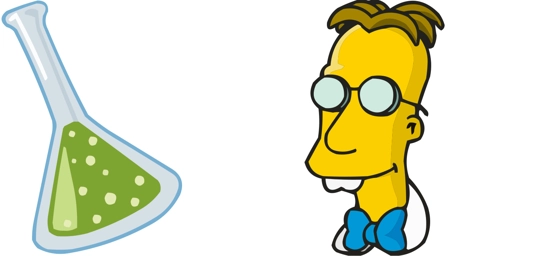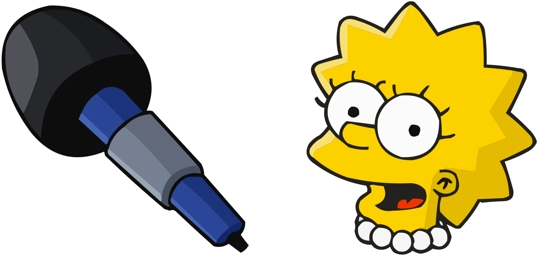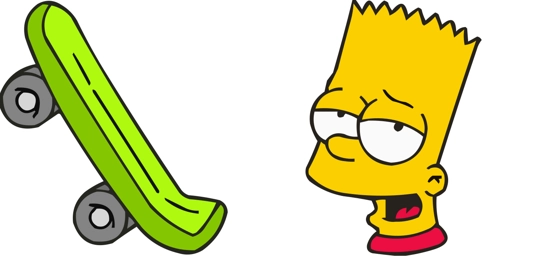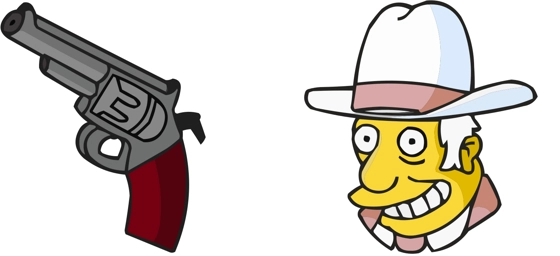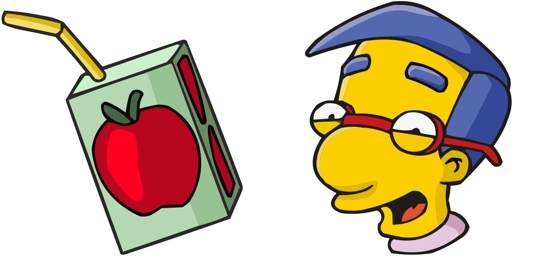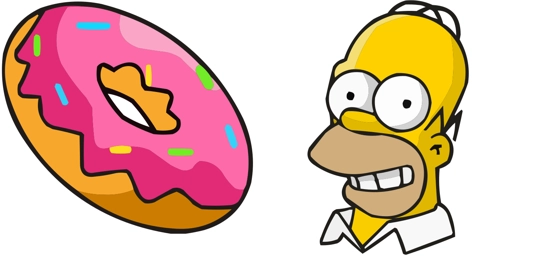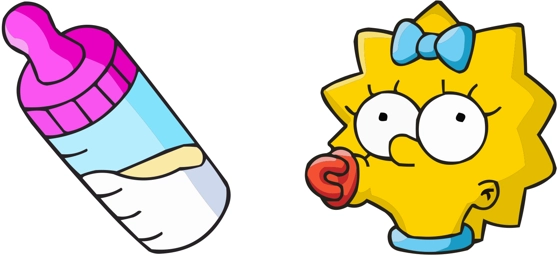The Professor Frink cursor is a fun and quirky way to bring the eccentric genius of “The Simpsons” to your computer screen. Inspired by the iconic character Professor John Frink, this cursor perfectly captures his nerdy charm with his lab coat, glasses, and wild hair. Whether you’re a die-hard fan of the show or just love unique custom cursors, this one adds a playful twist to your everyday browsing.
As you move the Professor Frink cursor around, you’ll notice how it embodies his animated energy. The design stays true to his character, making every click and hover feel like a nod to his scientific antics. It’s a small but delightful way to personalize your digital experience, especially if you enjoy references to classic animated shows. Plus, it’s a great conversation starter if someone spots it on your screen!
The best way to get this cursor installed is to download the extension “My Cursors – Custom cursor” from the Chrome Web Store. This handy tool makes switching to the Professor Frink cursor (or any other fun cursor) quick and easy. No complicated setups—just a few clicks, and you’re ready to browse with a touch of Springfield’s finest professor guiding your way.
Whether you’re working, gaming, or just surfing the web, the Professor Frink cursor adds a layer of personality to your screen. It’s perfect for fans who appreciate the humor and nostalgia of “The Simpsons.” So why stick with a boring default cursor when you can have the brilliance of Professor Frink at your fingertips? Give it a try and let your cursor reflect your love for one of TV’s most unforgettable scientists!
Professor Frink is a cursor for Windows, MacOS, ChromeOS, Linux with Google Chrome, Edge, Opera, Brave, Vivaldi. Download it now with the browser extension and enjoy your new cursor!