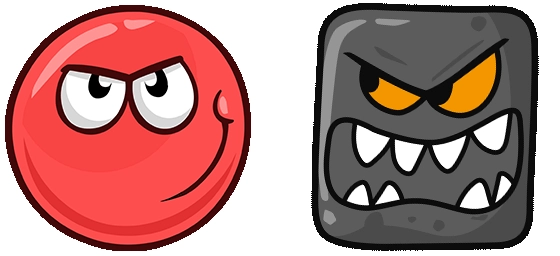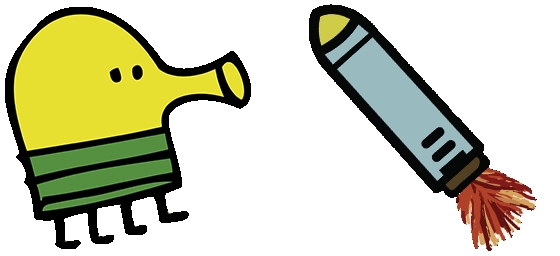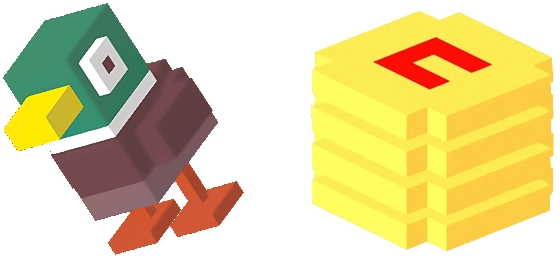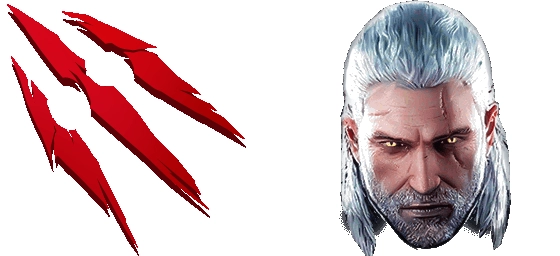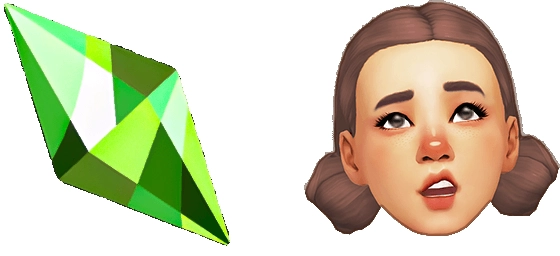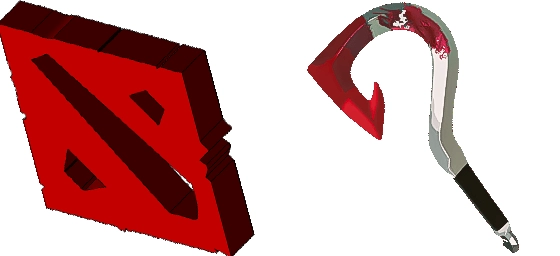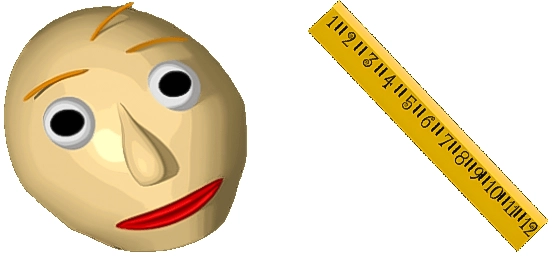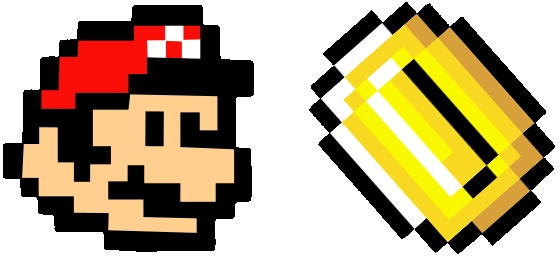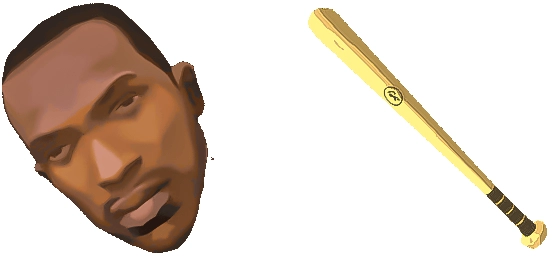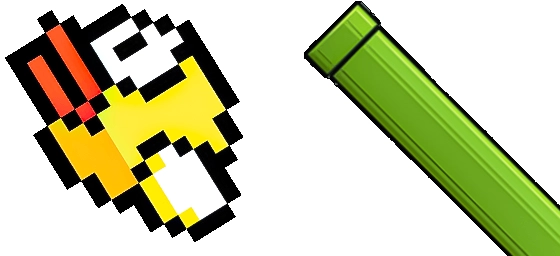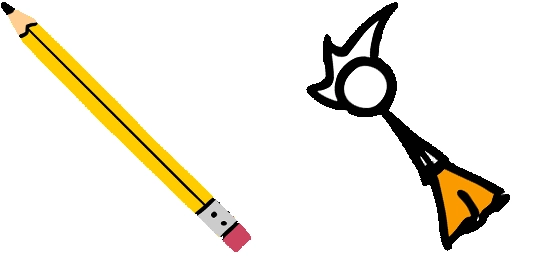The Red Ball Games Cursor is a fun and nostalgic way to bring the charm of the classic Red Ball game to your desktop. Inspired by the first installment of the beloved Red Ball franchise, this cursor transforms your pointer into a playful red ball, just like the one you guided through 17 exciting levels filled with lifts, thorns, and even a ninja on the bridge! Whether you’re a longtime fan of the game or just love quirky cursor designs, this one is sure to put a smile on your face.
This cursor isn’t just a simple red dot—it captures the essence of the Red Ball adventure, making your everyday computer use feel a little more like a game. Imagine scrolling through your browser or clicking on files with a cursor that reminds you of bouncing over obstacles and rolling past challenges. It’s a small but delightful way to keep the spirit of Red Ball alive, even when you’re not playing the game.
The best way to get this cursor installed is to download the extension “My Cursors – Custom cursor” from the Chrome Web Store. This user-friendly tool makes it easy to switch to the Red Ball Games Cursor with just a few clicks, no complicated setup required. Once installed, you can enjoy the playful design while browsing, working, or gaming—adding a touch of whimsy to your digital experience.
Perfect for fans of retro games or anyone who loves unique cursor styles, the Red Ball Games Cursor is a great way to personalize your computer. It’s a fun throwback to the 2008 classic, blending nostalgia with functionality. So why settle for a boring default pointer when you can have one that rolls, jumps, and bounces just like the iconic Red Ball? Give your mouse a playful upgrade today!