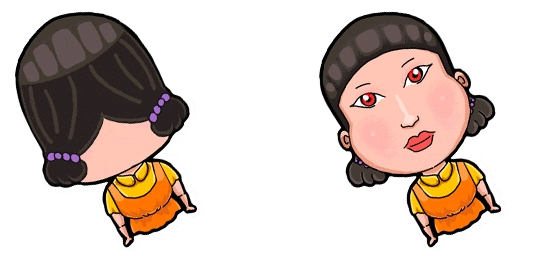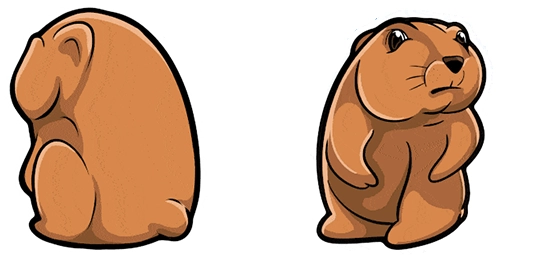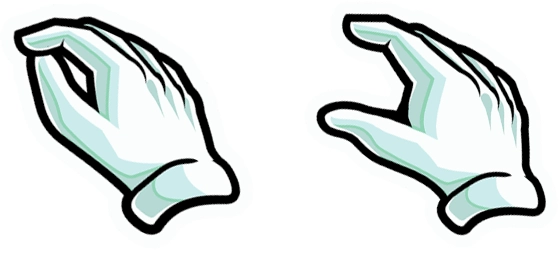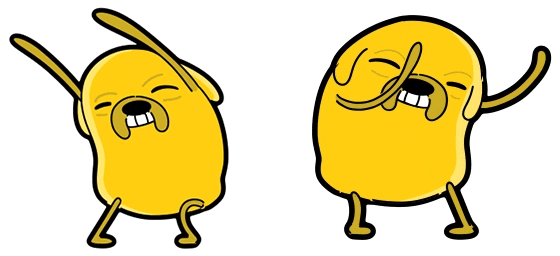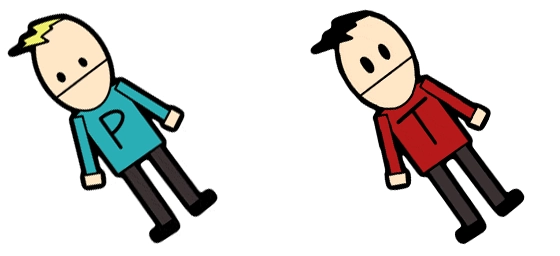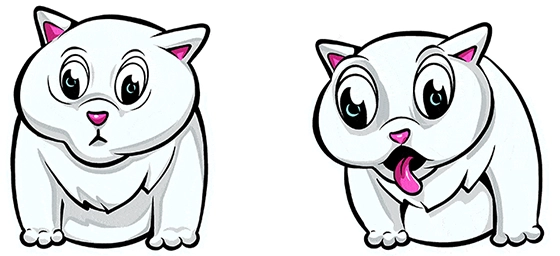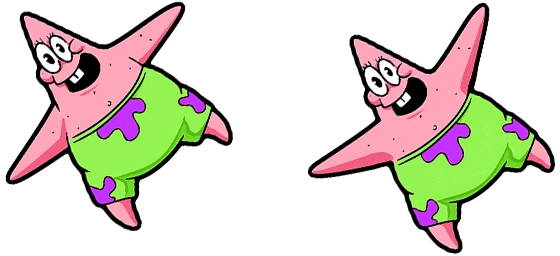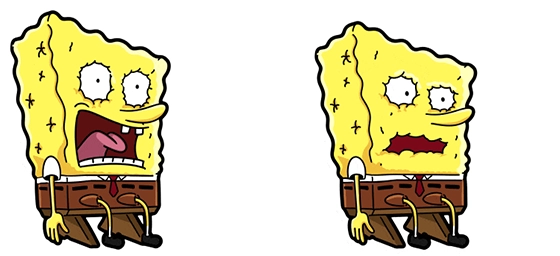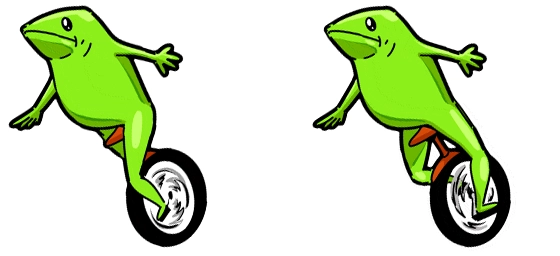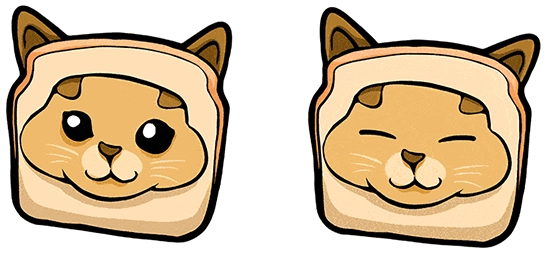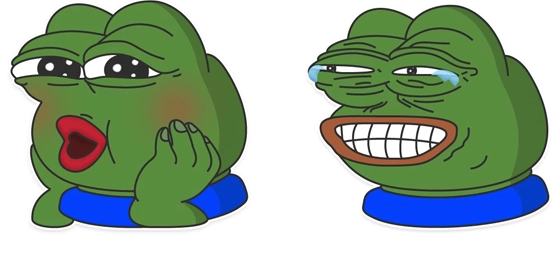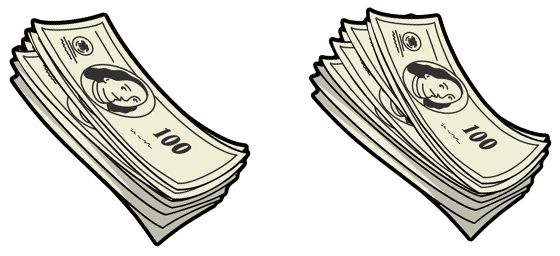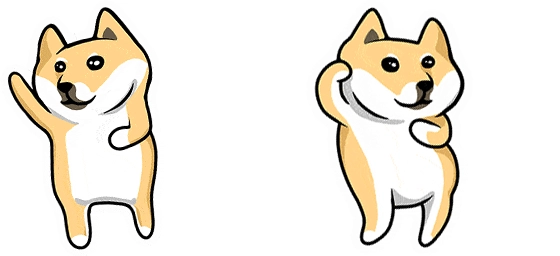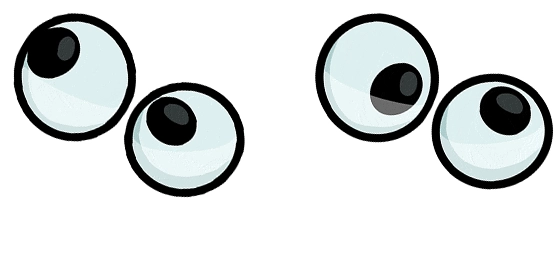The Red Light Green Light cursor is a playful and dynamic way to bring the excitement of the classic game to your desktop. Inspired by the stop-and-go fun of “red light, green light,” this cursor changes its appearance based on your movement, adding a touch of interactivity to your browsing experience. Whether you’re a fan of the game or just love unique cursor designs, this one is sure to catch your eye.
When you move your mouse quickly, the cursor turns green, signaling “go” mode, just like in the game. But when you stop or move slowly, it switches to red, mimicking the “stop” command. This clever design not only looks cool but also adds a layer of engagement to your everyday tasks. It’s a small detail that can make your screen feel more alive and responsive.
The Red Light Green Light cursor is perfect for gamers, streamers, or anyone who enjoys customizing their digital space. It’s a great conversation starter and a fun way to personalize your computer. Plus, it’s a subtle reminder of the childhood game, bringing a nostalgic vibe to your workspace. Imagine the smiles it’ll bring when friends or coworkers notice it during screen sharing!
To get this cursor installed, the best way is to download the extension “My Cursors – Custom cursor” from the Chrome Web Store. This user-friendly tool makes it easy to apply and switch between different cursors, including the Red Light Green Light design. No complicated setups or tech skills required—just a few clicks, and you’re ready to go (or stop!).
Whether you’re working, gaming, or just browsing, the Red Light Green Light cursor adds a dash of personality to your screen. It’s a simple yet effective way to make your digital experience more enjoyable. So why settle for a plain, default cursor when you can have one that plays along with you? Give it a try and let the fun begin!