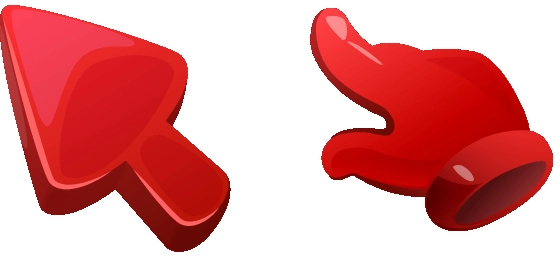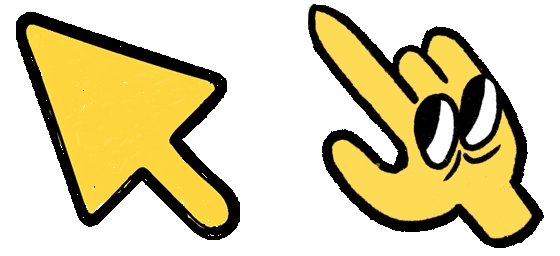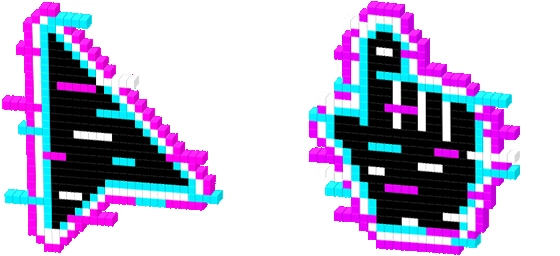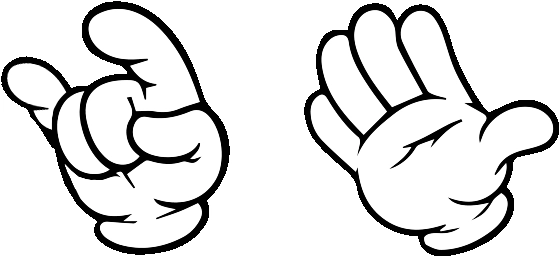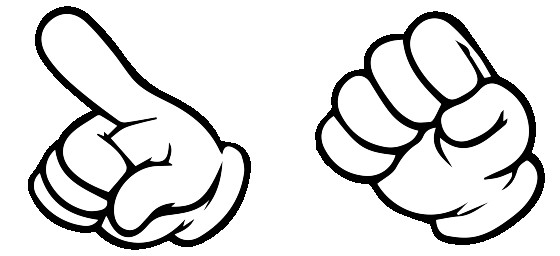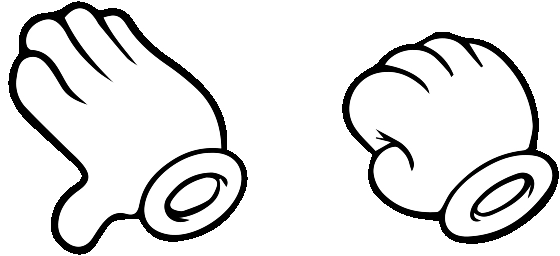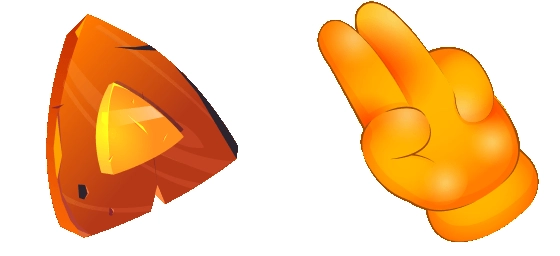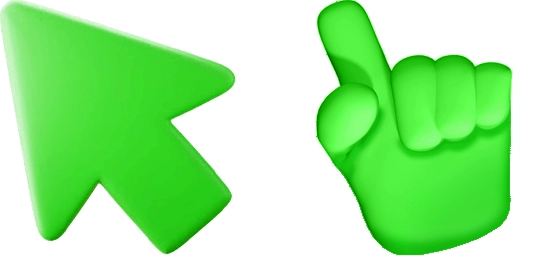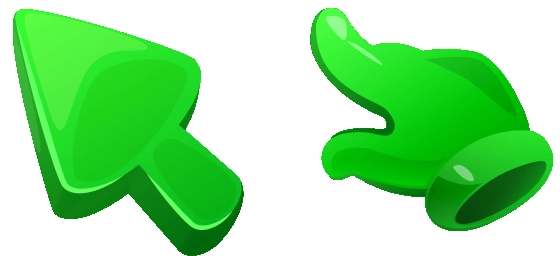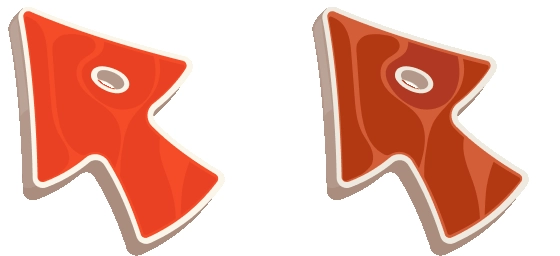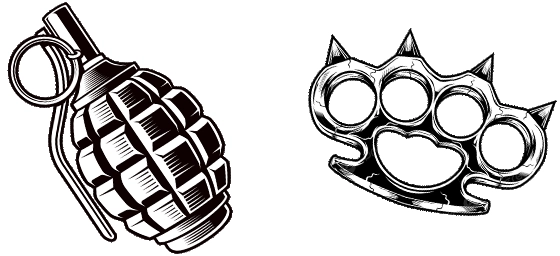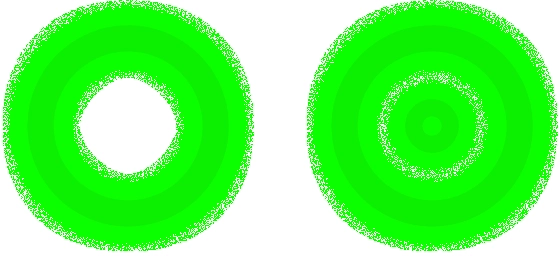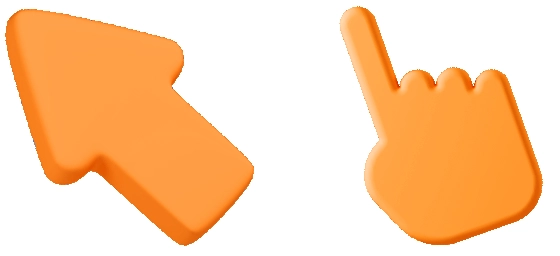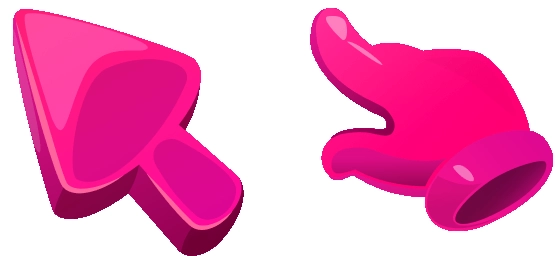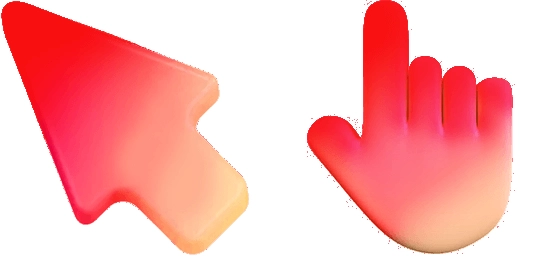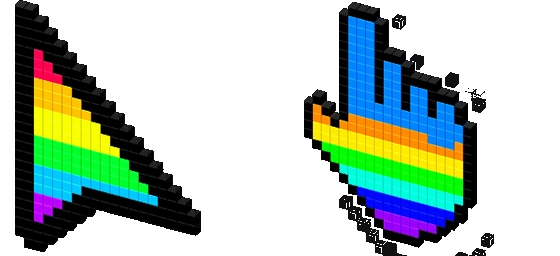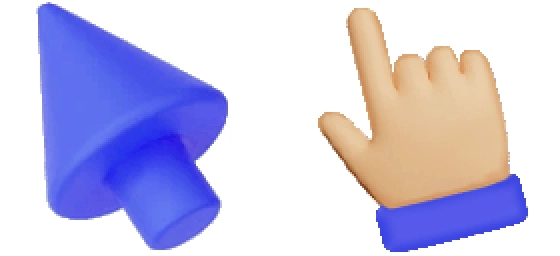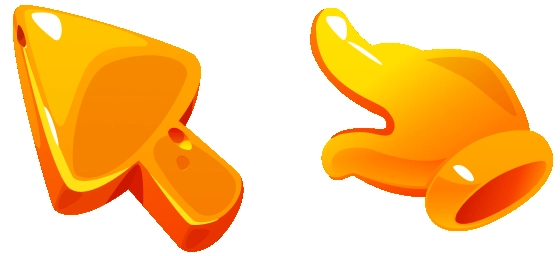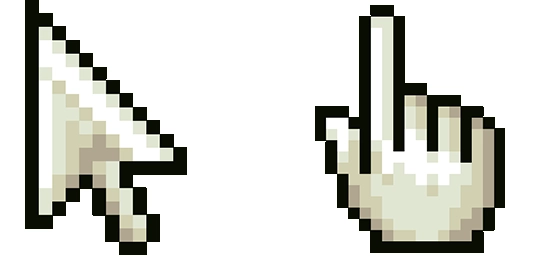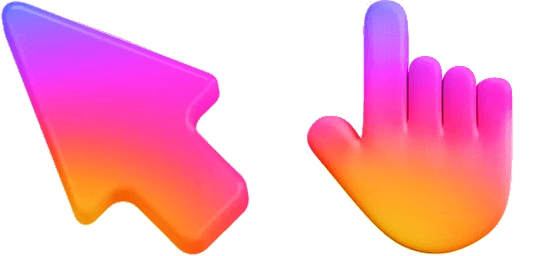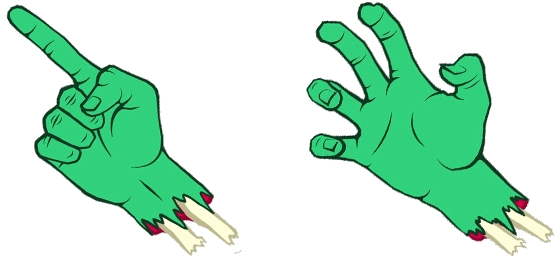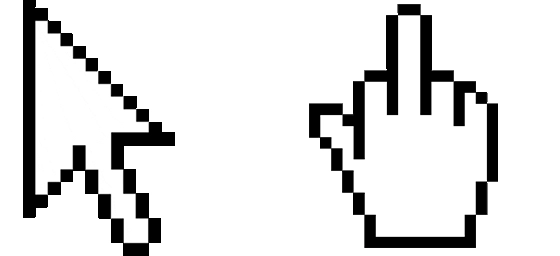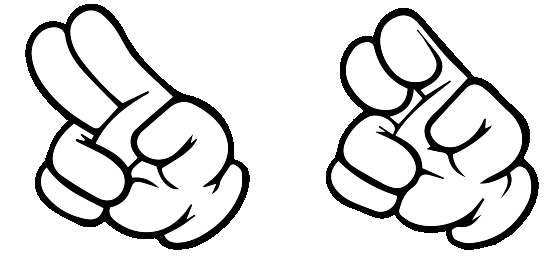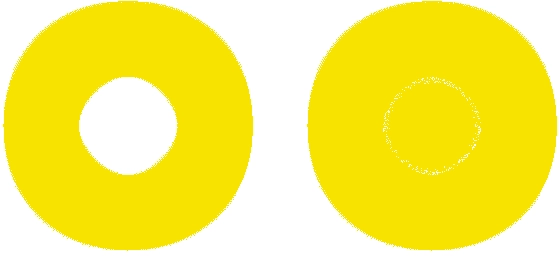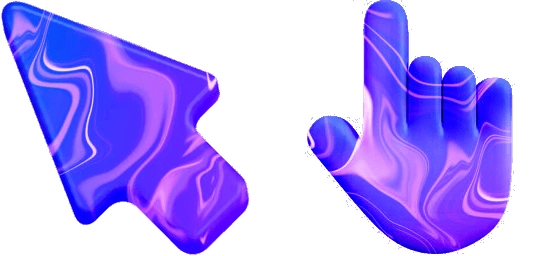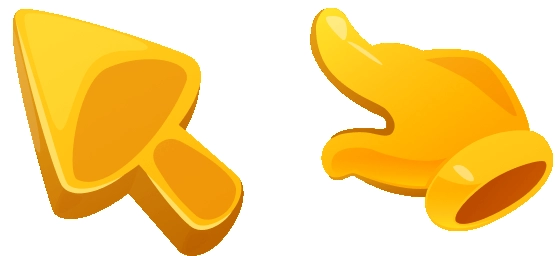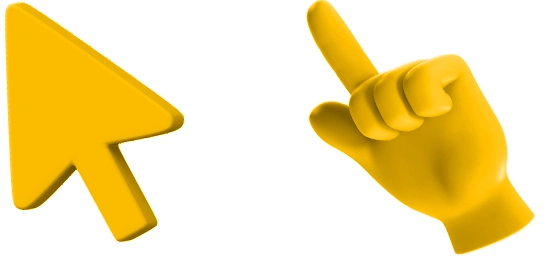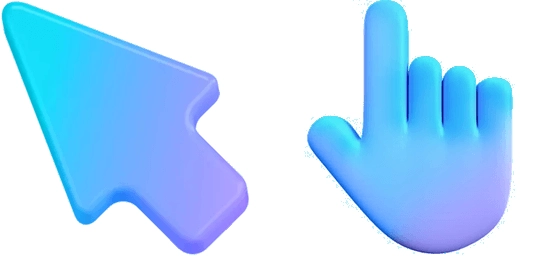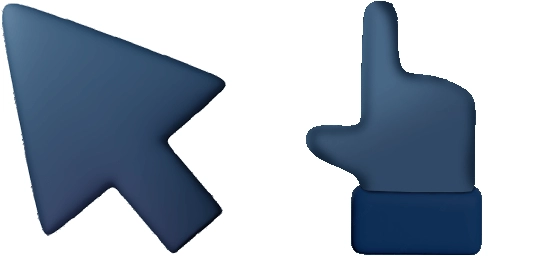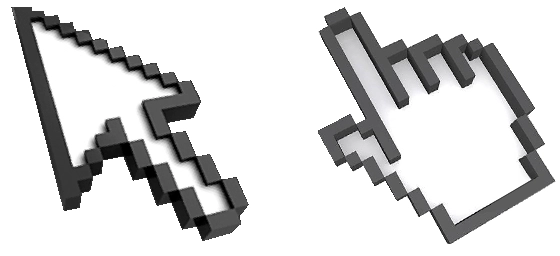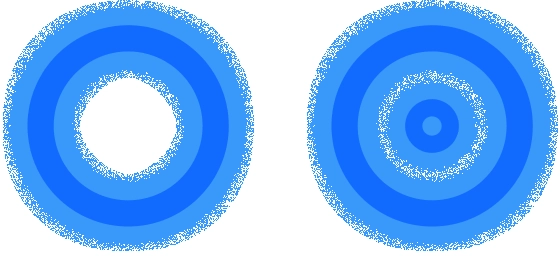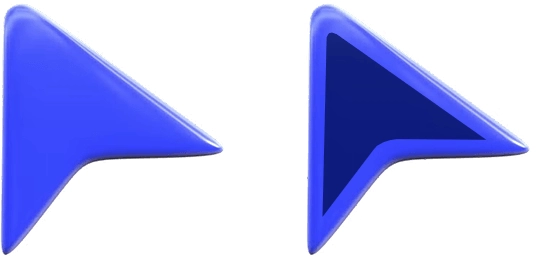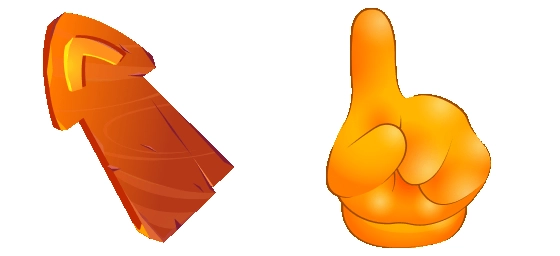The Simple Red Classic Cursor is a vibrant and timeless choice for anyone looking to add a splash of color to their desktop experience. This cursor stands out with its bold red design, offering a classic yet eye-catching alternative to the standard white or black pointers. Whether you’re browsing the web, working on documents, or gaming, the Simple Red Classic Cursor brings a touch of personality to every click and movement.
What makes the Simple Red Classic Cursor special is its simplicity and versatility. The clean, solid red shape ensures high visibility against any background, making it easy to track on your screen. Unlike overly intricate designs, this cursor keeps things minimalistic, focusing on functionality without sacrificing style. It’s perfect for those who appreciate a no-nonsense approach but still want to stand out from the crowd.
The best way to get the Simple Red Classic Cursor installed on your computer is by downloading the “My Cursors – Custom cursor” extension from the Chrome Web Store. This user-friendly tool makes it effortless to switch between different cursor styles, including this striking red option. With just a few clicks, you can transform your browsing experience and give your cursor a fresh, dynamic look.
Part of the Classic Cursors Collection, the Simple Red Classic Cursor is designed to be both practical and visually appealing. The vibrant red hue adds energy to your screen, making everyday tasks feel a little more exciting. Whether you’re a student, professional, or casual user, this cursor is a great way to personalize your digital workspace without overwhelming your setup.
If you’re tired of the same old cursor and want something that’s both functional and fun, the Simple Red Classic Cursor is the perfect choice. It’s free, easy to install, and instantly upgrades your desktop aesthetics. Try it today and see how a small change can make a big difference in your daily computing experience!