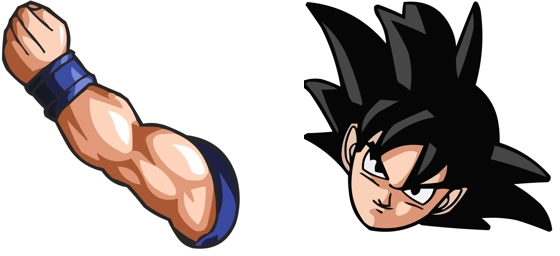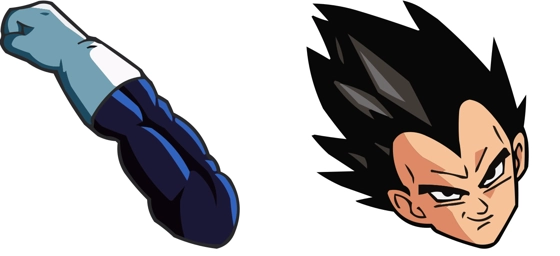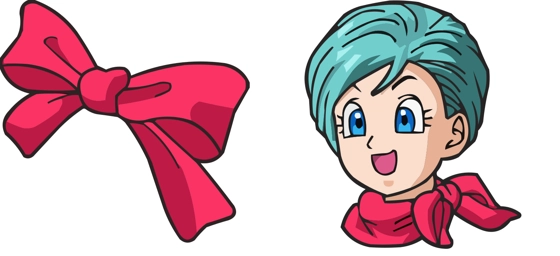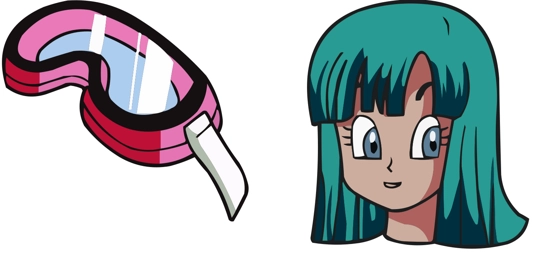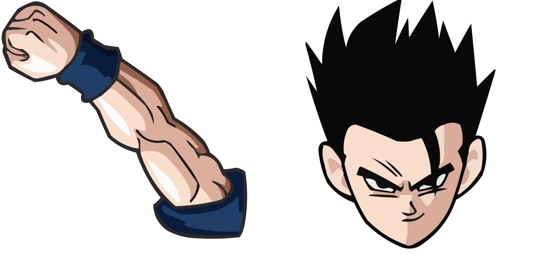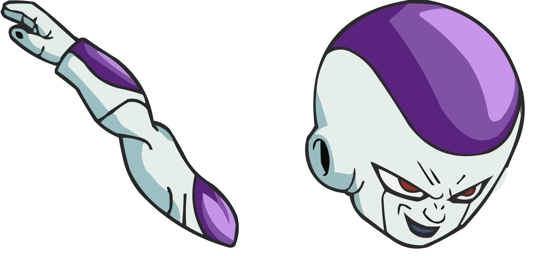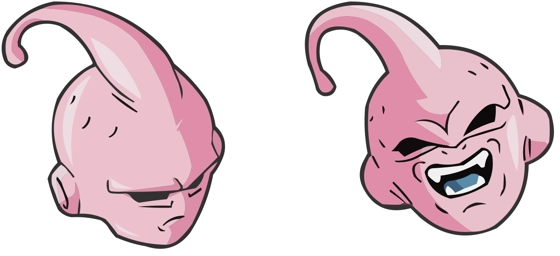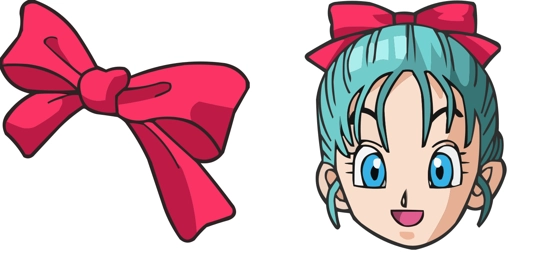The Son Gokū cursor is a must-have for any Dragon Ball fan looking to bring a touch of Saiyan power to their desktop experience. This custom cursor replaces your standard mouse pointer with the iconic hero, Son Gokū, making every click and scroll feel like an epic adventure. Whether you’re a longtime fan or new to the series, this cursor captures the spirit of Gokū’s unwavering determination and boundless energy.
With the Son Gokū cursor, your mouse movements become more than just navigation—they become a celebration of one of anime’s greatest warriors. The cursor features Gokū in his classic orange gi, complete with his signature spiky hair and determined expression. Some versions even showcase his powerful transformations, like Super Saiyan or Ultra Instinct, adding an extra layer of excitement to your screen. Imagine charging up a Kamehameha wave every time you hover over a link or unleashing Gokū’s speed as you drag files across your desktop.
The best way to get this cursor installed is to download the extension “My Cursors – Custom Cursor” from the Chrome Web Store. This user-friendly tool makes it easy to apply the Son Gokū cursor (and many others) with just a few clicks. Once installed, you’ll have Gokū guiding your every move, whether you’re browsing the web, gaming, or working on important tasks. It’s a fun and simple way to personalize your digital space while paying homage to one of the most legendary characters in anime history.
Beyond just aesthetics, the Son Gokū cursor brings a sense of nostalgia and motivation. Every time you see that familiar silhouette on your screen, you’ll be reminded of Gokū’s perseverance, strength, and never-give-up attitude. It’s a small but powerful way to keep that fighting spirit alive in your daily routine. So why settle for a boring default cursor when you can have the Saiyan warrior himself leading the way? Install the Son Gokū cursor today and let your mouse movements pack the same punch as a Spirit Bomb!