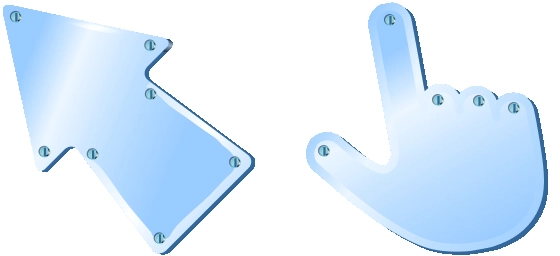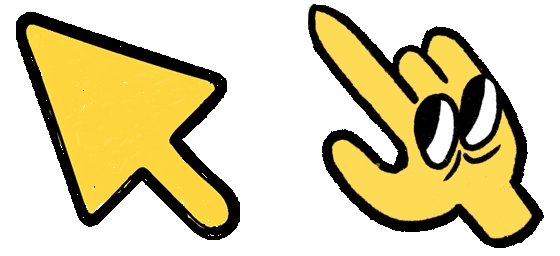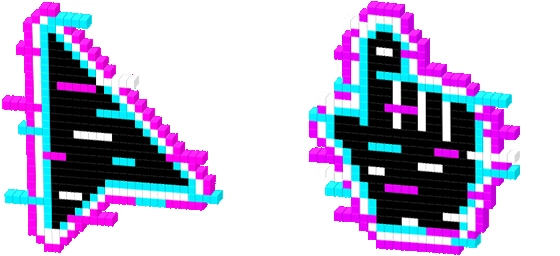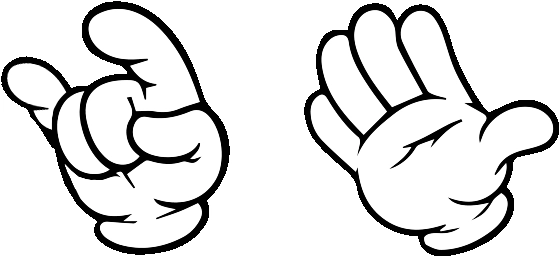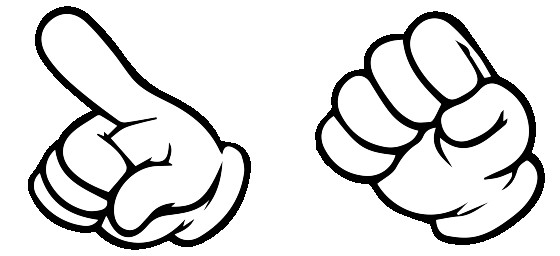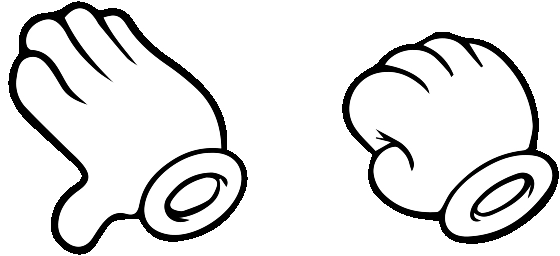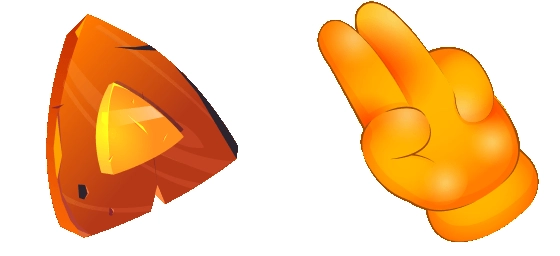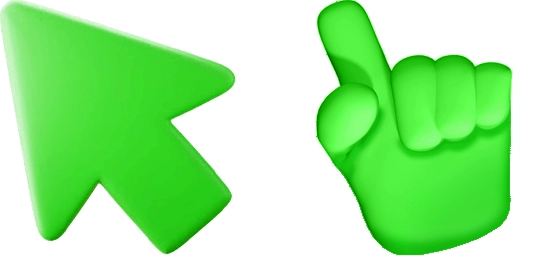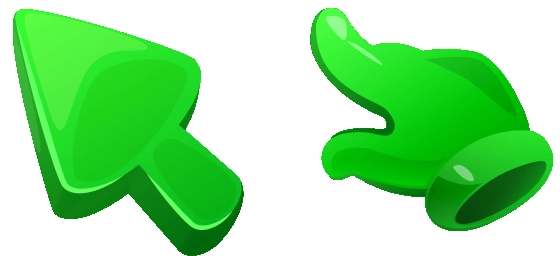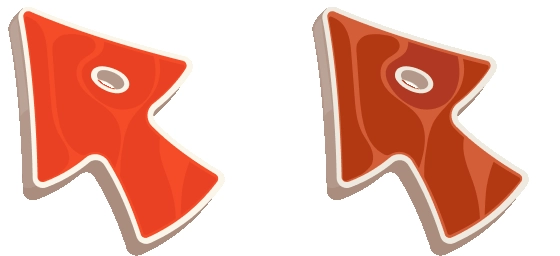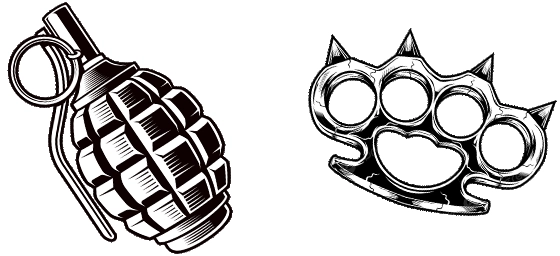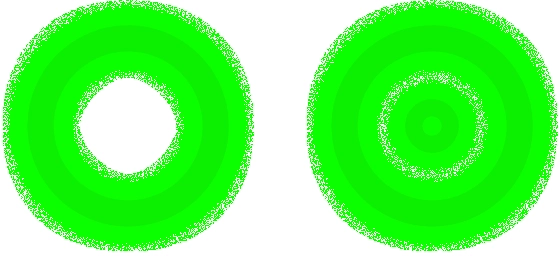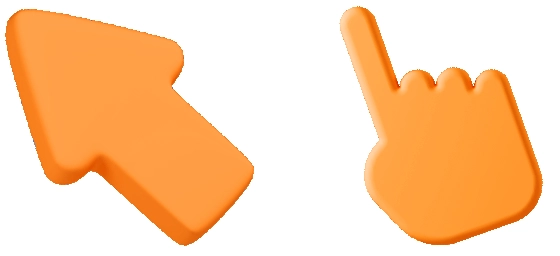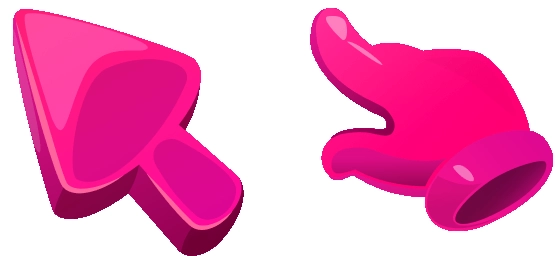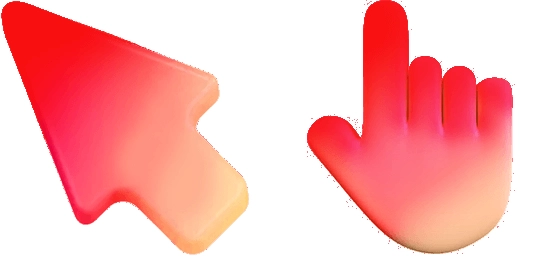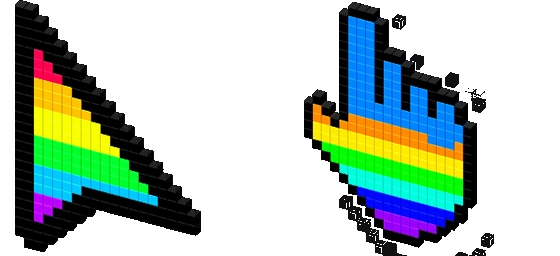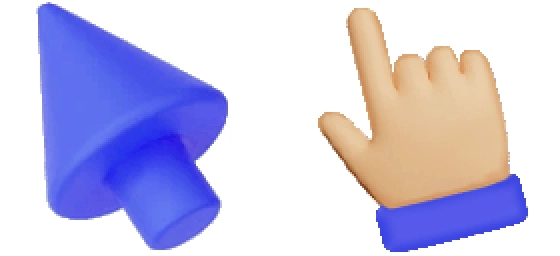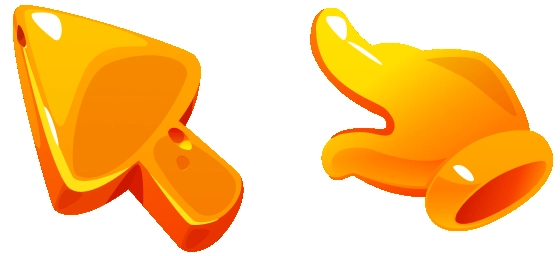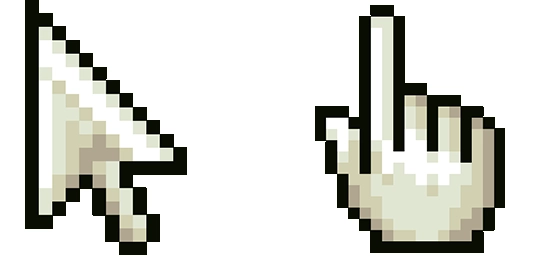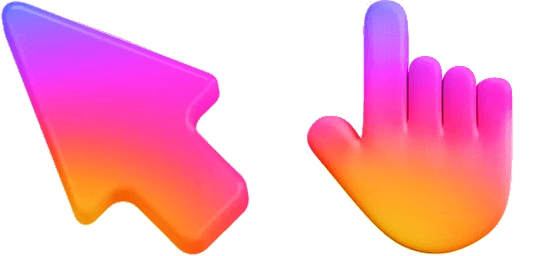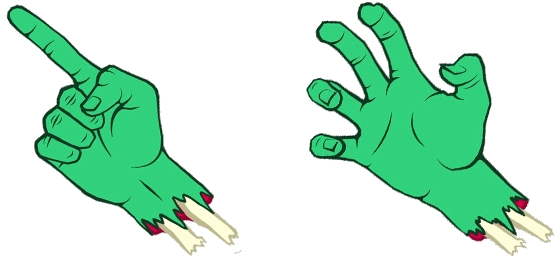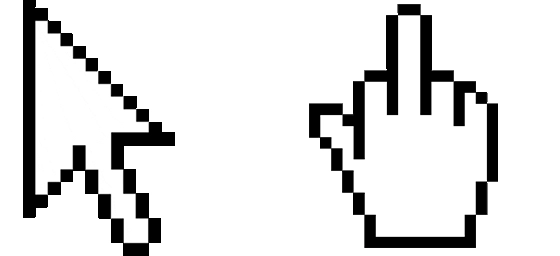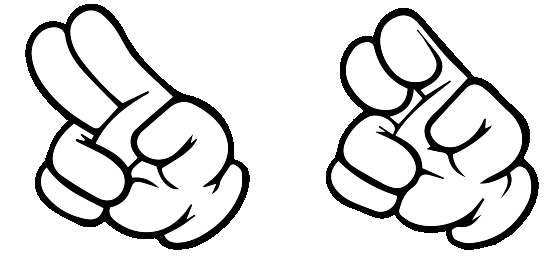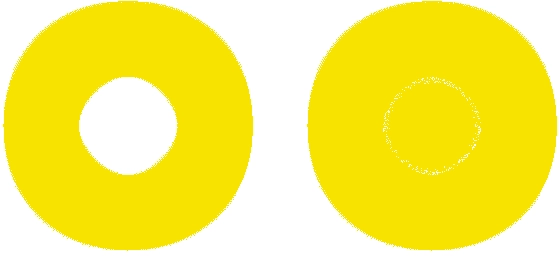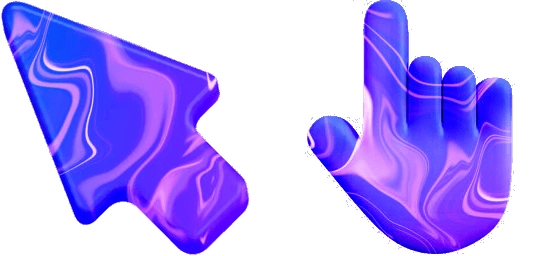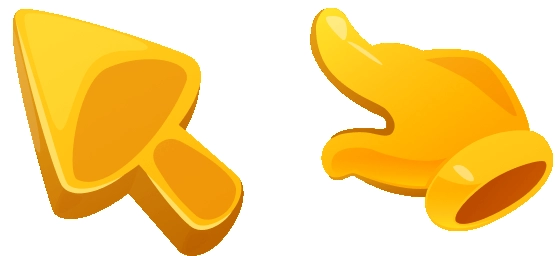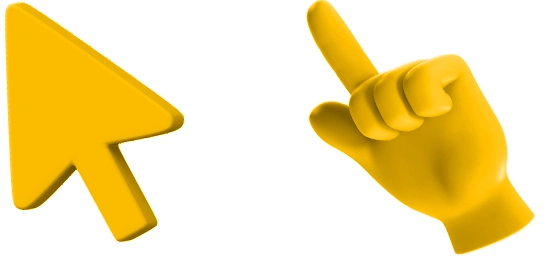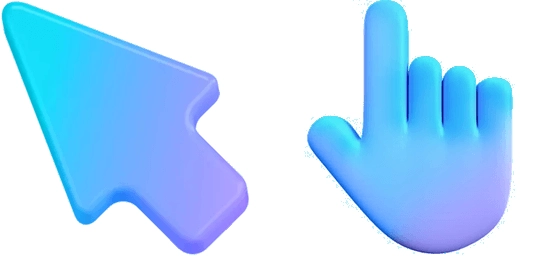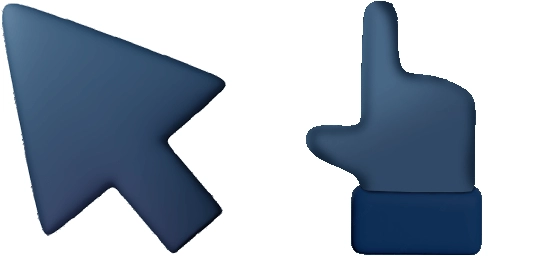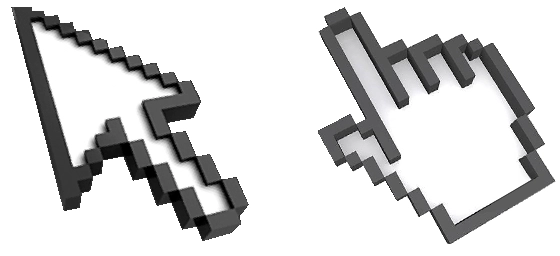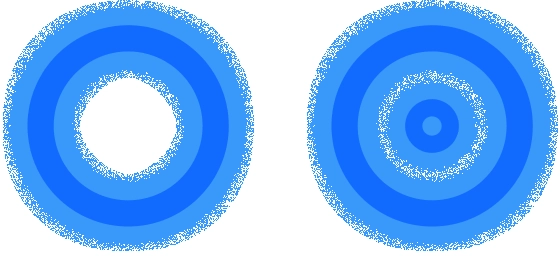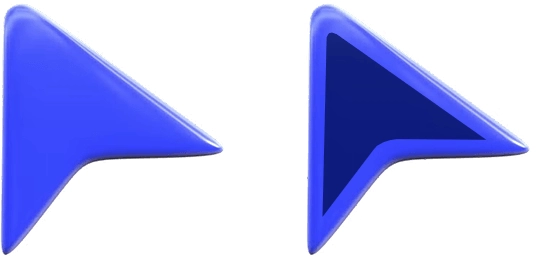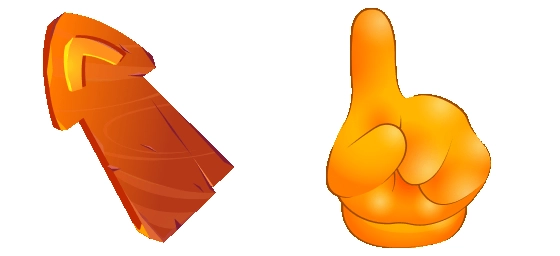The Steel Classic Cursor is a perfect blend of durability and timeless design, offering a sleek and polished look for your desktop experience. Inspired by the strength and elegance of steel, this cursor stands out with its refined edges and professional appearance, making it a fantastic choice for users who appreciate both style and functionality.
Whether you’re browsing the web, working on documents, or gaming, the Steel Classic Cursor adds a touch of sophistication to every click. Its metallic finish and precise pointer design ensure smooth navigation while giving your screen a modern, high-quality aesthetic. This cursor isn’t just a tool—it’s a statement of classic digital craftsmanship.
One of the best things about the Steel Classic Cursor is its versatility. It complements any desktop theme, from minimalist setups to more elaborate designs. The subtle yet striking appearance ensures it remains visible without being distracting, making it ideal for long hours of computer use. If you love a clean, professional look, this cursor is a must-have.
Installing the Steel Classic Cursor is quick and easy—just download the “My Cursors – Custom Cursor” extension from the Chrome Web Store. With this handy tool, you can switch to the Steel Classic Cursor in seconds and enjoy a seamless, stylish browsing experience. No complicated setups or downloads—just instant customization at your fingertips.
If you’re tired of the same old default cursor and want something that reflects strength and elegance, the Steel Classic Cursor is the perfect upgrade. It’s more than just a pointer; it’s a small but impactful way to personalize your digital workspace. Try it today and see how a simple change can make your screen feel brand new!
Steel Classic Cursor is a cursor for Windows, MacOS, ChromeOS, Linux with Google Chrome, Edge, Opera, Brave, Vivaldi. Download it now with the browser extension and enjoy your new cursor!