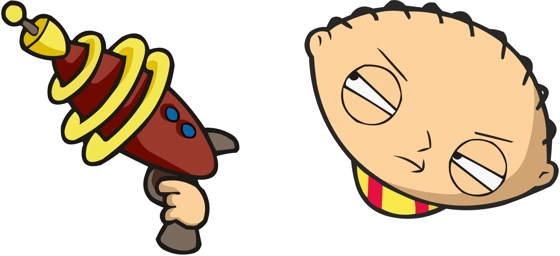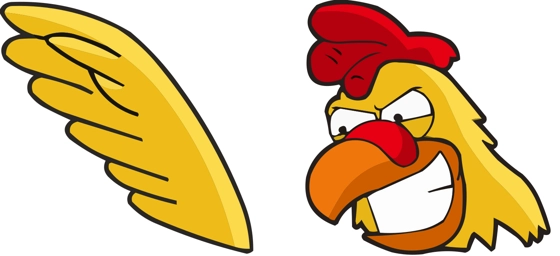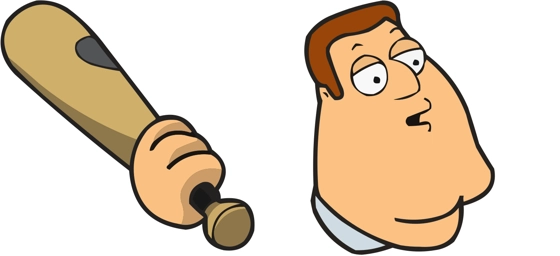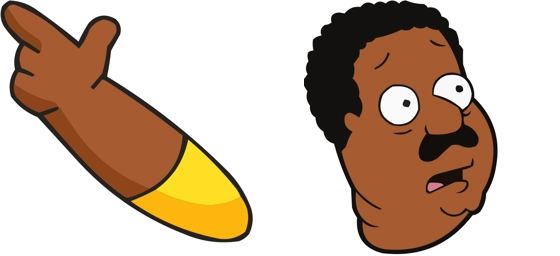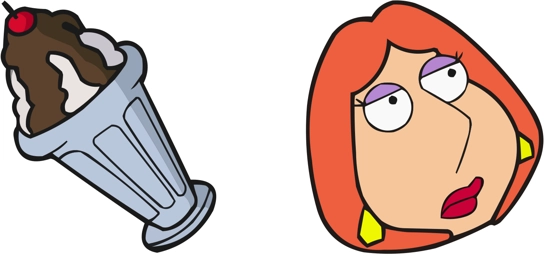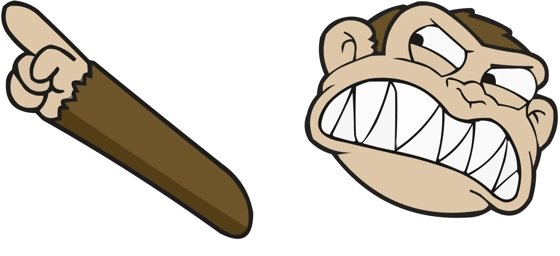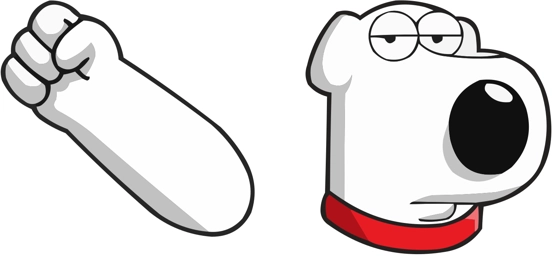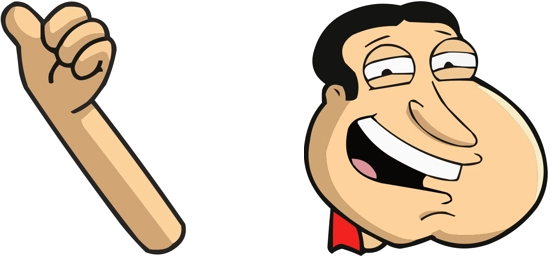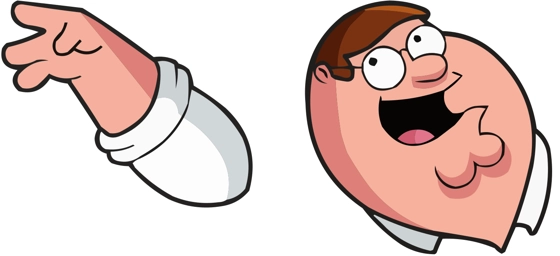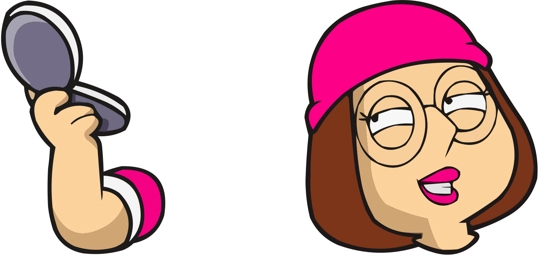Meet the Stewie Griffin cursor, the perfect way to add a dash of Family Guy’s most devious genius to your desktop experience! This custom cursor brings Stewie’s iconic look to life, letting you navigate your screen with the same attitude and flair as the sharp-tongued toddler himself. Whether you’re a die-hard fan of the show or just love quirky cursor designs, this one is sure to make your browsing sessions more entertaining.
With his instantly recognizable football-shaped head, red overalls, and that mischievous smirk, the Stewie Griffin cursor is more than just a pointer—it’s a statement. Every click and scroll becomes a little more fun when Stewie is leading the way. His expressive eyes and confident posture make even mundane tasks feel like part of one of his elaborate schemes. Imagine him plotting world domination while you check your emails or casually browsing the web with his signature sass.
The best part? You don’t need to be a tech wizard to get this cursor up and running. The easiest way to install the Stewie Griffin cursor is by downloading the “My Cursors – Custom Cursor” extension from the Chrome Web Store. With just a few clicks, you can replace your standard arrow with Stewie’s charming (and slightly sinister) presence. The extension also lets you adjust the cursor size, so whether you prefer a subtle nod to the character or a bold, in-your-face pointer, you can customize it to your liking.
Perfect for fans who want to keep a bit of Quahog with them at all times, the Stewie Griffin cursor is a small but delightful way to personalize your digital space. Whether you’re working, gaming, or just procrastinating, this cursor ensures that every move you make has a little extra personality. So why settle for a boring default pointer when you can have Stewie guiding your way? Download it today and let the fun begin!