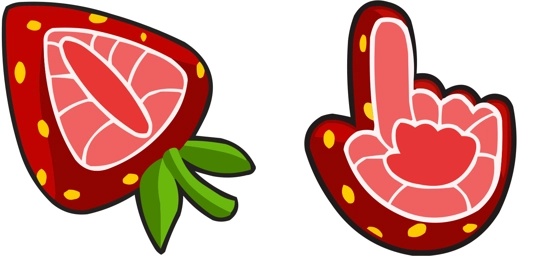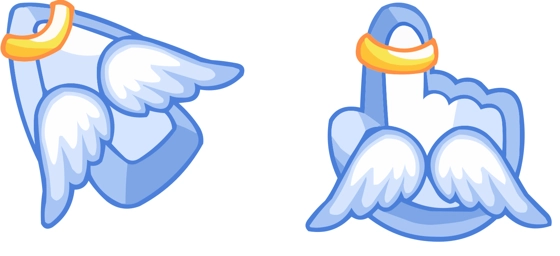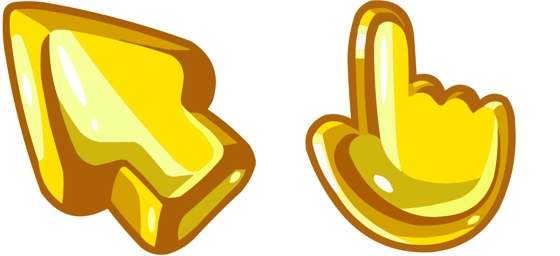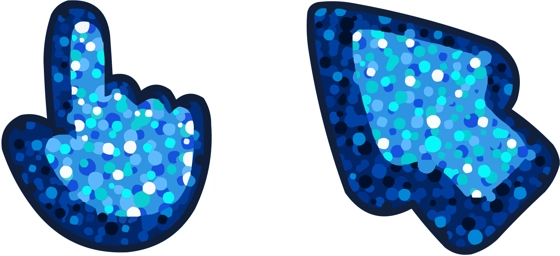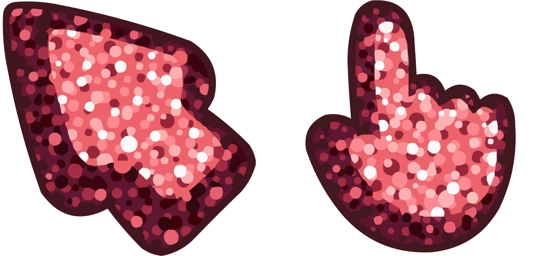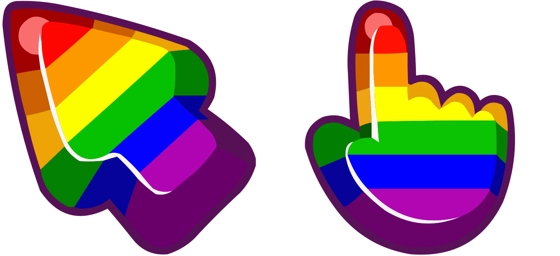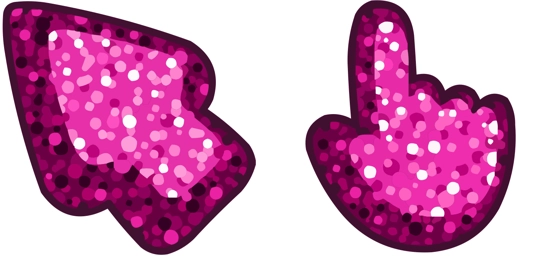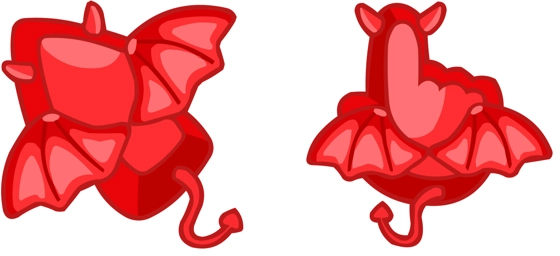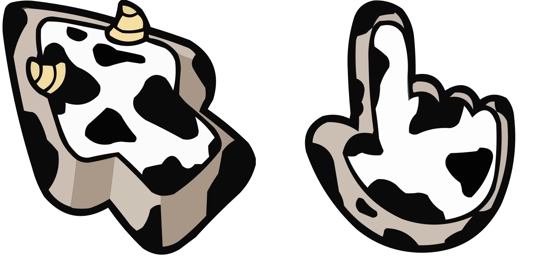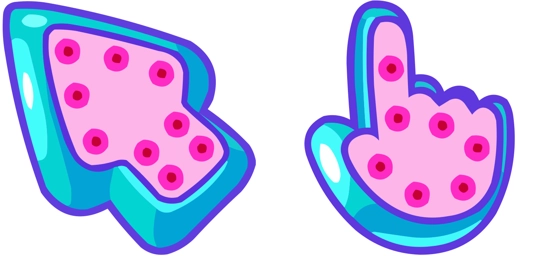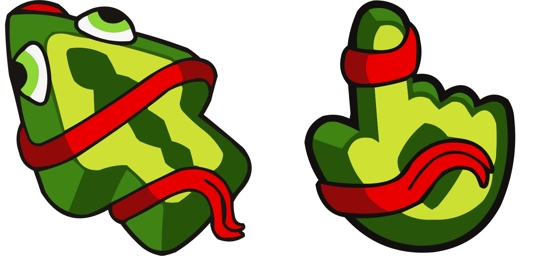The Strawberry Arrow cursor is a charming and vibrant way to add a splash of color and fun to your everyday browsing. This custom cursor transforms your standard arrow into a juicy, red strawberry, complete with realistic details that make it look almost good enough to eat. Whether you’re scrolling through social media, working on a project, or just exploring the web, the Strawberry Arrow cursor brings a playful and refreshing twist to your screen.
Designed with care, the Strawberry Arrow cursor captures the essence of a ripe strawberry, from its textured surface to its leafy green stem. The bright red hue stands out against any background, making it easy to spot while adding a cheerful touch to your digital experience. It’s perfect for anyone who loves fruity themes or wants to personalize their computer with something unique and eye-catching.
One of the best things about the Strawberry Arrow cursor is how simple it is to install. The easiest way to get this cursor up and running is by downloading the “My Cursors – Custom Cursor” extension from the Chrome Web Store. With just a few clicks, you can replace your default cursor with this adorable strawberry design and enjoy a more personalized browsing experience.
This cursor isn’t just about looks—it’s also smooth and responsive, ensuring that your navigation remains seamless. Whether you’re clicking links, highlighting text, or simply moving your mouse around, the Strawberry Arrow cursor keeps up with your every move. It’s a small change that makes a big difference, turning mundane tasks into moments of delight.
If you’re tired of the same old boring cursor and want to inject some personality into your screen, the Strawberry Arrow cursor is the perfect choice. It’s fun, functional, and sure to brighten your day. Download it today and let your cursor reflect your sweet style!