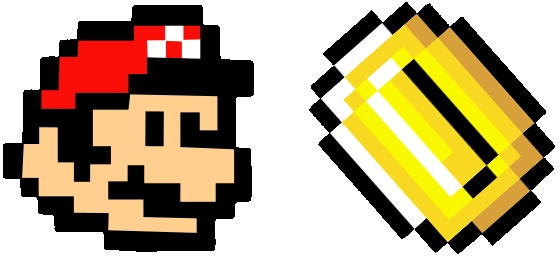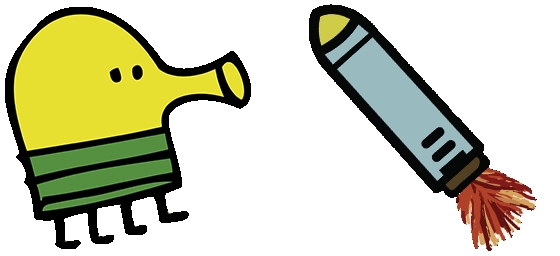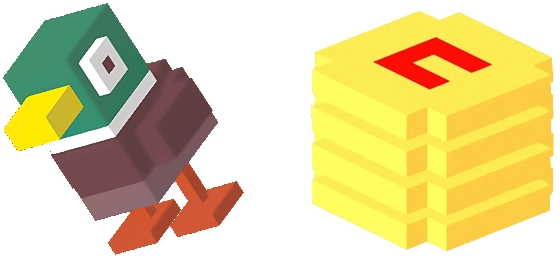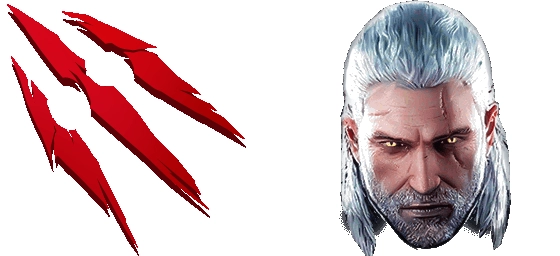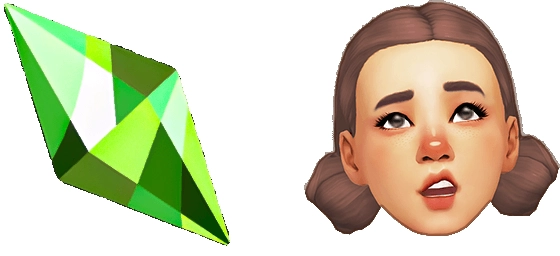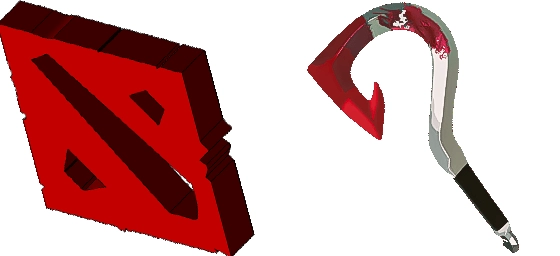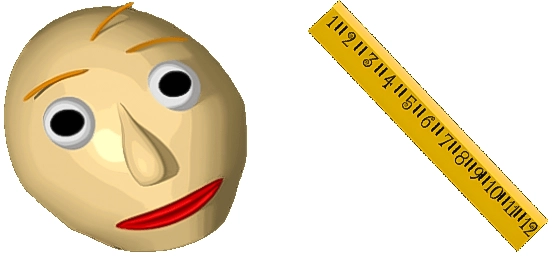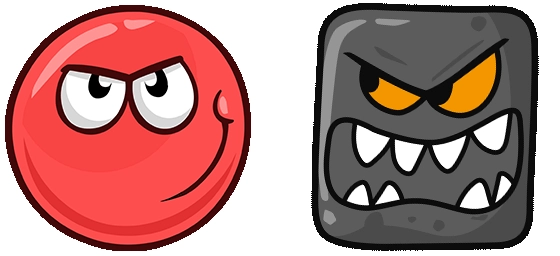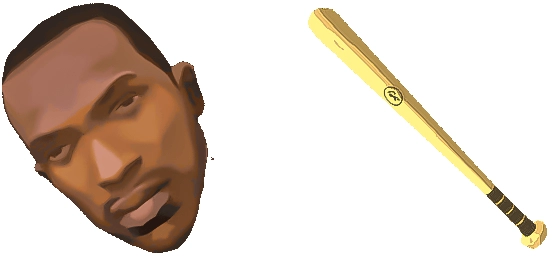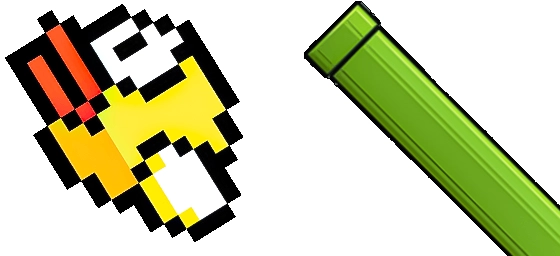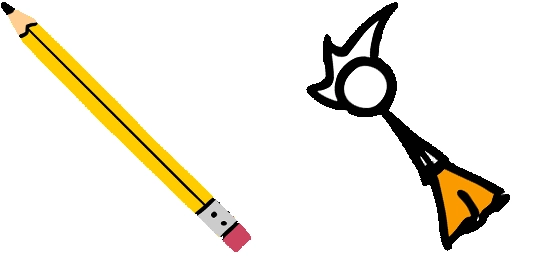The Super Mario Games Cursor is a fun and nostalgic way to bring the iconic world of Mario to your computer screen. This cursor transforms your default pointer into a themed design inspired by the beloved Super Mario franchise, instantly adding a playful touch to your browsing experience. Whether you’re a longtime fan of the series or just love the vibrant colors and cheerful vibe of Mario, this cursor is sure to put a smile on your face.
With the Super Mario Games Cursor, every click and movement feels like a mini-adventure. The cursor captures the essence of the Mushroom Kingdom, featuring familiar elements that fans will recognize right away. Imagine navigating your desktop with a cursor that reminds you of Mario’s jumps, coins, or even his famous red cap. It’s a small but delightful way to keep the spirit of the games alive even when you’re not playing.
The best way to get this cursor installed is to download the extension “My Cursors – Custom cursor” from the Chrome Web Store. This user-friendly tool makes it easy to switch between different cursor styles, including the Super Mario Games Cursor, without any complicated setup. Once installed, you can customize your browsing experience in just a few clicks, bringing a touch of gaming magic to your everyday tasks.
Perfect for gamers, streamers, or anyone who loves a bit of nostalgia, the Super Mario Games Cursor is more than just a pointer—it’s a tribute to one of the most iconic franchises in gaming history. Whether you’re working, chatting with friends, or just surfing the web, this cursor adds a dash of fun to every interaction. So why settle for a plain arrow when you can have a cursor that sparks joy and reminds you of Mario’s timeless adventures?
If you’re ready to level up your cursor game, the Super Mario Games Cursor is a must-try. Download the “My Cursors – Custom cursor” extension today and start exploring the web with a little extra Mario magic at your fingertips!