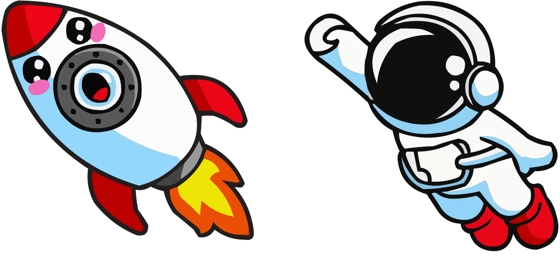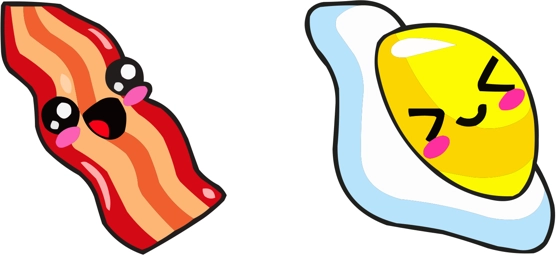The Sushi cursor is a fun and adorable way to spice up your browsing experience with a touch of Japanese culinary charm. If you love sushi and enjoy adding personality to your digital workspace, this cursor is the perfect choice for you. Designed to look like a miniature sushi roll, it replaces your standard mouse pointer with a colorful and playful icon that’s sure to catch your eye.
Every time you click, drag, or hover, the Sushi cursor brings a little joy to your screen. Whether you’re working, scrolling through social media, or just exploring the web, this cursor adds a lighthearted vibe to your daily routine. The attention to detail in its design makes it stand out—its vibrant colors and cute shape make it feel like a tiny piece of art guiding your cursor movements.
The best way to get this cursor installed is to download the extension “My Cursors – Custom cursor” from the Chrome Web Store. With just a few clicks, you can swap out your plain default cursor for this delightful sushi-themed alternative. The process is quick and user-friendly, so even if you’re new to cursor customization, you’ll have it up and running in no time.
Part of the Cute Cursors collection, the Sushi cursor is perfect for anyone who loves food-inspired themes or wants to add a bit of whimsy to their screen. It’s especially great for sushi enthusiasts, anime fans, or anyone who enjoys playful digital accessories. Why settle for a boring cursor when you can have one that looks good enough to eat?
Customizing your cursor with the Sushi option is a small change that makes a big difference. It’s a simple way to personalize your browsing experience and showcase your unique style. So go ahead—give your mouse pointer a delicious upgrade and enjoy a more fun and engaging way to navigate the web!