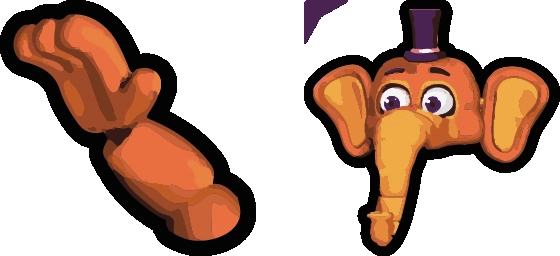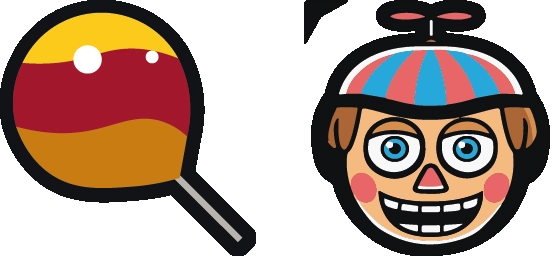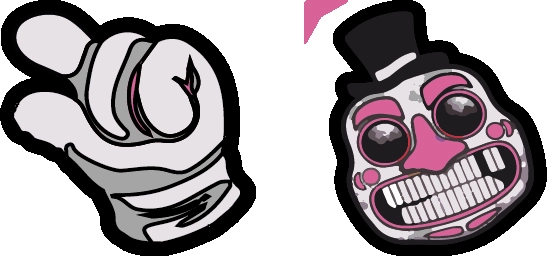If you’re a fan of Five Nights at Freddy’s and love the eerie yet captivating world of animatronics, the System Error Toy Bonnie Five Nights at Freddy’s Cursor is a must-have for your browsing experience. This cursor brings the glitchy, unsettling charm of System Error Toy Bonnie right to your screen, transforming your mouse into a hauntingly cool accessory. Whether you’re navigating websites or playing games, this cursor adds a touch of FNaF flair to every click.
The System Error Toy Bonnie Five Nights at Freddy’s Cursor is inspired by the Arcade Mayhem Event from FNaF AR, where this corrupted version of Toy Bonnie made its debut. With its distorted appearance and unsettling vibe, this cursor perfectly captures the essence of the animatronic’s glitched-out design. The cursor features vibrant colors, pixelated effects, and that signature “system error” aesthetic, making it stand out from ordinary mouse pointers.
Installing the System Error Toy Bonnie Five Nights at Freddy’s Cursor is a breeze—just download the “My Cursors – Custom cursor” extension from the Chrome Web Store. This handy tool lets you apply custom cursors with just a few clicks, so you can enjoy this FNaF-themed pointer in no time. Once installed, you’ll have a cursor that not only looks amazing but also immerses you deeper into the world of Five Nights at Freddy’s.
Whether you’re a die-hard FNaF fan or just love unique cursor designs, this System Error Toy Bonnie cursor is a fantastic way to personalize your browsing experience. It’s perfect for streamers, gamers, or anyone who wants to add a little horror-themed fun to their daily computer use. So why settle for a boring default cursor when you can have one that glitches and glows like an animatronic gone rogue?
Don’t miss out on this awesome customization option—grab the System Error Toy Bonnie Five Nights at Freddy’s Cursor today and give your mouse a terrifyingly cool upgrade. And remember, the best way to get started is by downloading the “My Cursors – Custom cursor” extension from the Chrome Web Store. Happy clicking, and watch out for those glitches!