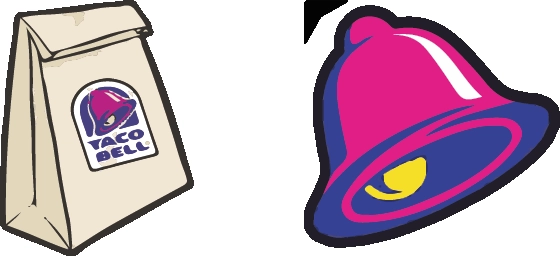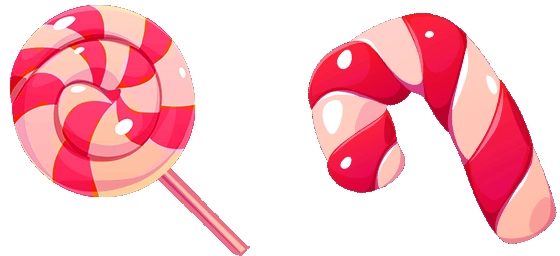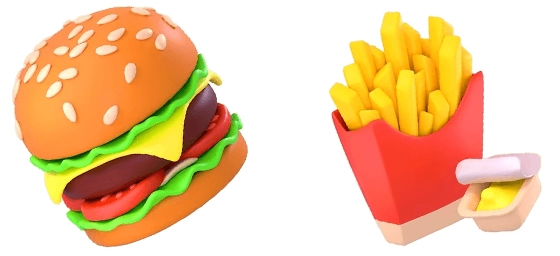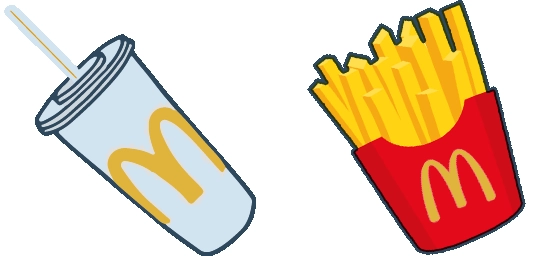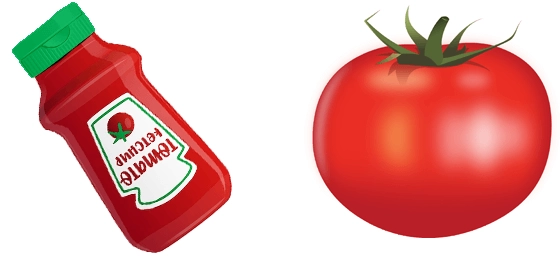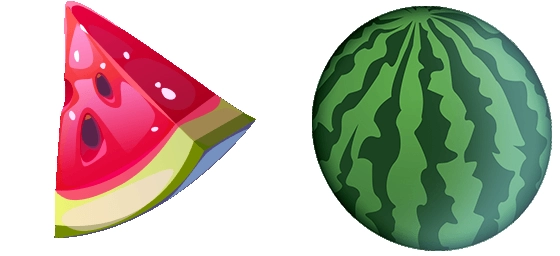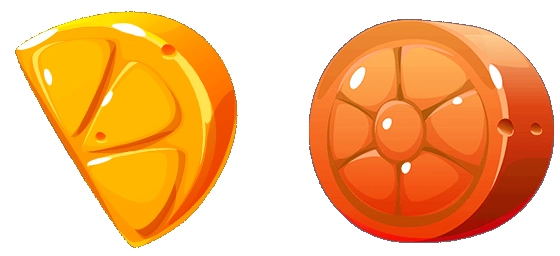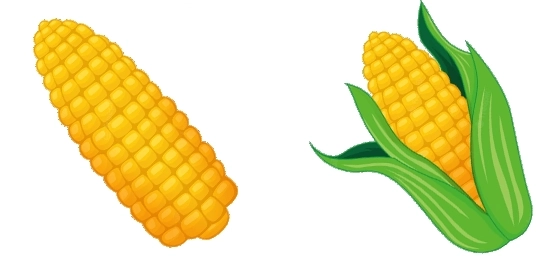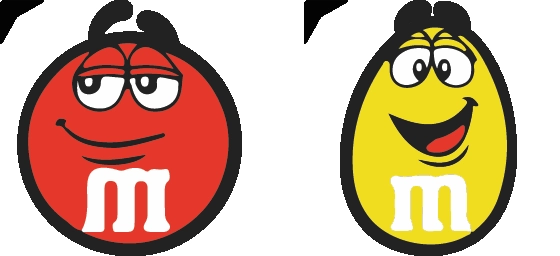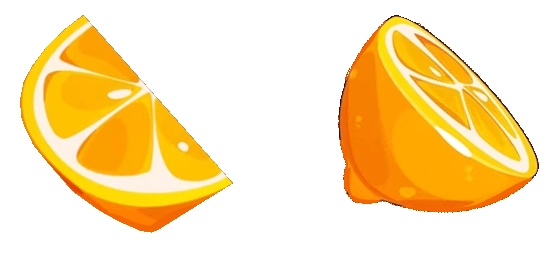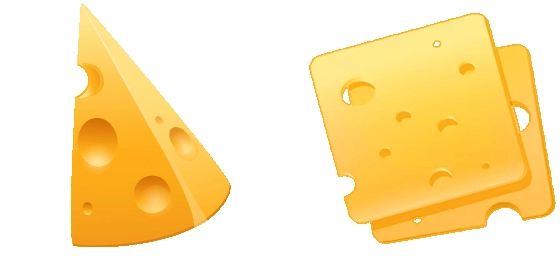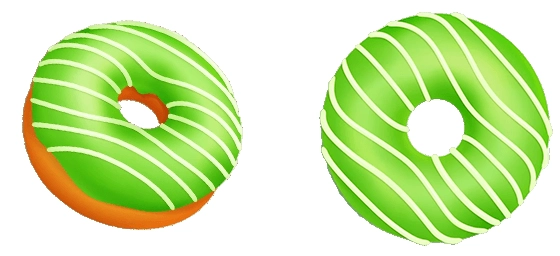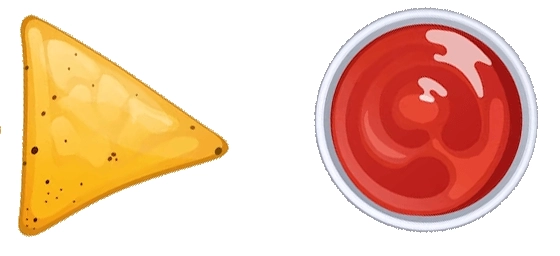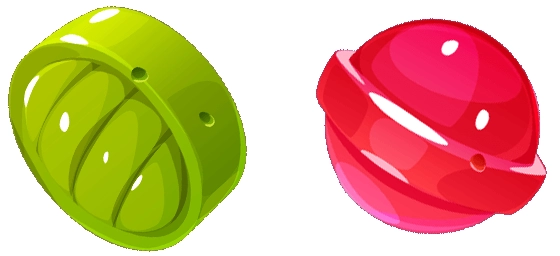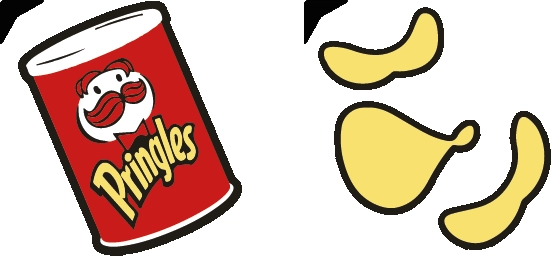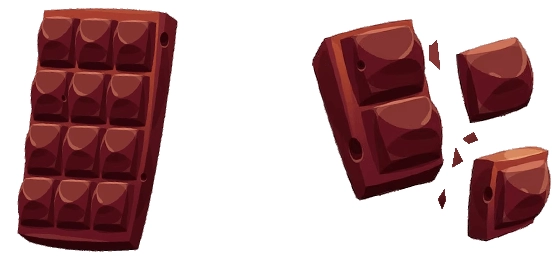The Tako Bell Eats And Drinks Cursor is a vibrant and playful way to bring the iconic fast-food experience to your desktop. Inspired by the bold flavors and fun branding of Taco Bell, this cursor transforms your pointer into a mini celebration of tacos, burritos, and all things delicious. Whether you’re browsing the web or working on your computer, this cursor adds a touch of whimsy to your daily routine.
Designed with attention to detail, the Tako Bell Eats And Drinks Cursor features the brand’s signature purple and pink colors, along with its unmistakable logo. Every movement of your mouse feels like a nod to your favorite late-night cravings. It’s perfect for fans of Taco Bell or anyone who loves quirky, themed cursors that stand out from the default options.
The best way to get this cursor installed is to download the extension “My Cursors – Custom cursor” from the Chrome Web Store. This user-friendly tool makes it easy to apply the Tako Bell Eats And Drinks Cursor with just a few clicks, no technical skills required. Once installed, you can enjoy a seamless and fun browsing experience with your new themed pointer.
Part of the Eats And Drinks Cursors Collection, this cursor is free to use and adds a dash of personality to your screen. Whether you’re a die-hard Taco Bell fan or just someone who appreciates creative cursor designs, this pointer is sure to bring a smile to your face. It’s a small but delightful way to customize your digital space.
So why settle for a boring default cursor when you can spice things up with the Tako Bell Eats And Drinks Cursor? Download it today and let every click remind you of your favorite fast-food treats. It’s a fun, easy, and free way to make your computer experience a little more flavorful!