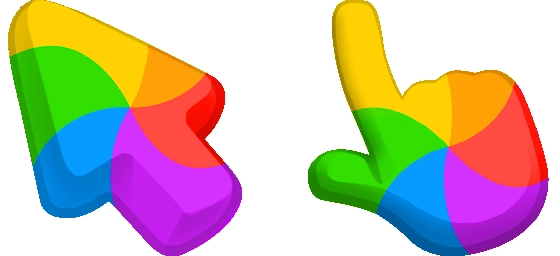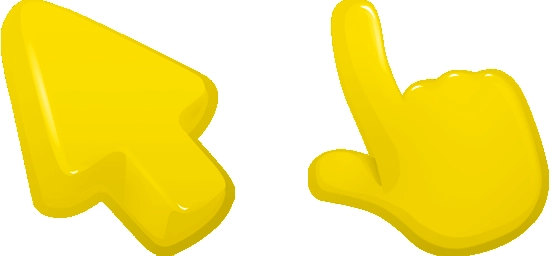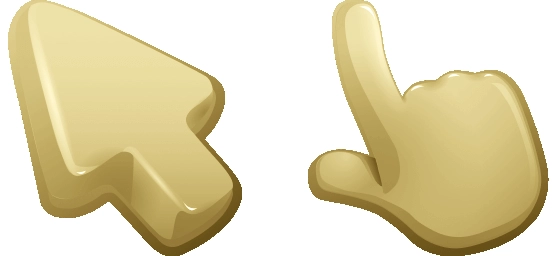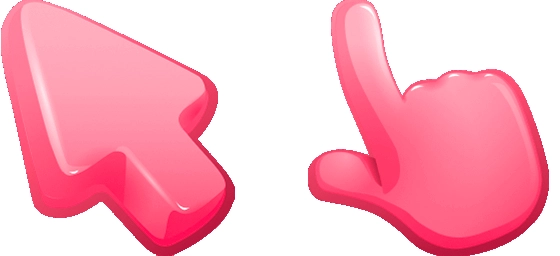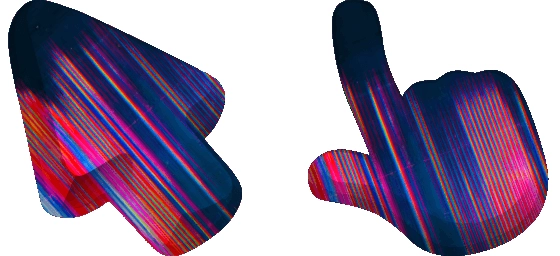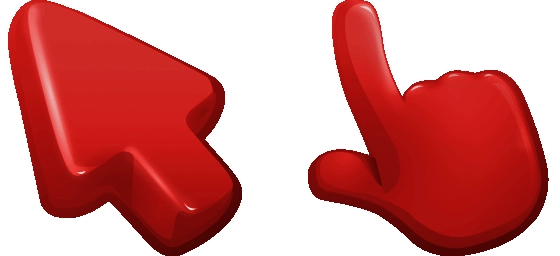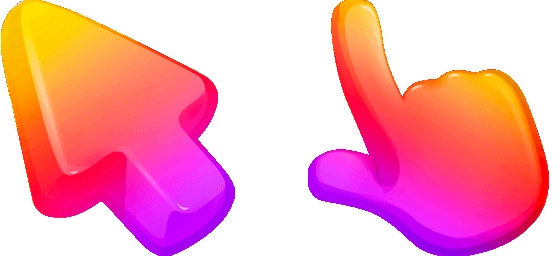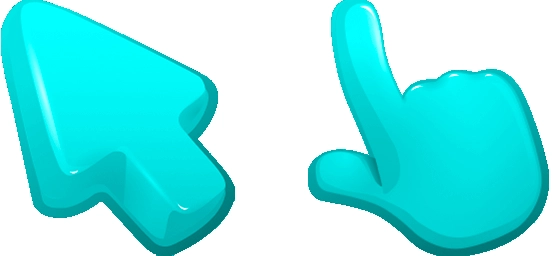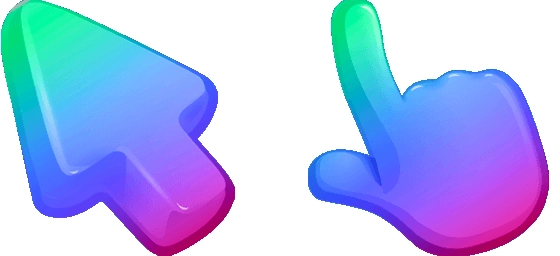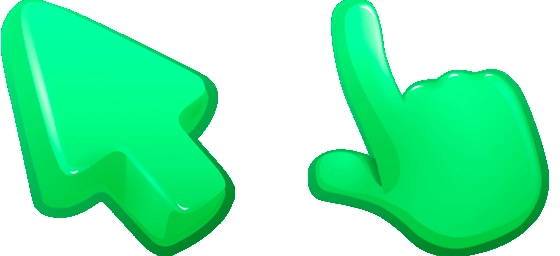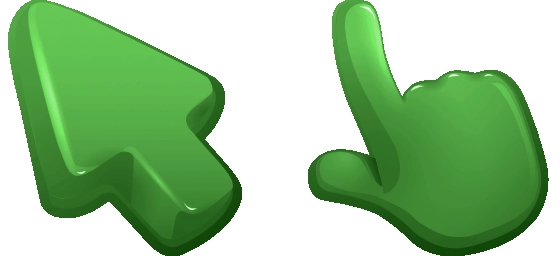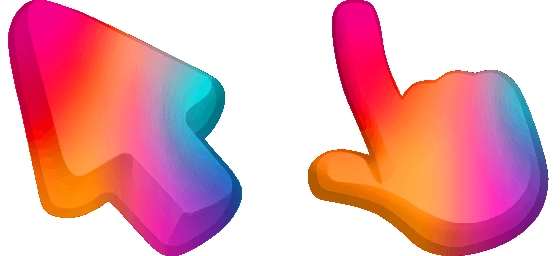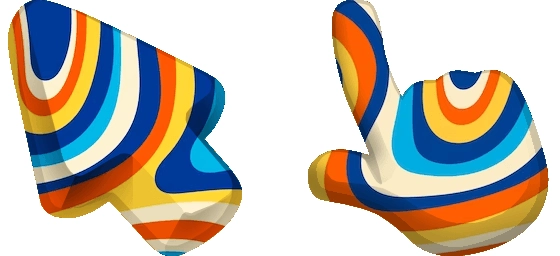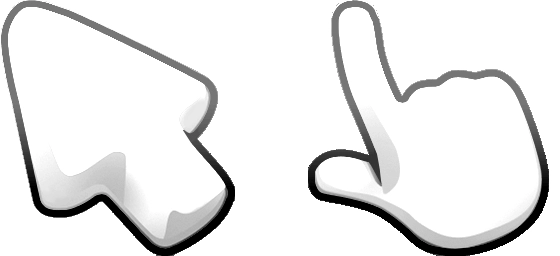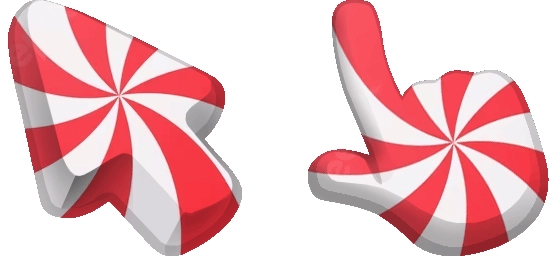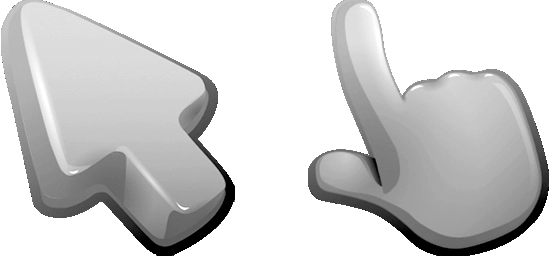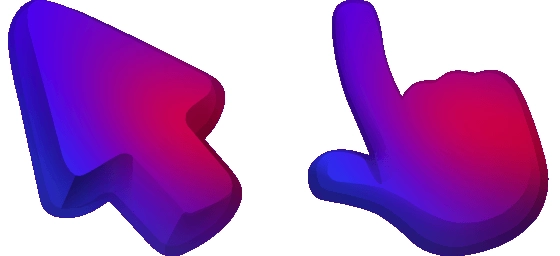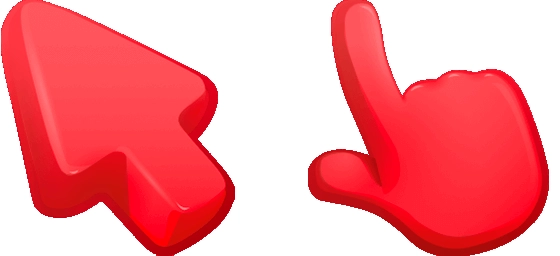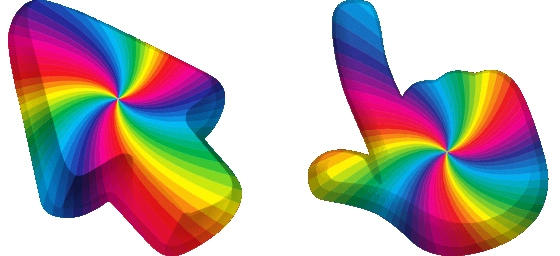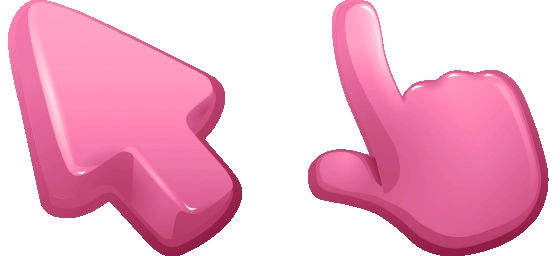The Tan Color Cursor is a stylish and understated mouse pointer designed to bring a touch of warmth and simplicity to your screen. With its neutral tan hue, this cursor blends seamlessly into any desktop environment while still standing out just enough to keep your navigation smooth and intuitive. Whether you’re browsing the web, working on documents, or simply enjoying your favorite apps, the Tan Color Cursor offers a clean and classic aesthetic that never feels overwhelming.
What makes the Tan Color Cursor special is its versatility. Unlike bold or flashy cursors, this one keeps things subtle yet effective. The soft tan shade is easy on the eyes, reducing strain during long hours of computer use. It’s perfect for those who appreciate minimalist design but still want a cursor that feels polished and intentional. Plus, its smooth edges and responsive tracking ensure that it feels just as good to use as it looks.
If you love customizing your digital workspace, the Tan Color Cursor is a fantastic addition to your toolkit. The best way to get this cursor installed is to download the extension “My Cursors – Custom Cursor” from the Chrome Web Store. With just a few clicks, you can transform your default pointer into this elegant tan alternative—no complicated setups required. The extension makes switching between different cursor styles effortless, so you can always match your mood or workflow.
Part of our Color Cursors Collection, the Tan Color Cursor is completely free, making it an accessible upgrade for anyone looking to refresh their browsing experience. Whether you’re a designer seeking a neutral pointer that won’t clash with your projects or just someone who enjoys a clean, distraction-free interface, this cursor delivers. Try it today and see how a small change can make a big difference in your daily digital interactions!