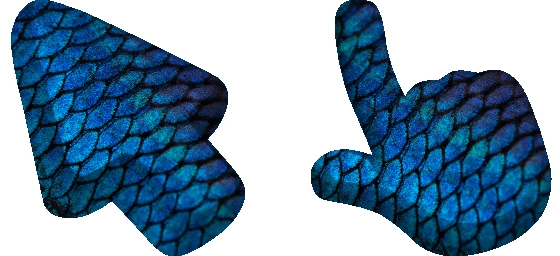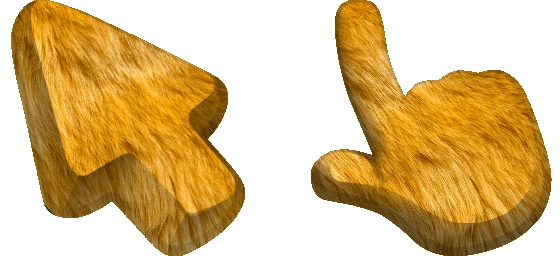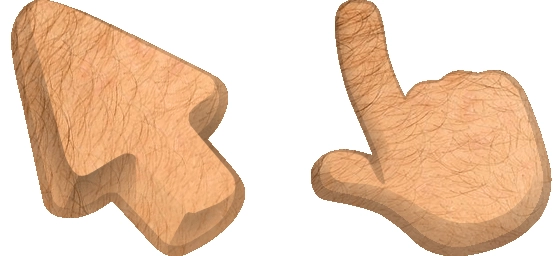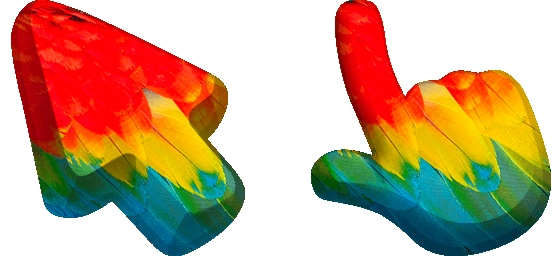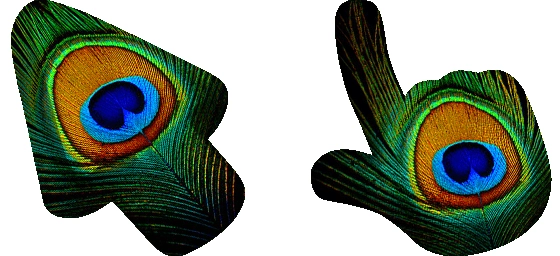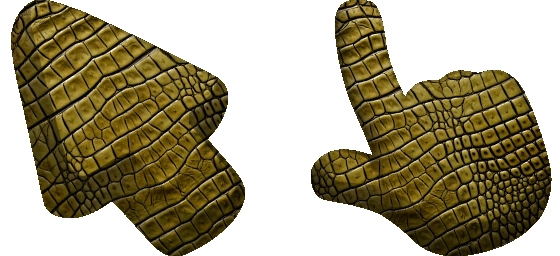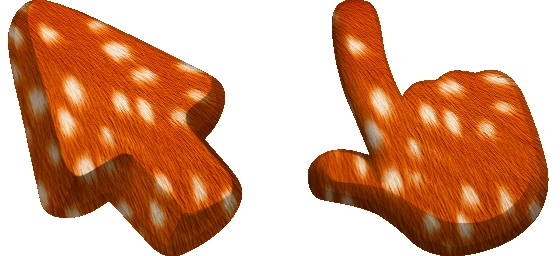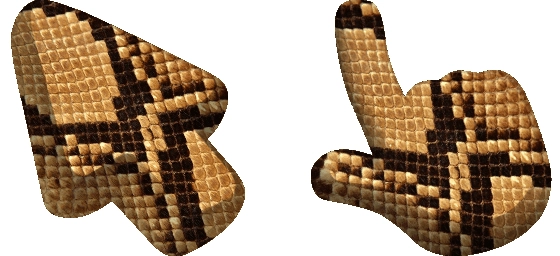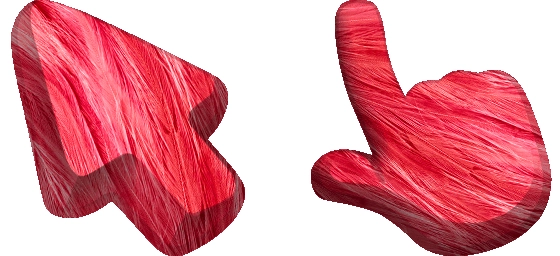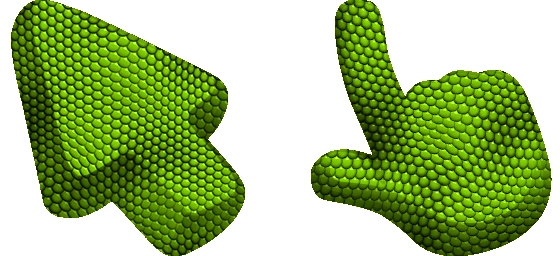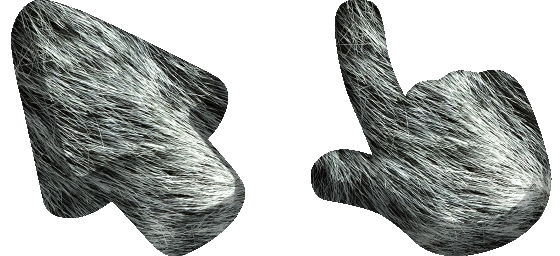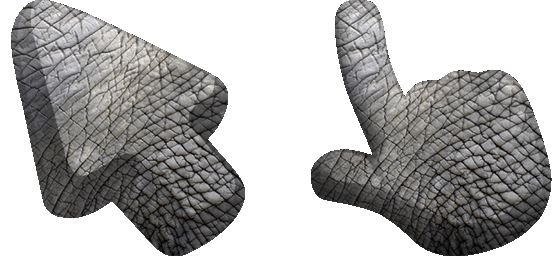Transform your browsing experience with the fierce and stylish Tiger Animal Skin Texture Cursor, a unique mouse pointer that brings the wild beauty of a tiger’s stripes right to your screen. This cursor is perfect for anyone who loves wildlife, bold designs, or simply wants to add a touch of nature’s elegance to their digital interactions. The intricate texture mimics the striking patterns of a tiger’s fur, making every click feel like a step into the jungle.
The Tiger Animal Skin Texture Cursor isn’t just visually appealing—it’s also designed for smooth functionality, ensuring a seamless experience as you navigate websites, play games, or work on your computer. The high-quality design captures the essence of a tiger’s majestic coat, with rich details that stand out against any background. Whether you’re a wildlife enthusiast, a gamer, or someone who appreciates unique cursor designs, this cursor is sure to impress.
Ready to unleash your wild side? The best way to get this cursor installed is to download the extension “My Cursors – Custom Cursor” from the Chrome Web Store. With just a few clicks, you can replace your default pointer with this eye-catching Tiger Animal Skin Texture Cursor and enjoy a fresh, dynamic browsing experience. The extension makes it easy to switch between different cursor styles, so you can always find the perfect match for your mood or theme.
Part of the Animal Skin Texture Cursors Collection, this tiger-themed cursor is a standout choice for those who want to make a bold statement. Its lifelike texture and vibrant design bring a touch of the exotic to your everyday tasks, whether you’re scrolling through social media, working on projects, or exploring the web. It’s a small change that makes a big impact, turning ordinary browsing into an adventure.
Don’t settle for a boring, standard cursor—let the Tiger Animal Skin Texture Cursor add excitement and personality to your digital life. Download it today and let your mouse pointer roar with style!