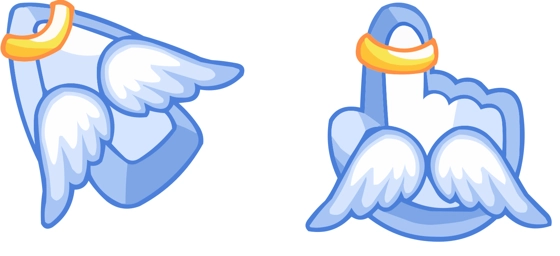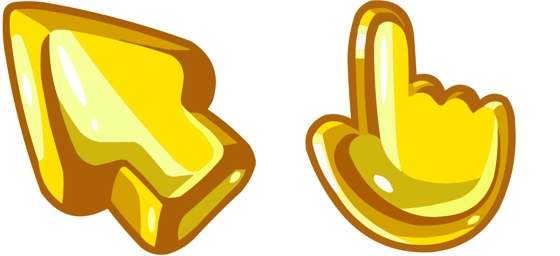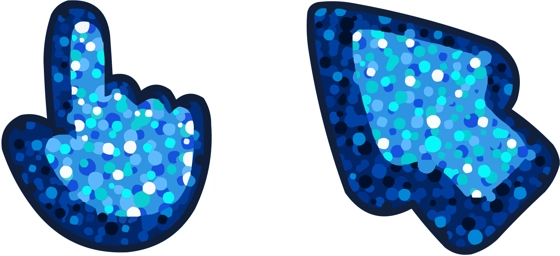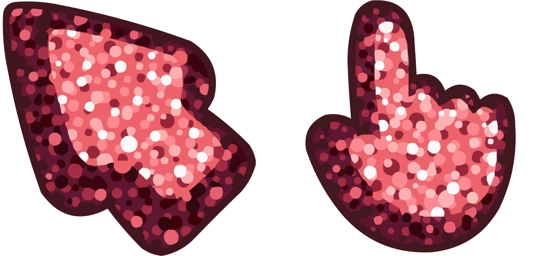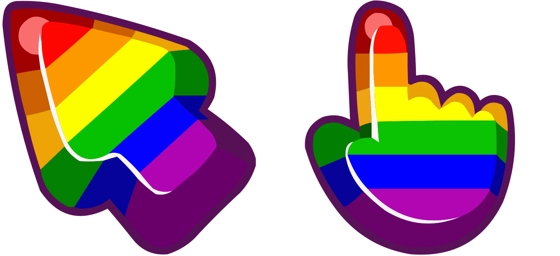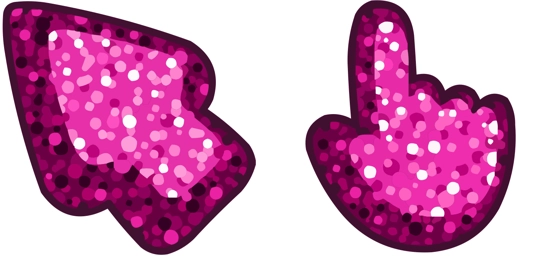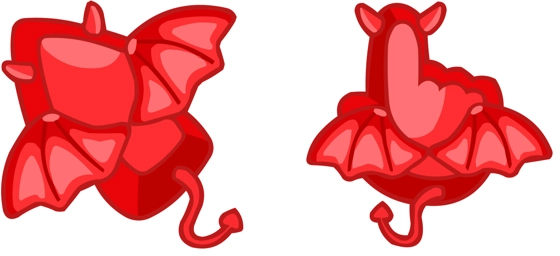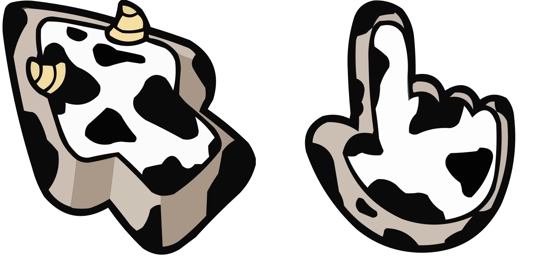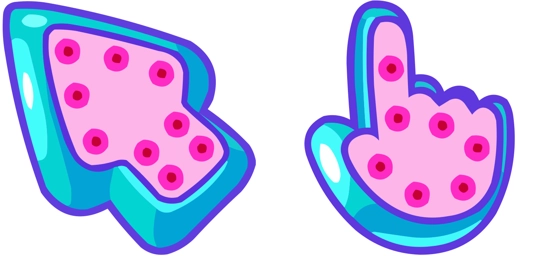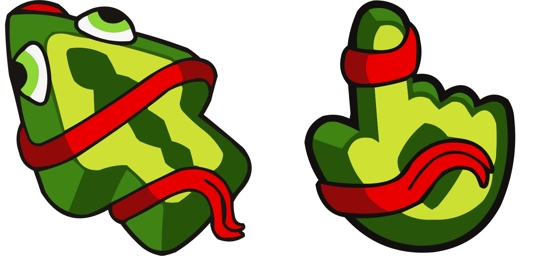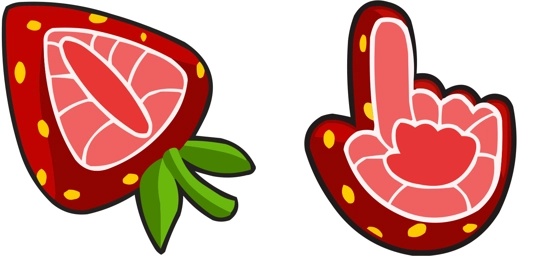The Tiger Arrow cursor is a bold and striking choice for anyone looking to add a touch of wild elegance to their desktop. This unique cursor features a sleek arrow shape adorned with a fierce tiger pattern, blending functionality with a visually captivating design. Whether you’re browsing the web, working on documents, or gaming, the Tiger Arrow cursor ensures your pointer stands out with its dynamic and eye-catching appearance.
What makes the Tiger Arrow cursor special is its perfect balance of style and usability. The tiger-striped design isn’t just for show—it enhances visibility, making it easier to track your cursor against any background. The sharp arrow tip ensures precision, while the intricate tiger pattern adds a touch of personality to every click and scroll. It’s a cursor that doesn’t just blend in—it roars to life on your screen.
If you’re ready to transform your cursor into a work of art, the best way to install the Tiger Arrow cursor is by downloading the “My Cursors – Custom Cursor” extension from the Chrome Web Store. This user-friendly tool makes it effortless to switch between different cursor themes, including the Tiger Arrow, without any complicated setup. With just a few clicks, you can bring the power and beauty of this tiger-inspired cursor to your everyday computing experience.
Whether you’re a fan of wildlife-inspired designs or simply want a cursor that stands out, the Tiger Arrow cursor delivers both style and functionality. Its bold appearance ensures you’ll never lose track of your pointer, while the artistic tiger motif adds a dash of adventure to your screen. Upgrade your cursor today and let the Tiger Arrow guide your digital journey with confidence and flair!
Tiger Arrow is a cursor for Windows, MacOS, ChromeOS, Linux with Google Chrome, Edge, Opera, Brave, Vivaldi. Download it now with the browser extension and enjoy your new cursor!