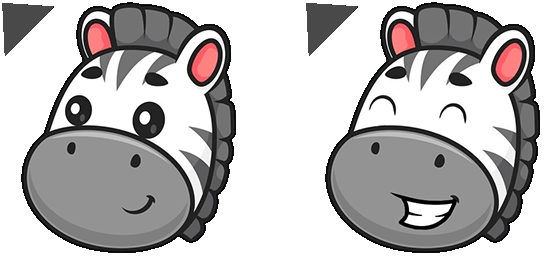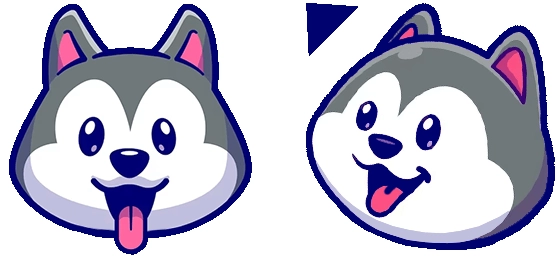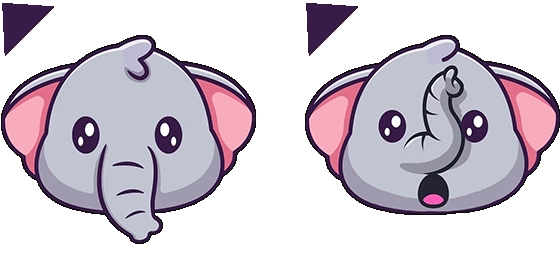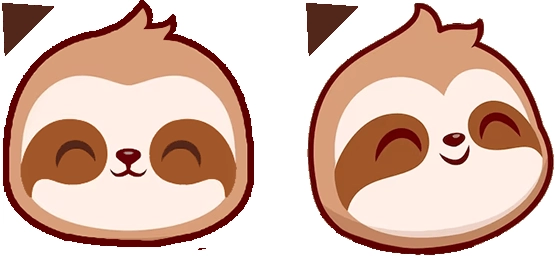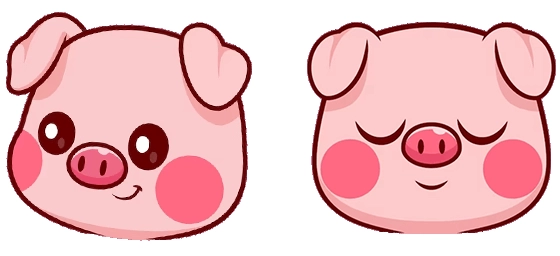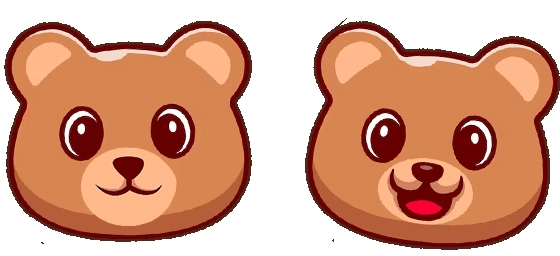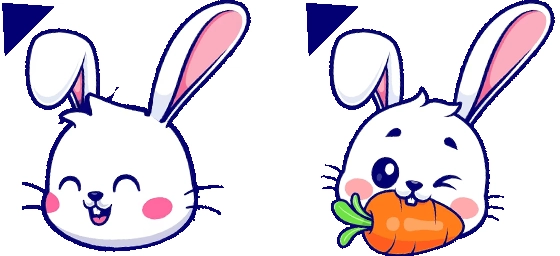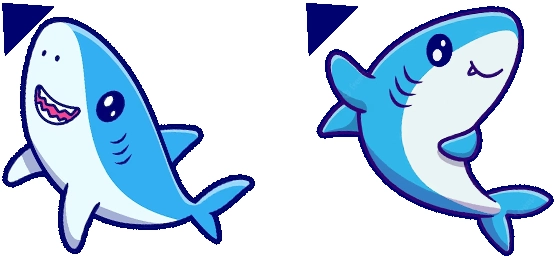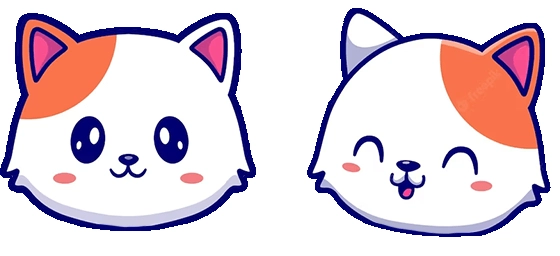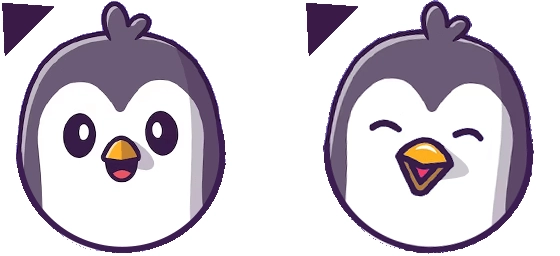The Tiger Cute Animal Cursor is the perfect way to add a playful yet fierce touch to your browsing experience. This adorable cursor transforms your standard mouse pointer into a charming tiger, blending cuteness with the untamed spirit of the jungle. Whether you’re scrolling through social media, working on documents, or exploring new websites, this cursor brings a fun and unique flair to your screen.
Part of the Cute Animals Cursors Collection, the Tiger Cute Animal Cursor is designed for animal lovers and those who enjoy a touch of whimsy in their digital life. The cursor features a tiger’s face with expressive eyes and tiny ears, making it irresistibly cute while still capturing the essence of this majestic big cat. Every movement of your mouse becomes a mini-adventure as your tiger cursor prowls across your screen.
The best way to get this cursor installed is to download the extension “My Cursors – Custom cursor” from the Chrome Web Store. This user-friendly tool makes it easy to switch between different cursor styles, including the Tiger Cute Animal Cursor, with just a few clicks. No complicated setups or technical skills are required—just install the extension, select your favorite cursor, and let the fun begin!
Why settle for a boring default cursor when you can roam the digital jungle with this fierce yet adorable companion? The Tiger Cute Animal Cursor is perfect for anyone who wants to personalize their browsing experience with a touch of wildlife charm. Whether you’re a fan of big cats, love animal-themed designs, or simply want to stand out online, this cursor is a fantastic choice.
Available for free in the Cute Animals Cursors Collection, this cursor is a must-try for those who appreciate creativity and customization. It’s a small change that makes a big difference, turning everyday tasks into a more engaging and visually delightful experience. So why wait? Download “My Cursors – Custom cursor” today and let your Tiger Cute Animal Cursor take center stage on your screen!