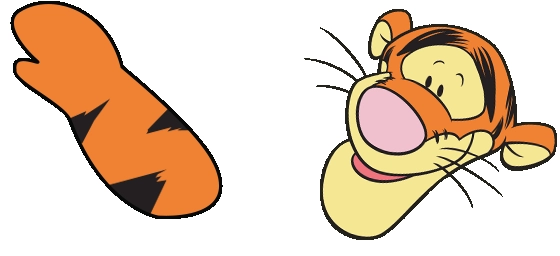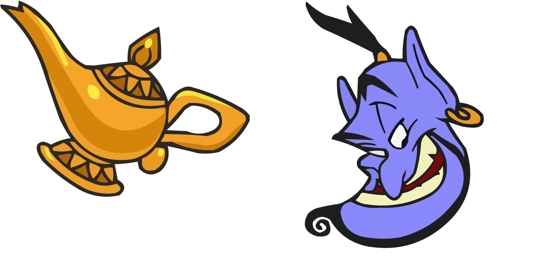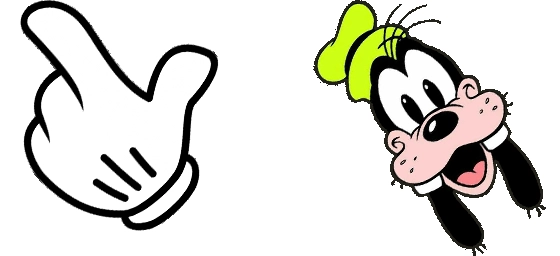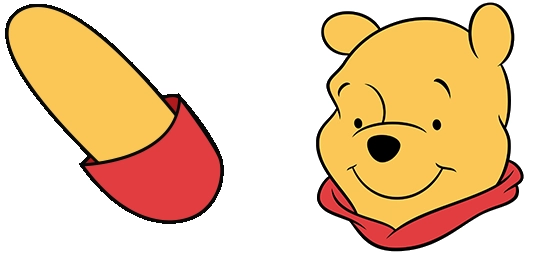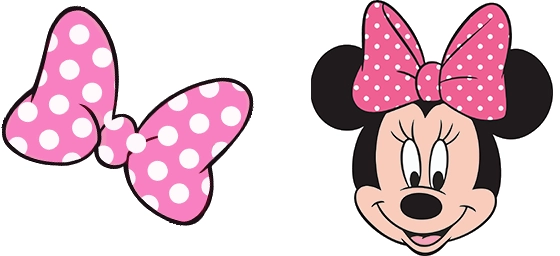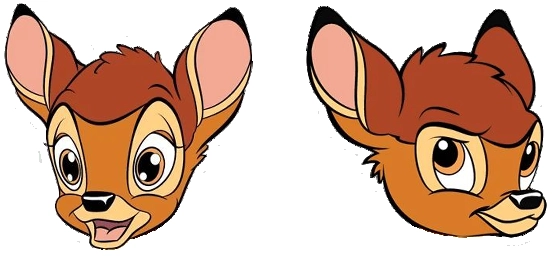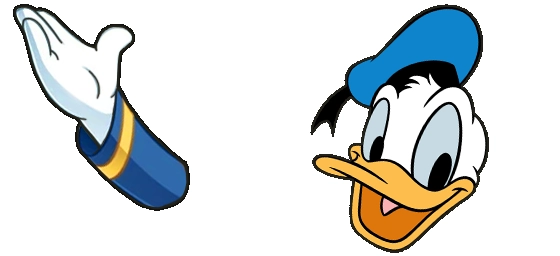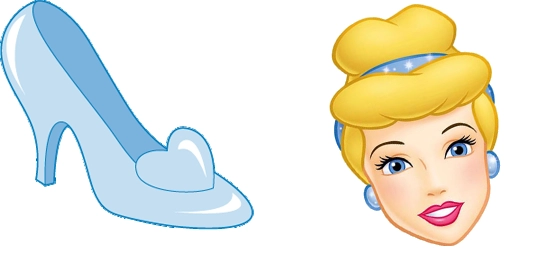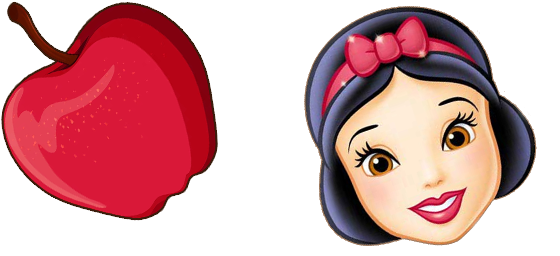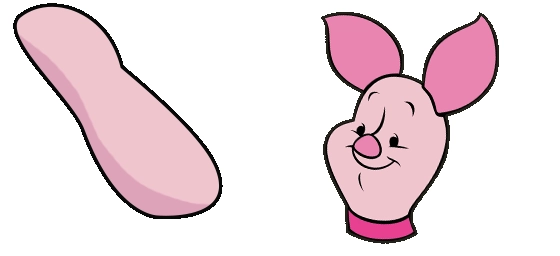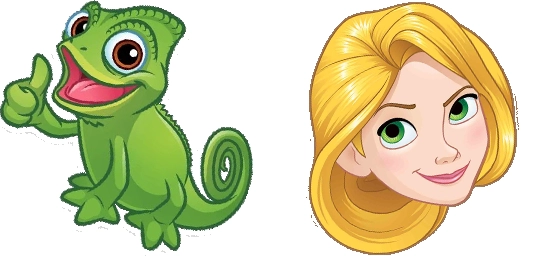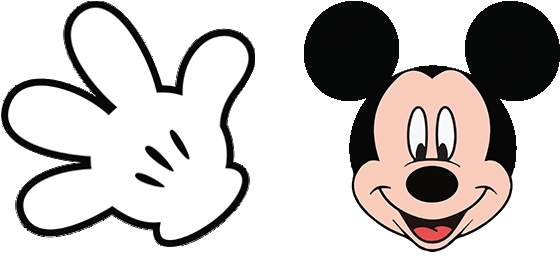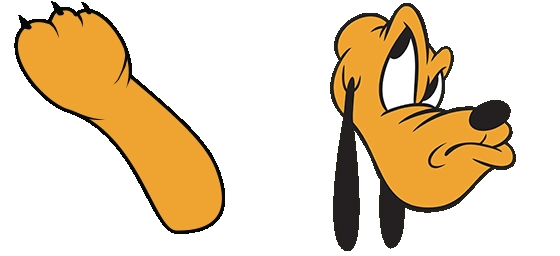The Tiger Winnie Pooh cursor is a delightful and playful addition to your browsing experience, bringing the beloved character from the Hundred Acre Wood right to your screen. This charming cursor features the iconic tiger-striped version of Winnie the Pooh, adding a touch of whimsy and nostalgia to your everyday online activities. Whether you’re a fan of Disney classics or simply love fun and unique cursors, this one is sure to put a smile on your face.
Designed with vibrant colors and smooth animations, the Tiger Winnie Pooh cursor captures the cheerful spirit of the character. The cursor transforms your pointer into a mini version of Tigger, complete with his signature stripes and bouncy personality. Every click and hover feels more engaging as you navigate websites, making even the most mundane tasks feel a little more magical. It’s perfect for fans of all ages who want to add a bit of Disney charm to their digital world.
Installing the Tiger Winnie Pooh cursor is quick and easy, especially if you use the “My Cursors – Custom Cursor” extension from the Chrome Web Store. This handy tool allows you to browse and apply hundreds of fun cursors with just a few clicks, including this adorable Tigger-themed option. Once installed, you can switch between different styles whenever you like, customizing your browsing experience to match your mood or interests.
This cursor isn’t just about looks—it’s also designed for smooth functionality. The Tiger Winnie Pooh cursor maintains precision while adding a playful twist, ensuring that it doesn’t interfere with your productivity. Whether you’re working, gaming, or just surfing the web, this cursor keeps things lighthearted without sacrificing usability. It’s a great way to personalize your device and stand out from the standard arrow pointer.
If you’re looking to bring a little extra joy to your screen, the Tiger Winnie Pooh cursor is a fantastic choice. Its cheerful design and seamless performance make it a favorite among Disney enthusiasts and cursor collectors alike. Don’t forget to download the “My Cursors – Custom Cursor” extension to get started—it’s the easiest way to unlock this and many other fun cursor options. Happy browsing with Tigger by your side!