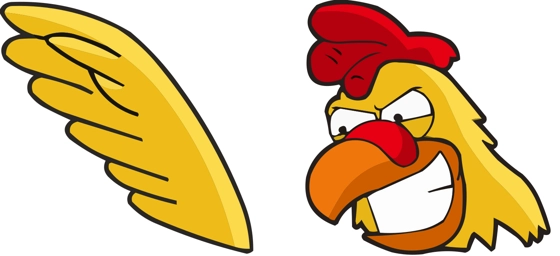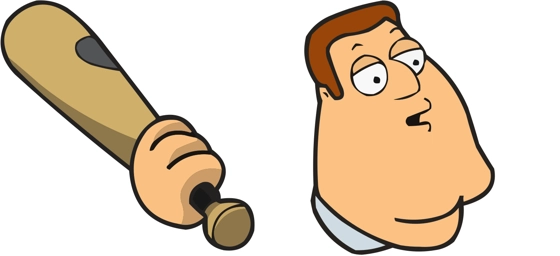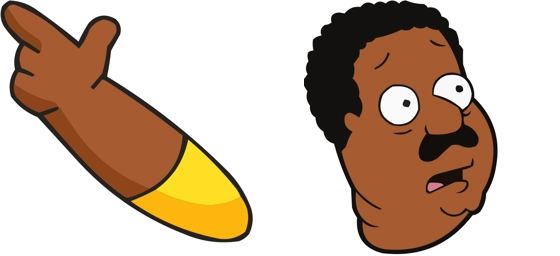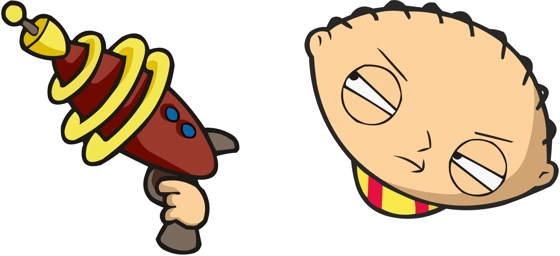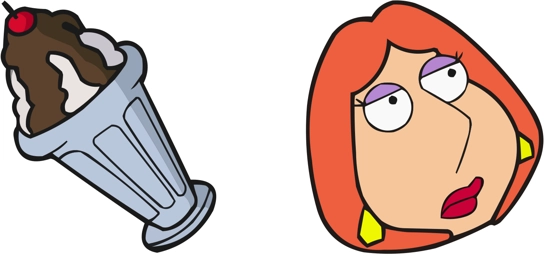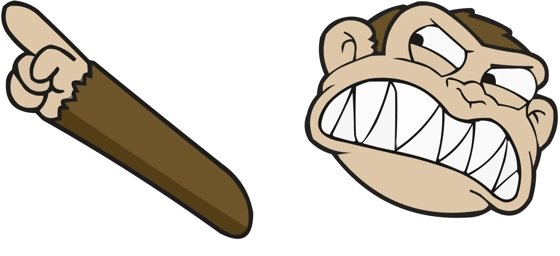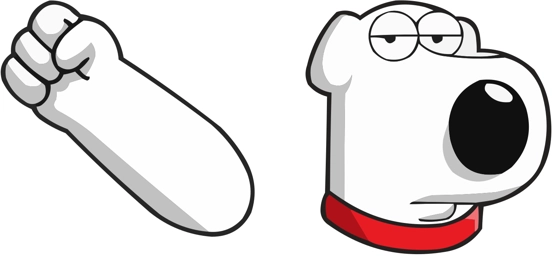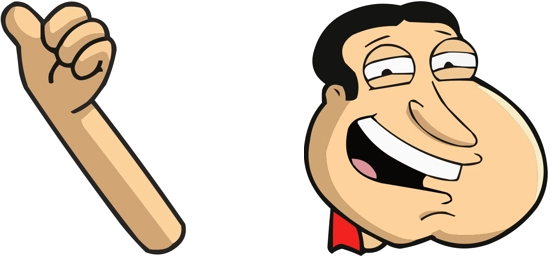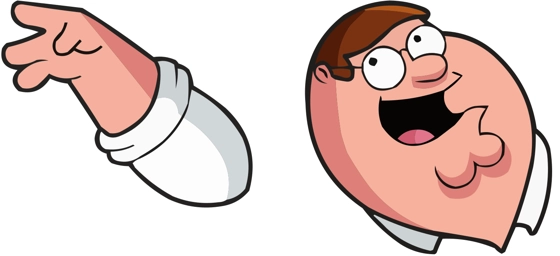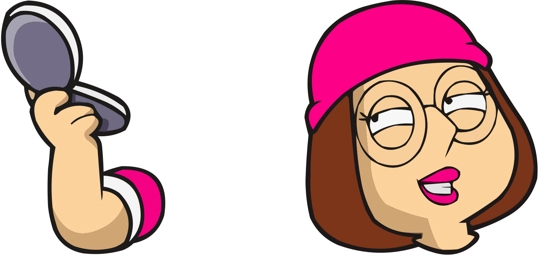The Tricia Takanawa cursor is a delightful way to bring the iconic “Family Guy” reporter into your daily browsing routine. This custom cursor replaces your standard arrow with a fun and recognizable design inspired by Tricia Takanawa, the ambitious and determined news reporter from Quahog. Whether you’re a fan of the show or just love unique cursor designs, this one adds a playful touch to your screen.
With the Tricia Takanawa cursor, every click and hover becomes a little more entertaining. The cursor captures her signature style, making it feel like she’s guiding you through your online adventures. It’s perfect for fans who want to personalize their browsing experience with a touch of humor and nostalgia. The best part? Installing it is easy—just download the “My Cursors – Custom Cursor” extension from the Chrome Web Store, and you’ll have Tricia Takanawa leading the way in no time.
This cursor isn’t just about looks—it’s also about functionality. Like any good custom cursor, it smoothly follows your mouse movements and adapts to different actions, such as turning into a hand when hovering over links. The Tricia Takanawa cursor ensures that your browsing stays seamless while adding a bit of personality to every interaction. Whether you’re working, shopping, or just scrolling, this cursor keeps things fresh and fun.
If you’re tired of the same old pointer and want something that stands out, the Tricia Takanawa cursor is a fantastic choice. It’s a small change that makes a big difference, turning mundane tasks into moments of amusement. Plus, it’s a great conversation starter if anyone notices your screen. So why settle for boring when you can have Tricia Takanawa as your digital guide? Try it today and give your browsing experience a quirky upgrade!
Tricia Takanawa is a cursor for Windows, MacOS, ChromeOS, Linux with Google Chrome, Edge, Opera, Brave, Vivaldi. Download it now with the browser extension and enjoy your new cursor!