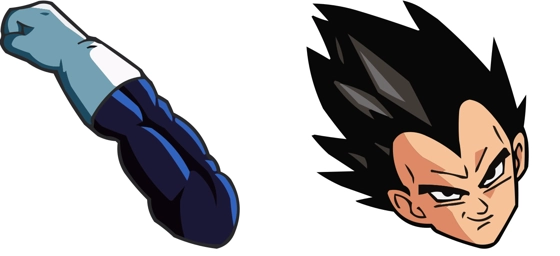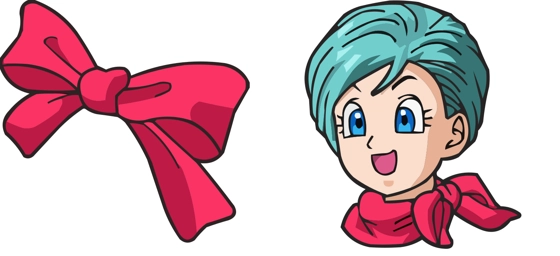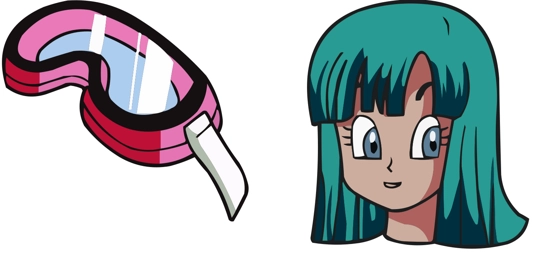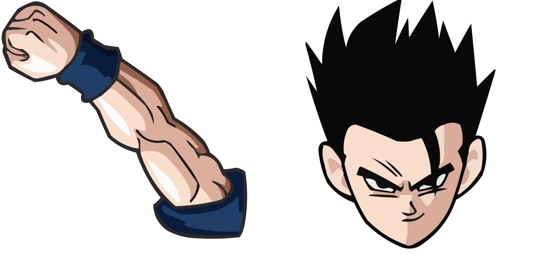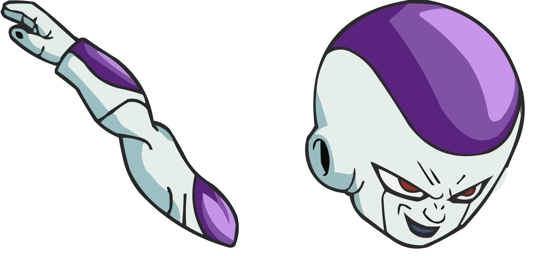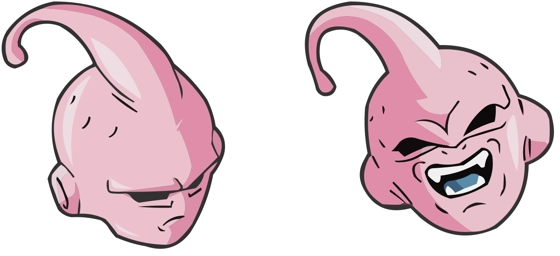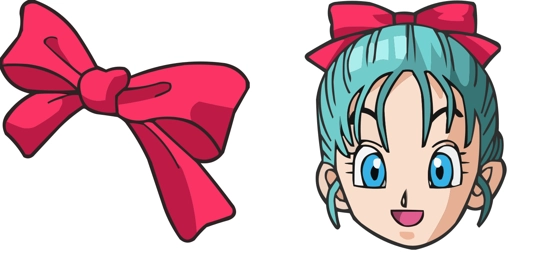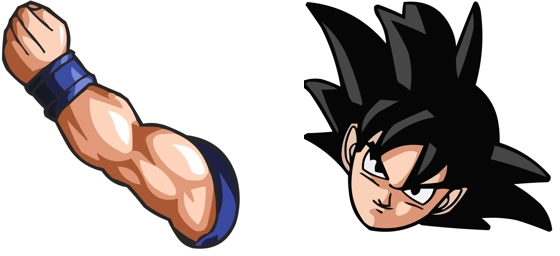The Trunks cursor is a fantastic way to bring the energy of the Dragon Ball universe to your everyday browsing. Featuring the iconic character Trunks, this custom cursor transforms your mouse pointer into a vibrant and dynamic representation of the beloved Saiyan warrior. Whether you’re a die-hard Dragon Ball fan or just love unique cursor designs, this option adds a playful and personalized touch to your online experience.
With the Trunks cursor, every click and hover becomes more engaging as the character glides across your screen. The design captures Trunks’ bold and determined spirit, making it a perfect choice for fans who want to carry a piece of the anime with them while browsing. The cursor is smooth and responsive, ensuring it doesn’t slow down your navigation—just like Trunks himself, it’s fast and efficient!
The best way to get this cursor installed is to download the extension “My Cursors – Custom Cursor” from the Chrome Web Store. Once added, you can easily switch to the Trunks cursor with just a few clicks. The extension also lets you adjust the size of the cursor, so you can make it as subtle or as prominent as you like. No complicated setups—just instant anime-inspired customization!
Compatible with most websites, the Trunks cursor won’t interfere with your browsing experience. Whether you’re scrolling through social media, working on projects, or gaming online, this cursor keeps things fun without sacrificing functionality. It’s a small change that makes a big difference, turning ordinary mouse movements into something much more exciting.
If you’re looking to spice up your digital routine, the Trunks cursor is a fantastic choice. It combines nostalgia, style, and smooth performance—everything you need for a more enjoyable time online. Try it today and let Trunks lead the way as you explore the web!