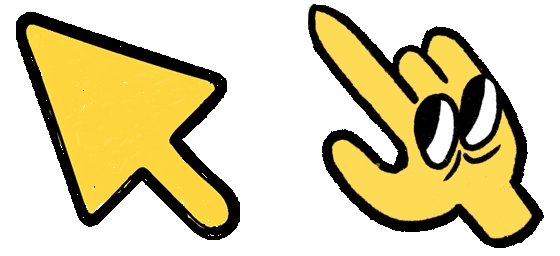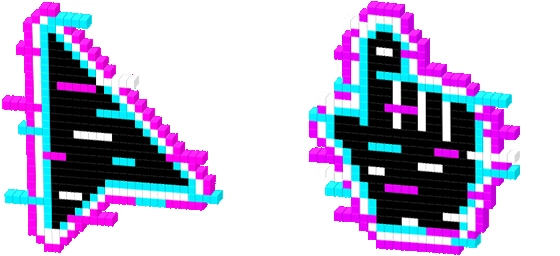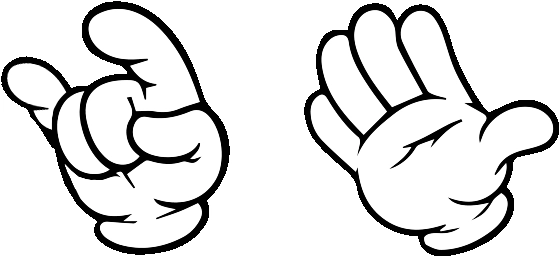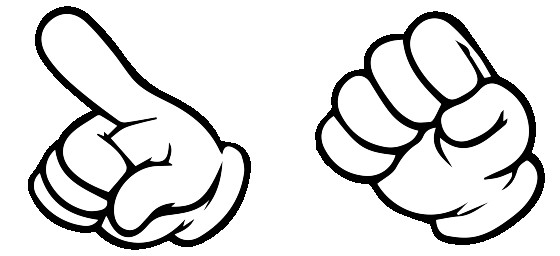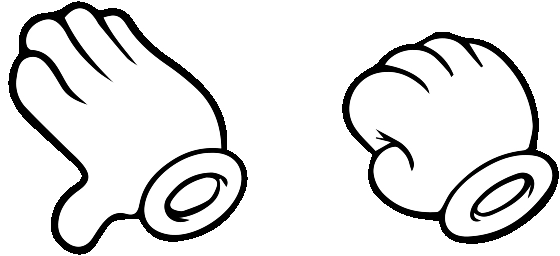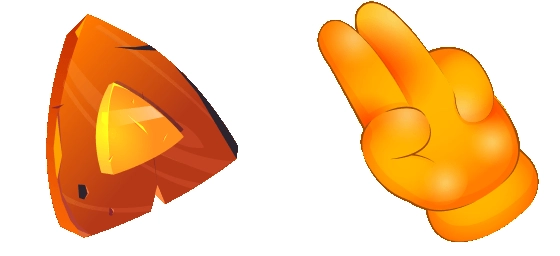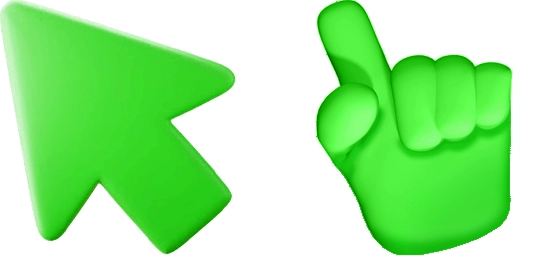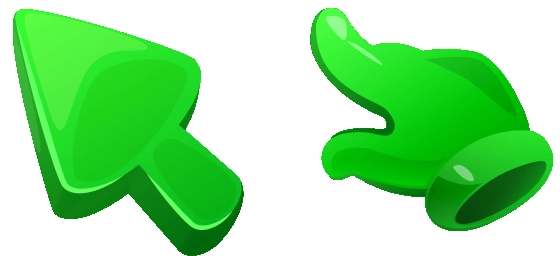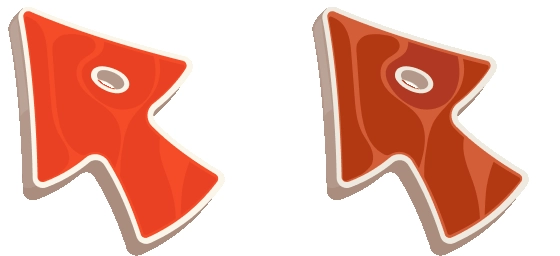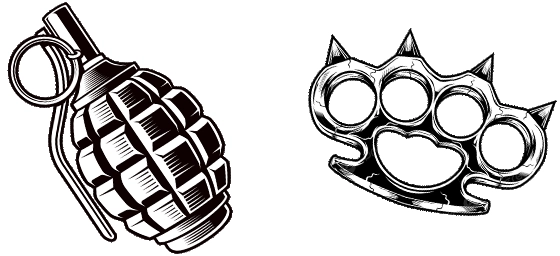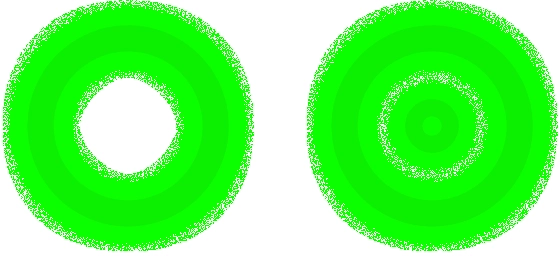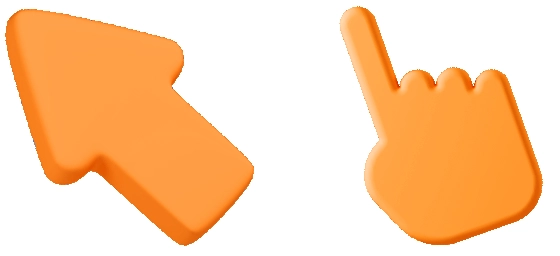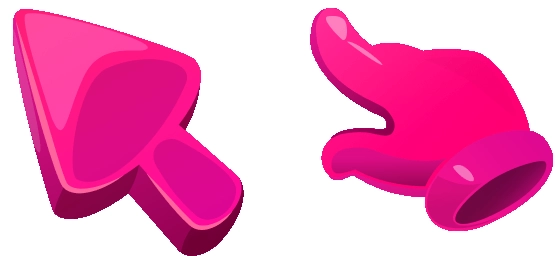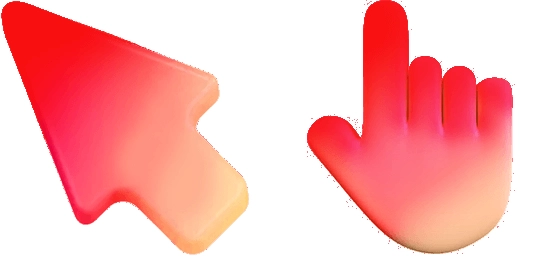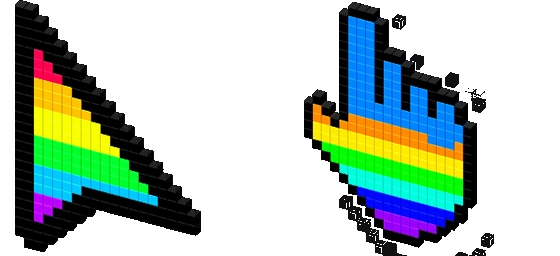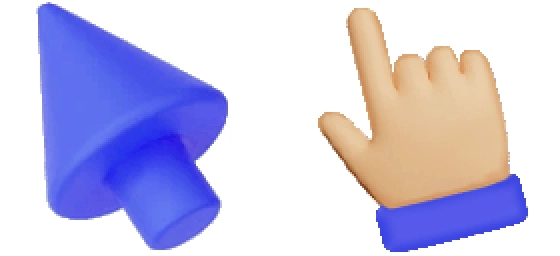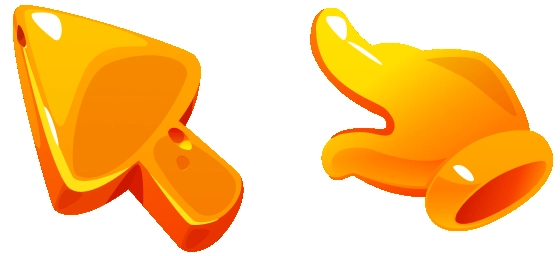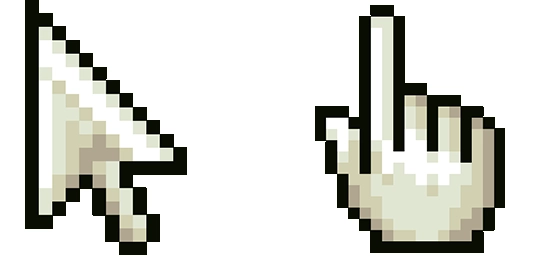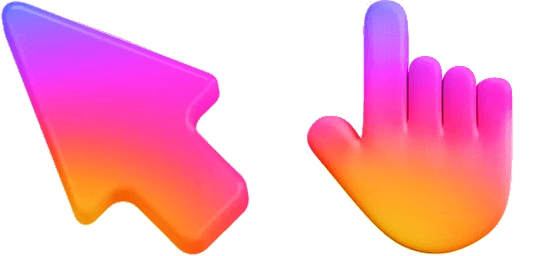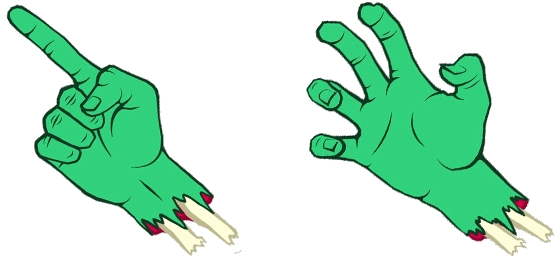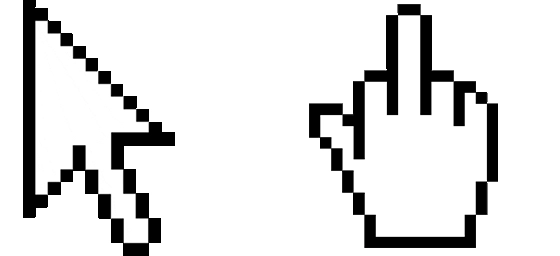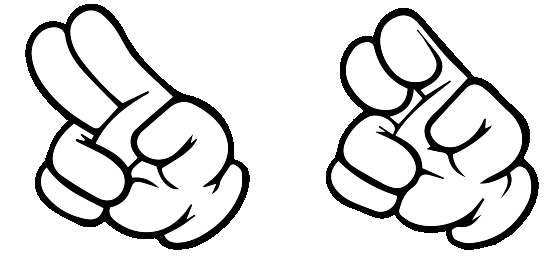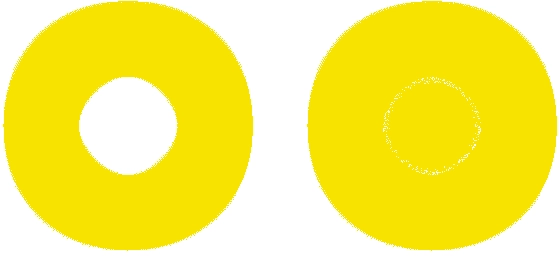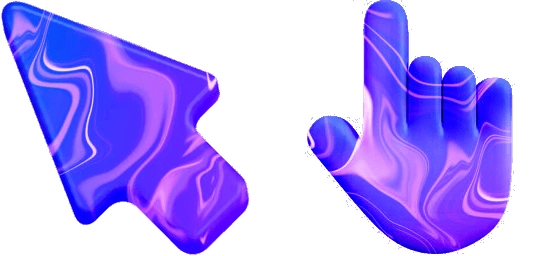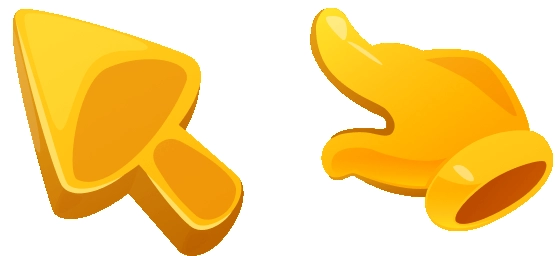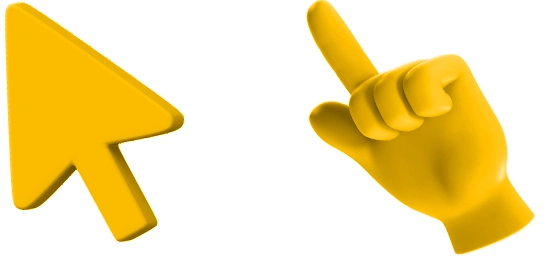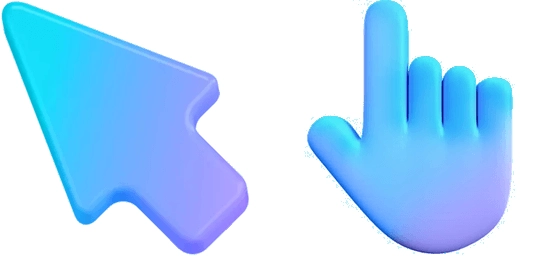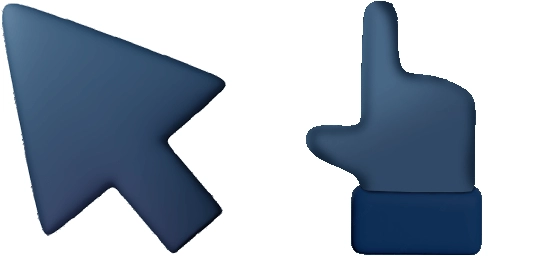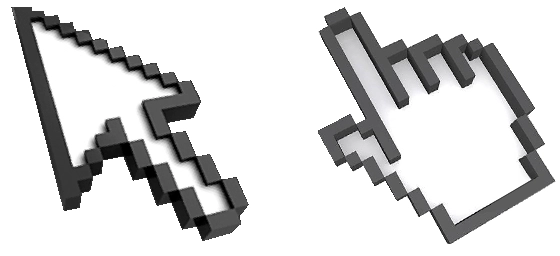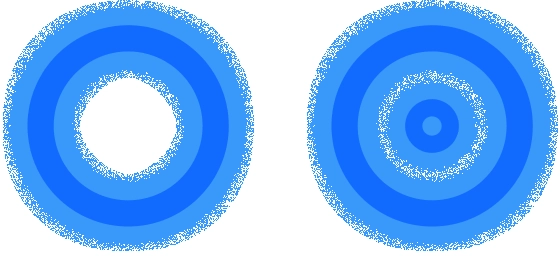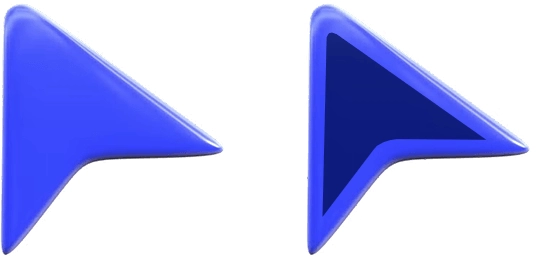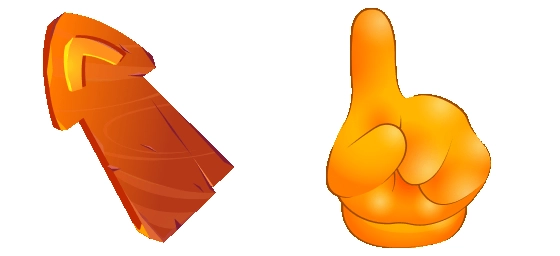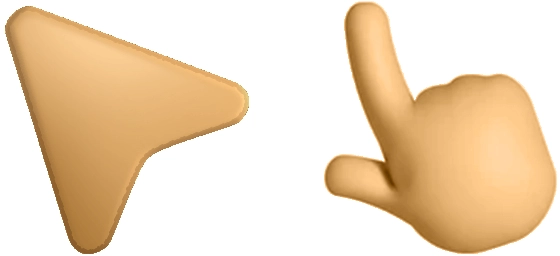The Water Drop Classic Cursor is a beautifully designed cursor that brings a touch of nature’s serenity to your screen. Inspired by the simplicity and elegance of a water droplet, this cursor transforms your pointer into a fluid, refreshing element that glides effortlessly across your desktop. Whether you’re browsing the web, working on documents, or simply navigating your computer, the Water Drop Classic Cursor adds a calming aesthetic to your digital experience.
What makes the Water Drop Classic Cursor so special is its clean and minimalist design. The cursor mimics the shape of a water droplet, with a subtle transparency that gives it a light and airy feel. The smooth animation ensures that every movement feels natural, as if you’re guiding a real droplet across your screen. It’s perfect for those who appreciate subtle yet impactful customization that enhances their daily computer use without overwhelming the senses.
Installing the Water Drop Classic Cursor is quick and easy, especially if you use the “My Cursors – Custom Cursor” extension from the Chrome Web Store. This handy tool allows you to apply the cursor with just a few clicks, making it accessible even for those who aren’t tech-savvy. Once installed, you’ll immediately notice how the Water Drop Classic Cursor elevates your browsing experience, turning mundane tasks into something a little more delightful.
This cursor is ideal for anyone who loves nature-inspired themes or wants to add a calming touch to their digital workspace. Whether you’re a student, a professional, or just someone who enjoys personalizing their devices, the Water Drop Classic Cursor offers a unique way to make your screen feel more inviting. Its understated design ensures it works well with any desktop background or theme, blending seamlessly while still standing out in its own subtle way.
If you’re looking for a cursor that combines simplicity, elegance, and a hint of nature’s charm, the Water Drop Classic Cursor is a fantastic choice. Download it today through the “My Cursors – Custom Cursor” extension and let every click feel like a gentle ripple in a tranquil pond. It’s a small change that makes a big difference in how you interact with your computer.