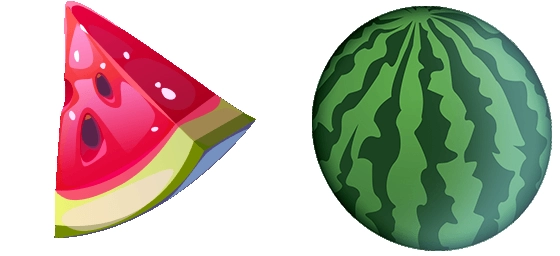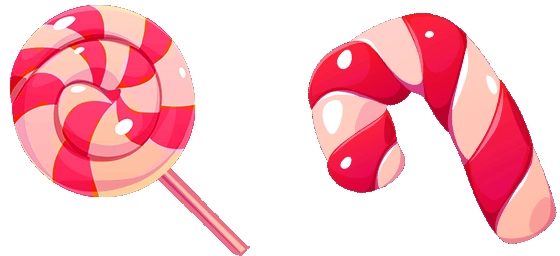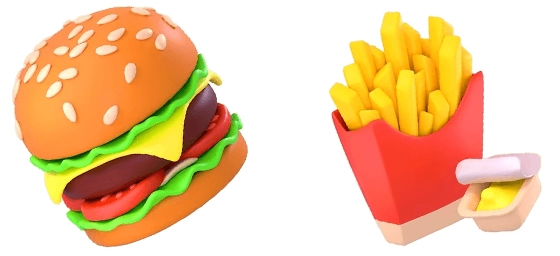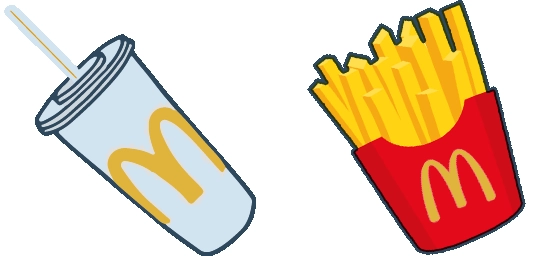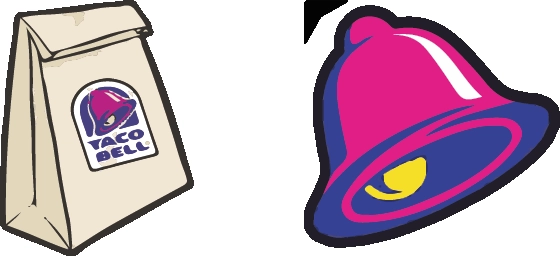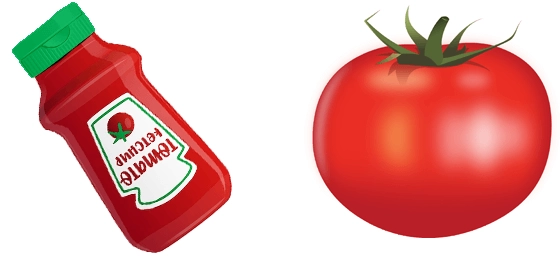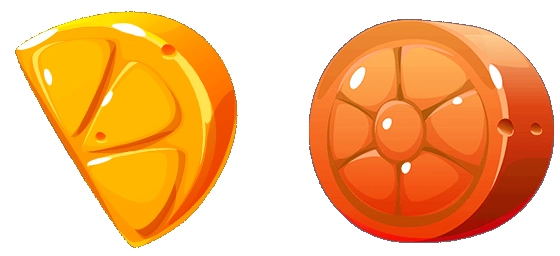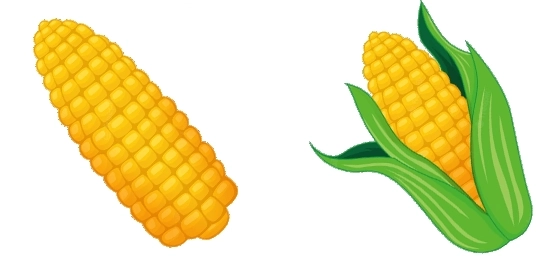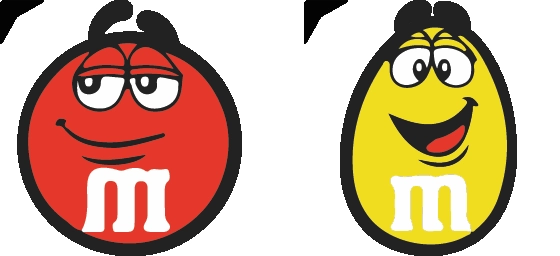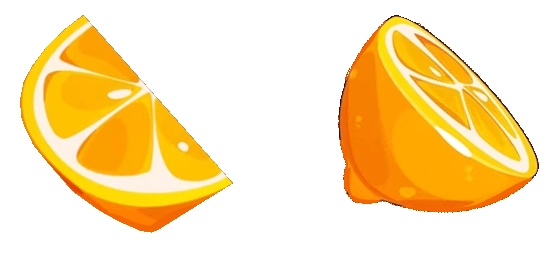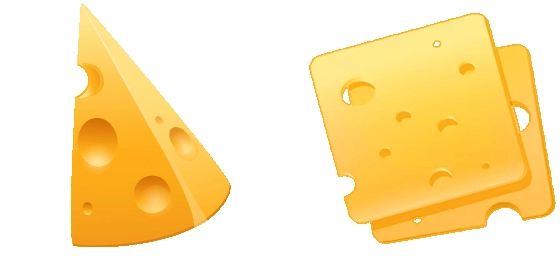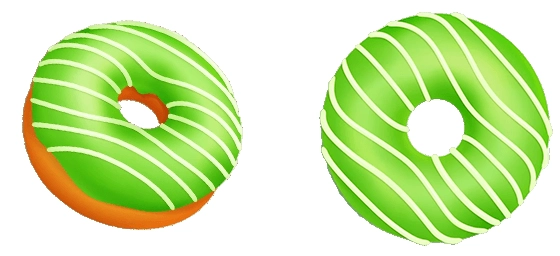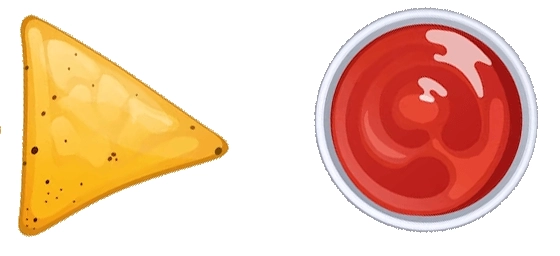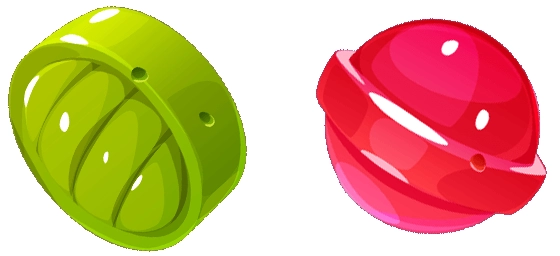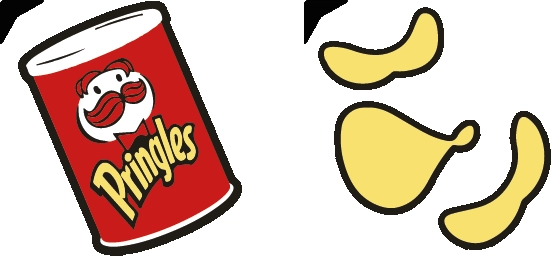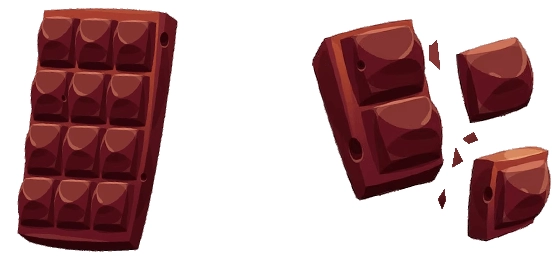The Watermelon Eats And Drinks Cursor is a delightful and refreshing way to spice up your browsing experience with a juicy twist. This cursor brings the vibrant colors and playful energy of watermelon to your screen, turning every click into a fun and fruity interaction. Whether you’re scrolling through social media, working on a project, or just exploring the web, this cursor adds a touch of summer sweetness to your digital routine.
Designed with care, the Watermelon Eats And Drinks Cursor features a bright green and pink design that mimics the look of a fresh watermelon slice. The attention to detail makes it stand out, from the textured rind to the juicy red center that practically begs to be clicked. It’s perfect for anyone who loves playful, food-themed cursors or wants to add a splash of color to their desktop.
One of the best things about this cursor is how easy it is to install. The simplest way to get the Watermelon Eats And Drinks Cursor up and running is by downloading the “My Cursors – Custom Cursor” extension from the Chrome Web Store. With just a few clicks, you can transform your mouse pointer into this deliciously fun design and enjoy a whole new way to navigate the web.
This cursor isn’t just about looks—it’s also about enhancing your browsing experience. The smooth animations and responsive design ensure that it feels natural to use, whether you’re clicking links, dragging files, or just moving your mouse around. It’s a small change that can make a big difference in how you interact with your computer every day.
If you’re a fan of food-themed designs or just want to try something new, the Watermelon Eats And Drinks Cursor is a fantastic choice. It’s part of the Eats And Drinks Cursors Collection, which means there are even more tasty options to explore if you love this one. So why wait? Give your cursor a juicy upgrade and enjoy the refreshing vibe of watermelon all year round!