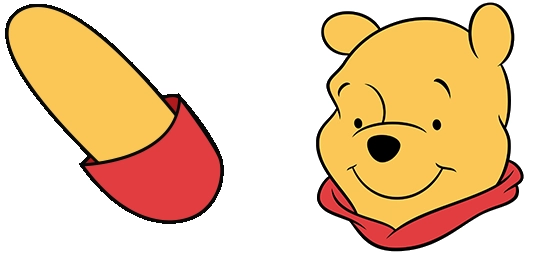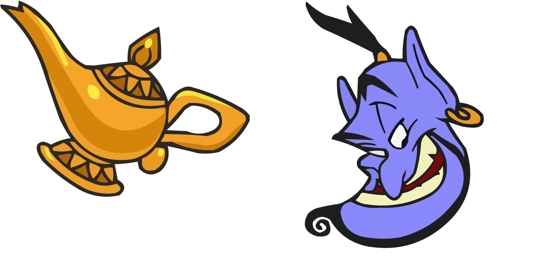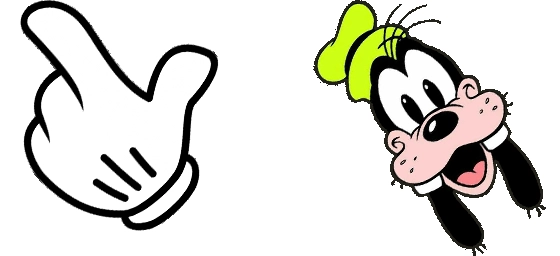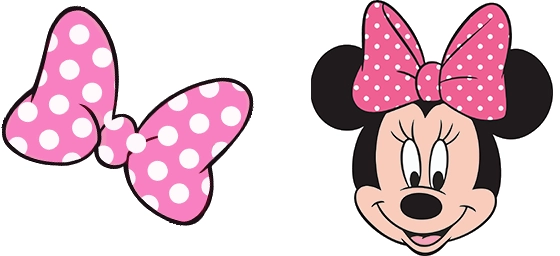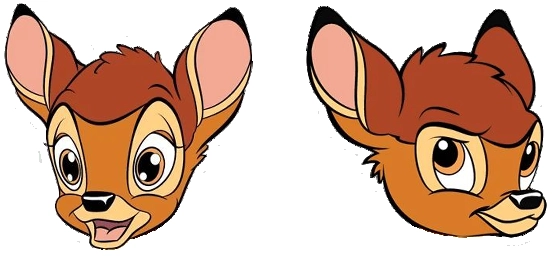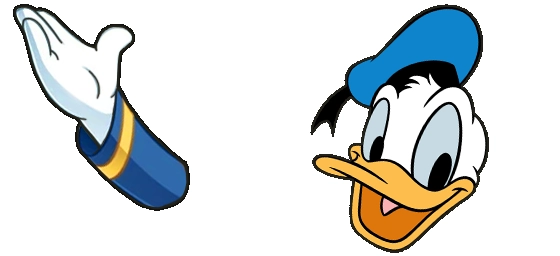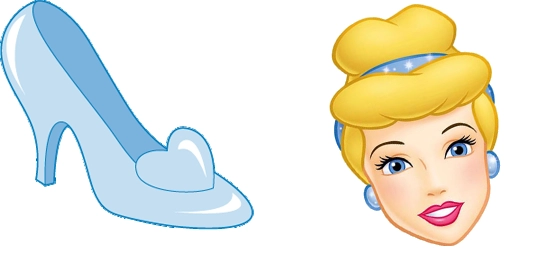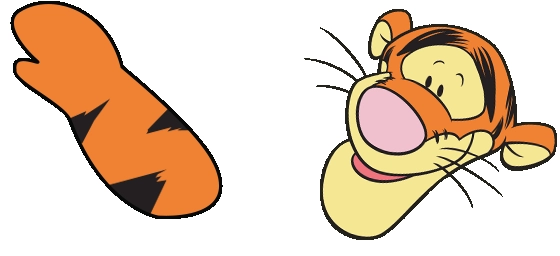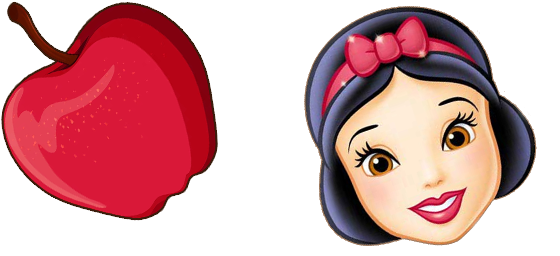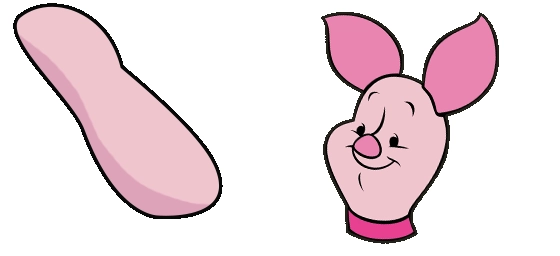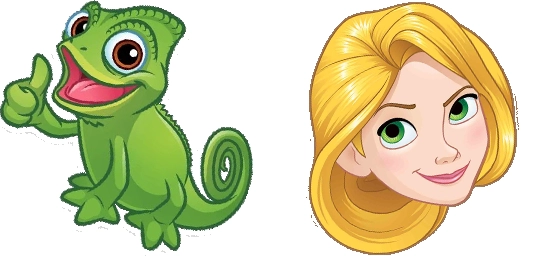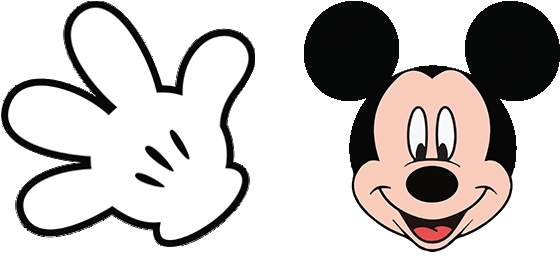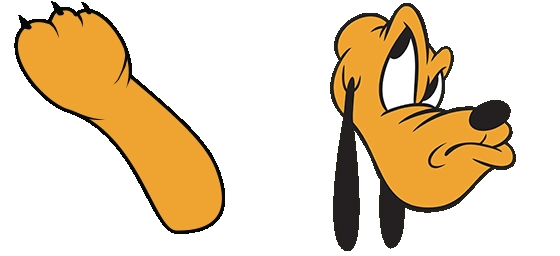The Winnie Pooh cursor is a delightful way to bring a touch of childhood nostalgia and whimsy to your computer screen. Featuring the beloved honey-loving bear from the Hundred Acre Wood, this cursor transforms your pointer into a charming reminder of Winnie Pooh’s adventures. Whether you’re working, browsing, or simply enjoying your day, this cursor adds a playful and heartwarming vibe to your digital experience.
Designed with fans in mind, the Winnie Pooh cursor captures the essence of the classic character in a simple yet eye-catching way. The cursor may showcase Pooh’s iconic silhouette, his honey pot, or even his cheerful face, making every click feel a little more magical. It’s perfect for those who adore Disney’s timeless stories and want to keep a piece of that joy close at hand while using their computer.
Installing the Winnie Pooh cursor is easy and hassle-free. The best way to get this cursor up and running is to download the extension “My Cursors – Custom Cursor” from the Chrome Web Store. This handy tool lets you browse and apply a variety of fun cursors, including this adorable Winnie Pooh option, with just a few clicks. No complicated setups or technical skills required—just pure, simple fun!
Why settle for a plain, boring cursor when you can have Winnie Pooh guiding your way? This cursor is ideal for fans of all ages, whether you grew up with Pooh’s stories or are introducing them to a new generation. It’s a small change that can make a big difference in brightening your screen time. Plus, it’s a great conversation starter if someone spots your unique cursor during a video call or shared screen session.
If you’re looking to add a little extra happiness to your daily routine, the Winnie Pooh cursor is a fantastic choice. It’s cheerful, nostalgic, and effortlessly transforms your browsing into a more enjoyable experience. Don’t wait—head to the Chrome Web Store, grab “My Cursors – Custom Cursor,” and let Winnie Pooh join you on your digital adventures today!