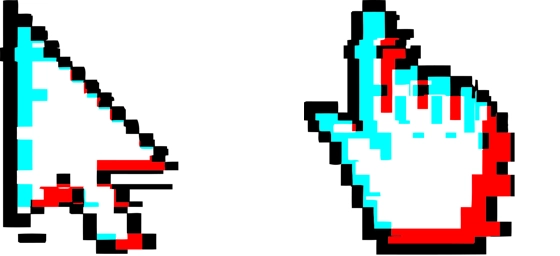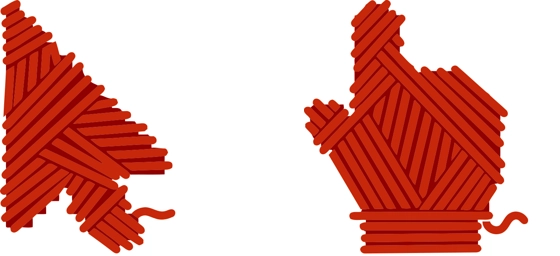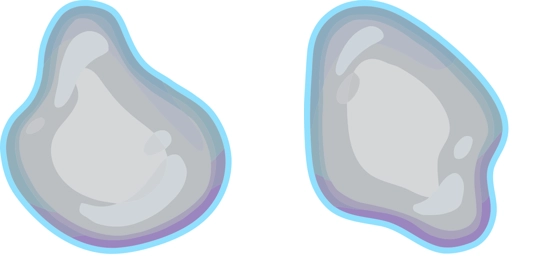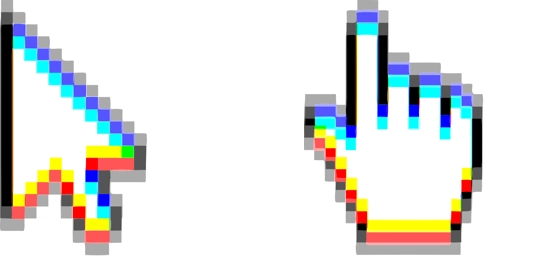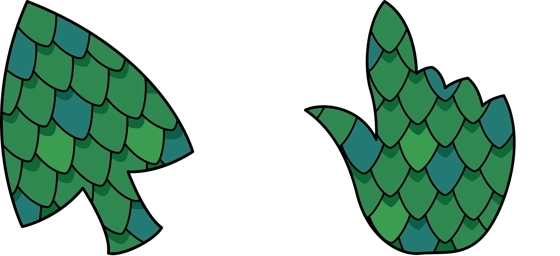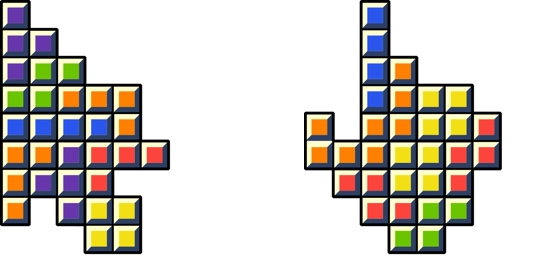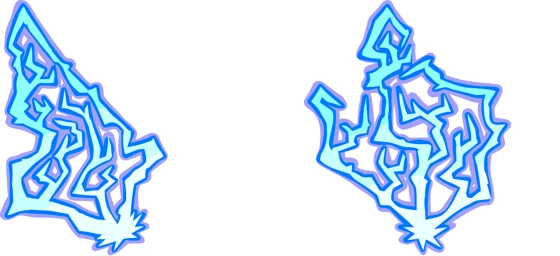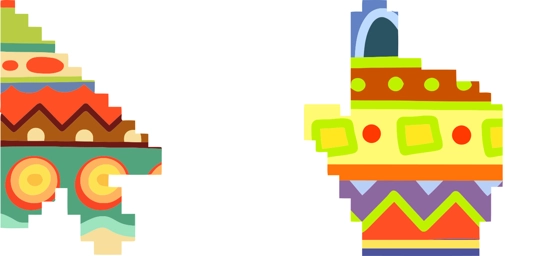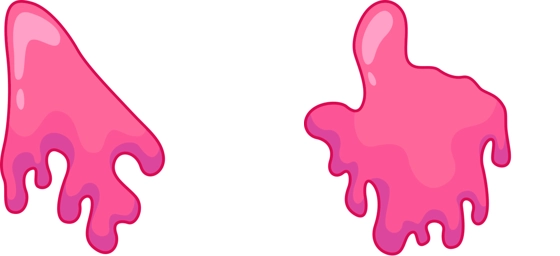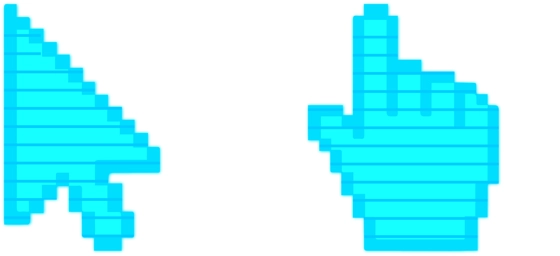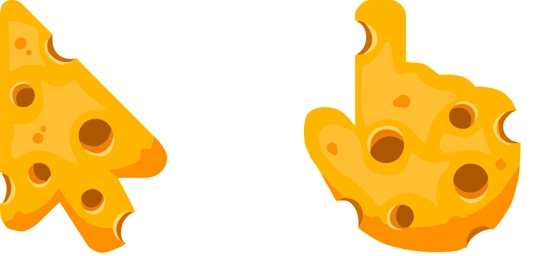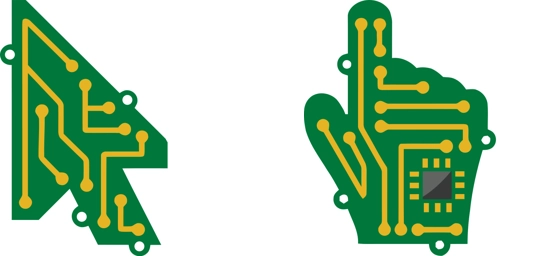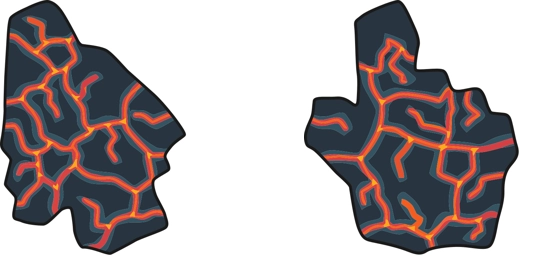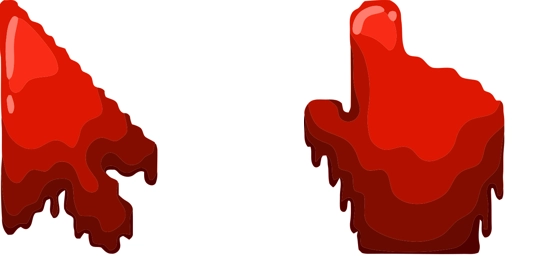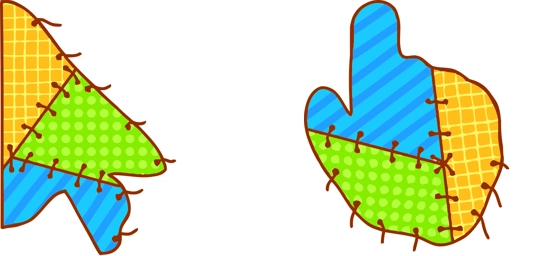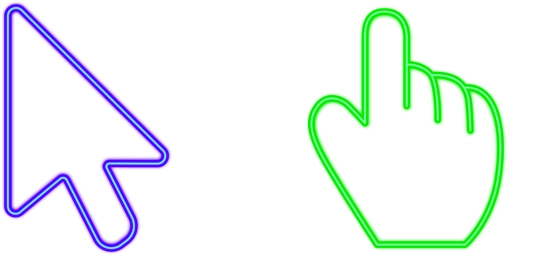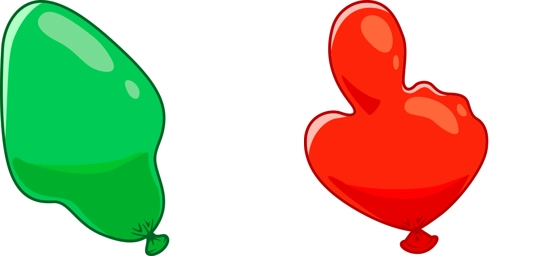The Yellow Jelly cursor is a fun and vibrant way to bring a splash of color to your screen. With its playful, bouncy design, this cursor mimics the look and feel of a squishy jelly, adding a touch of whimsy to your everyday browsing. Whether you’re working, gaming, or just scrolling through your favorite sites, the Yellow Jelly cursor makes every interaction feel a little more lively.
What sets the Yellow Jelly cursor apart is its unique material-inspired design. Unlike traditional static cursors, this one has a soft, gelatinous appearance that makes it stand out. The translucent yellow shade gives it a cheerful, almost edible look, as if it could wobble right off your screen. It’s perfect for those who love customizing their digital space with creative and eye-catching elements.
The best way to get the Yellow Jelly cursor installed on your device is by downloading the “My Cursors – Custom Cursor” extension from the Chrome Web Store. This handy tool makes it easy to switch between hundreds of fun cursor designs, including this one. Once installed, you can activate the Yellow Jelly cursor with just a few clicks, instantly transforming your pointer into a jelly-like delight.
This cursor isn’t just about looks—it’s designed to enhance your user experience. The smooth, fluid movement of the Yellow Jelly cursor makes navigation feel more dynamic. Whether you’re clicking links, dragging files, or highlighting text, the cursor’s playful bounce adds a layer of enjoyment to even the simplest tasks. It’s a small change that can make your screen time feel more engaging.
If you’re tired of the same old arrow pointer, the Yellow Jelly cursor is a fantastic way to refresh your setup. Its cheerful design is perfect for brightening up your workspace or adding a fun twist to your gaming sessions. Plus, it’s a great conversation starter if you share your screen during video calls or presentations. Who wouldn’t smile at a cursor that looks like it’s made of jelly?
Ready to give your cursor a playful upgrade? Head over to the Chrome Web Store and grab the “My Cursors – Custom Cursor” extension to start using the Yellow Jelly cursor today. It’s a simple way to add personality to your digital life, one click at a time!