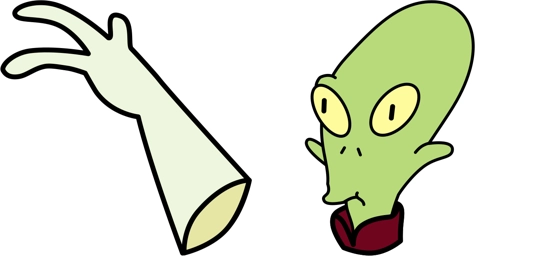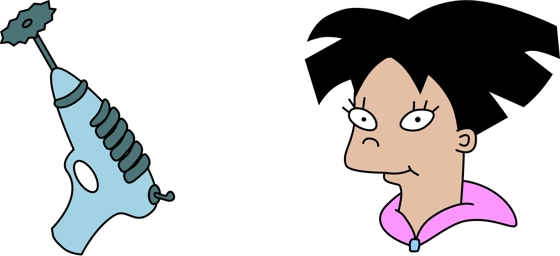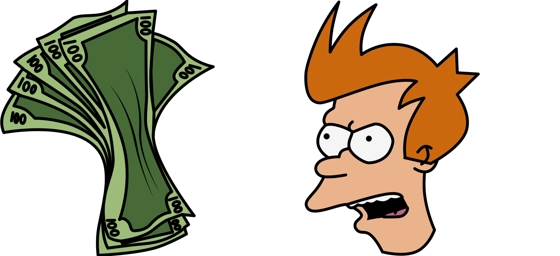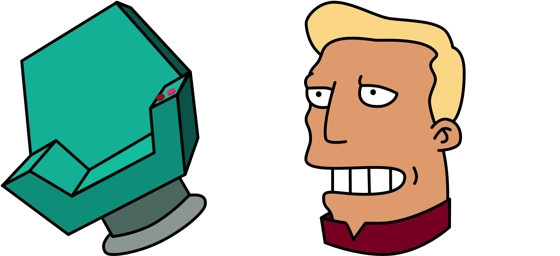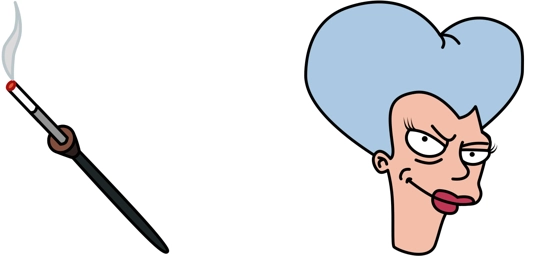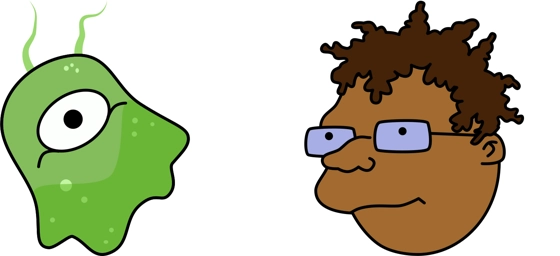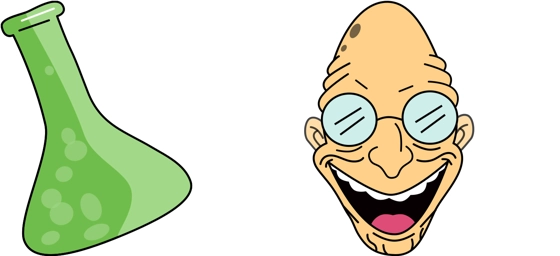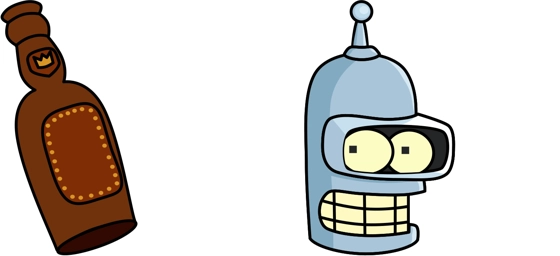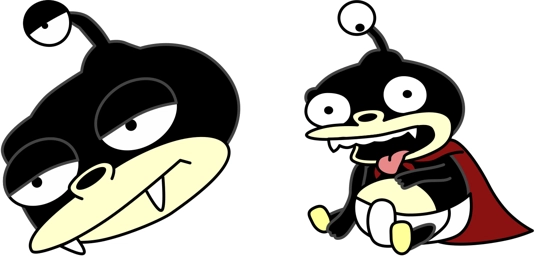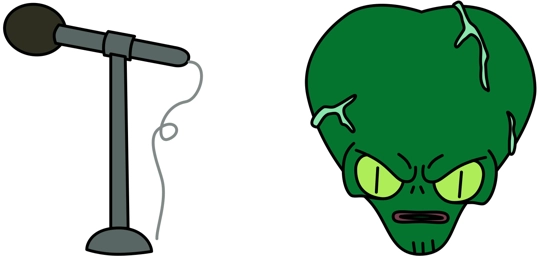Meet the Zoidberg cursor, a delightful and quirky addition to your browsing experience inspired by the beloved character from “Futurama.” This custom cursor brings Dr. John Zoidberg to life on your screen, scuttling around with his signature crab-like movements and vibrant colors. Perfect for fans of the show or anyone looking to inject some humor into their daily computer use, the Zoidberg cursor is sure to put a smile on your face every time you move your mouse.
What makes the Zoidberg cursor stand out is its playful design, capturing the essence of the eccentric and lovable alien doctor. The cursor features detailed artwork that stays true to the character’s animated appearance, complete with his expressive eyes and wiggling claws. Whether you’re clicking links, dragging files, or just idling on your desktop, Zoidberg’s animated antics add a layer of fun to even the most mundane tasks.
The best way to get this cursor up and running on your computer is by downloading the “My Cursors – Custom Cursor” extension from the Chrome Web Store. This user-friendly tool makes it incredibly easy to switch from your default cursor to the Zoidberg cursor—or any other fun cursor in the collection—with just a few clicks. No complicated installations or technical know-how required!
Beyond its entertainment value, the Zoidberg cursor is also a great conversation starter. Imagine the reactions when friends or coworkers catch a glimpse of your screen and see Zoidberg scurrying around as you navigate your browser. It’s a small but effective way to showcase your personality and love for “Futurama” while keeping your digital experience lighthearted and engaging.
Whether you’re a die-hard “Futurama” fan or just someone who enjoys customizing their tech, the Zoidberg cursor is a fantastic way to personalize your setup. So why settle for a boring, standard cursor when you can have the hilarious and unforgettable Dr. Zoidberg guiding your clicks? Download the “My Cursors – Custom Cursor” extension today and let the fun begin!